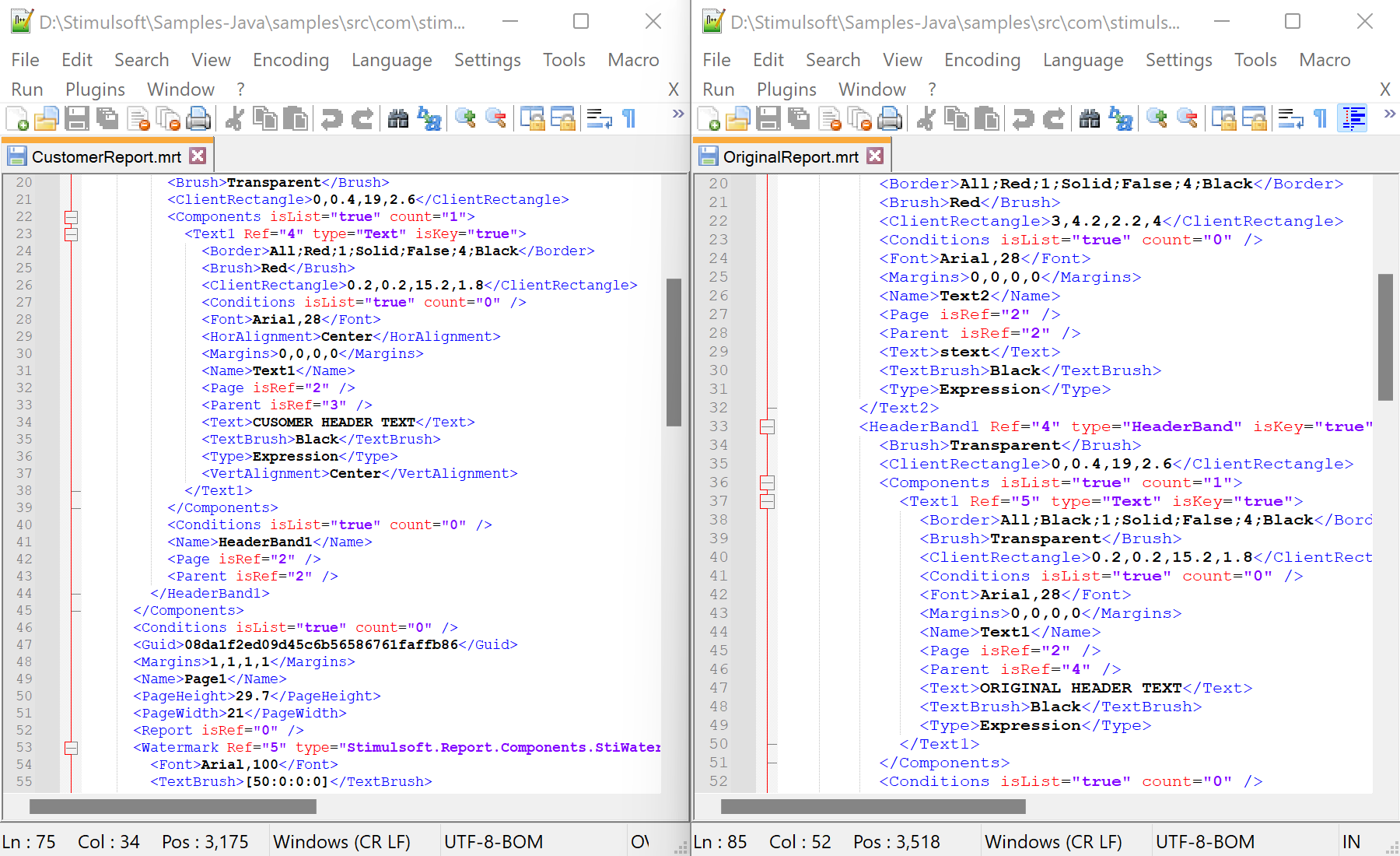This sample shows how to copy the same components
StiPage,
StiHeader and others between different reports. For example, let's use two reports OriginalReport and CustomReport.
First, you need to deserialize reports from files:
...
StiReport originalReport = StiSerializeManager.deserializeReport(
StiResourceUtil.getStream("/com/stimulsoft/samples/OriginalReport.mrt"));
StiReport customerReport = StiSerializeManager.deserializeReport(
StiResourceUtil.getStream("/com/stimulsoft/samples/CustomReport.mrt"));
...
Then you can copy the components. For this purpose, the serialization can be used:
...
StiHeaderBand originalHeader = (StiHeaderBand) originalReport.getComponents().get("HeaderBand1");
int originalIndex = originalHeader.getPage().getComponents().indexOf(originalHeader);
originalHeader.getPage().getComponents().remove(originalIndex);
StiHeaderBand customerHeader = (StiHeaderBand) customerReport.getComponents().get("HeaderBand1");
String originalHeaderStr = StiSerializerControler.serializedObjectAsString(customerHeader);
StiHeaderBand newCustomerHeader = new StiHeaderBand();
StiDeserializerControler.deserializeFromString(originalHeaderStr, newCustomerHeader);
newCustomerHeader.setPage(originalReport.getPages().get(0));
originalReport.getPages().get(0).getComponents().add(originalIndex, newCustomerHeader);
newCustomerHeader.setName(StiNameCreation.createName(originalReport, "HeaderBand"));
for (StiComponent component : newCustomerHeader.getComponents()) {
component.setPage(originalReport.getPages().get(0));
component.setParent(newCustomerHeader);
component.setName(StiNameCreation.createName(originalReport, component.getName().replaceAll("\\d*", "")));
}
...
In the screenshot below you can see the result of the sample code: