Parameters are used when creating a query for getting data. Previously, in order to use the variable from the report dictionary as a parameter in the request, you needed to create a variable first. Then, when editing the data source to create a setting in the data source you needed to specify the variable as the value of this parameter and to register this parameter in the text query.
From the 2015.3 release, we have made use of variables in queries easier. When you create a variable, you should set the flag Allow using as SQL parameter.
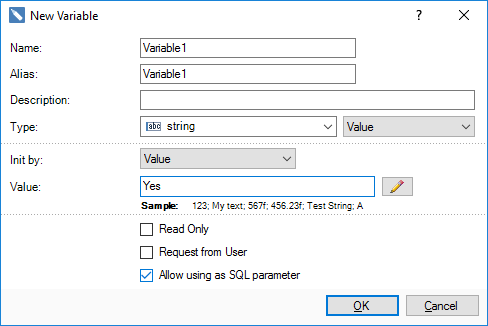
Next, when editing the data source, you should register the name of the variable in the query, using a special character "@" at the beginning of the name.
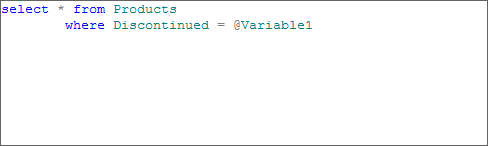
Then click OK. And the variable will present in the data source and is used as a parameter in the query.
From the 2015.3 release, we have made use of variables in queries easier. When you create a variable, you should set the flag Allow using as SQL parameter.
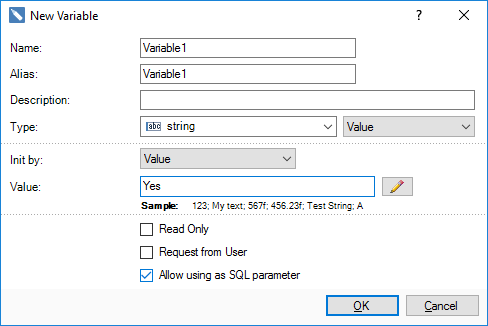
Next, when editing the data source, you should register the name of the variable in the query, using a special character "@" at the beginning of the name.
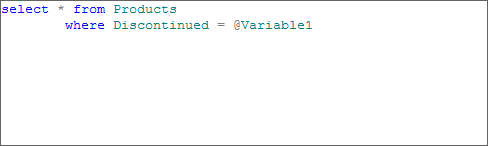
Then click OK. And the variable will present in the data source and is used as a parameter in the query.