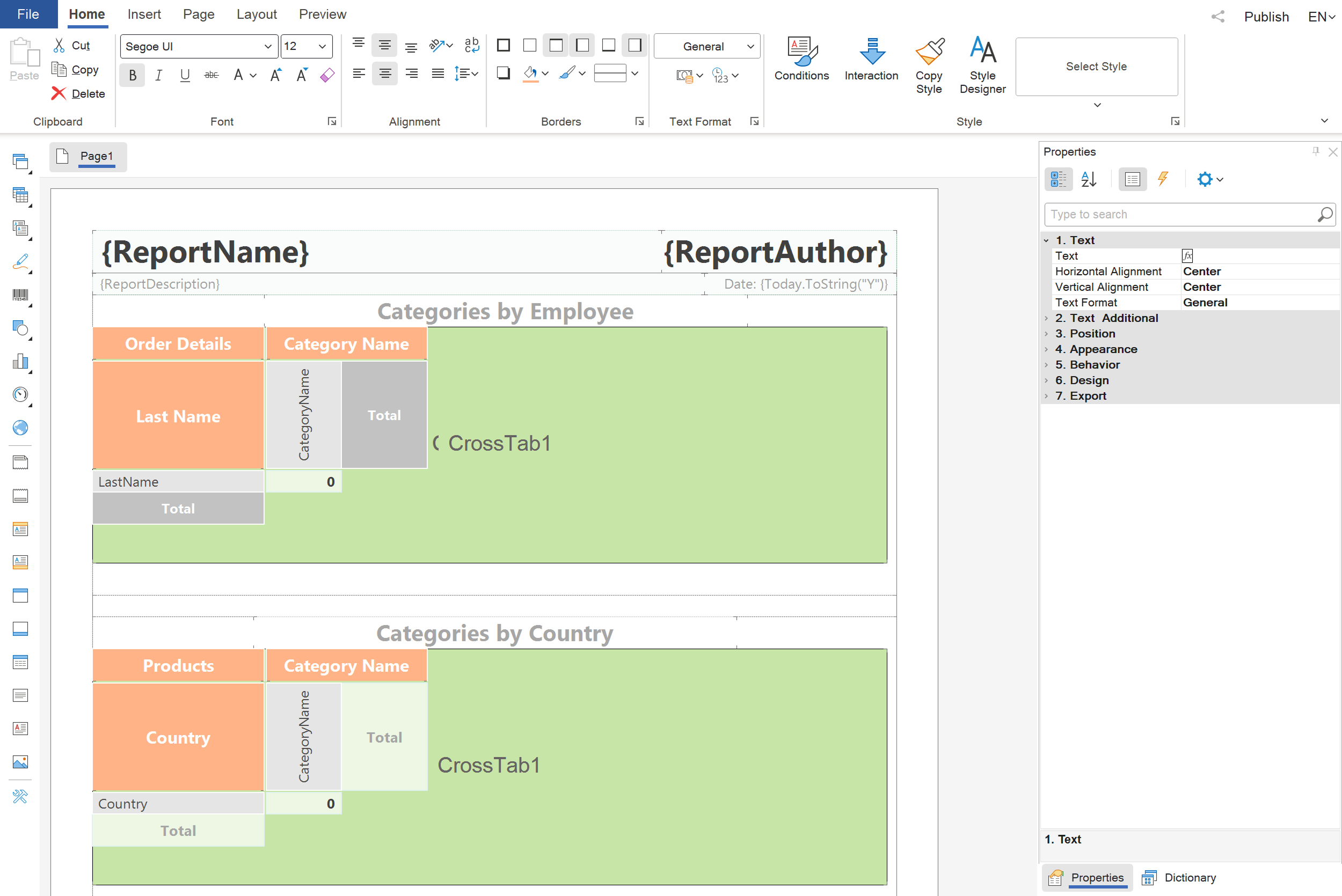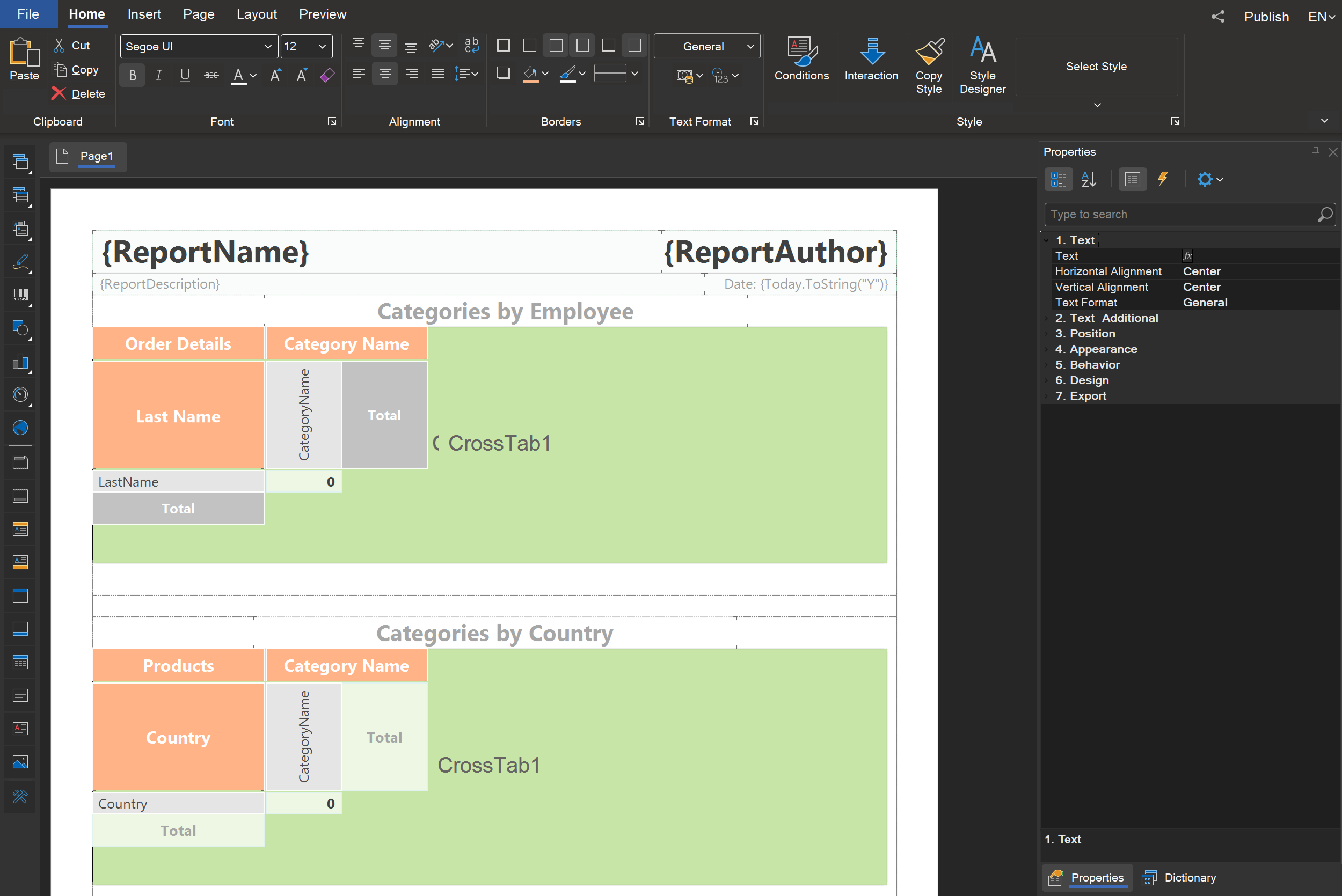Stimulsoft Reports Online – reporting tool for business
Unlock the full potential of your data with intuitive cloud-based report generator.Easily transform complex data into reports using Stimulsoft Reports Online, accessible from anywhere.
Stimulsoft Reports Online includes

Reports
Comprehensive tools for generating reports of any complexity across various platforms and devices. Creating reports in the cloud is simple, convenient, and affordable.
Dashboards
Experience the potential of designing dynamic dashboards directly in your web browser without the need for programming expertise or software downloads.
PDF Forms
Convenient application for creating fillable PDF forms. Create, edit, and fill interactive forms for quick and efficient data collection and processing from users.The process of report creating
















































Data preparation
Our tools provide numerous ways to connect to data, whether you are using the report and dashboard designer functionality or coding. We support a wide range of data servers, including MS SQL, Firebird, MySQL, PostgreSQL, and more. Additionally, we support all standard types of the OData protocol. You can also obtain data from XML, JSON, Excel, and other files.Design template
The report designer is an essential tool for creating, editing, and publishing reports, dashboards, and PDF forms. With the designer, you can drag and drop data onto the template page and use various components and options such as charts, maps, barcodes, expressions, and visual programming of events. All our products use a unified approach to creating reports, dashboards, and forms, and the tools have a universal interface. Just once learn the basics of working with a designer to create documents.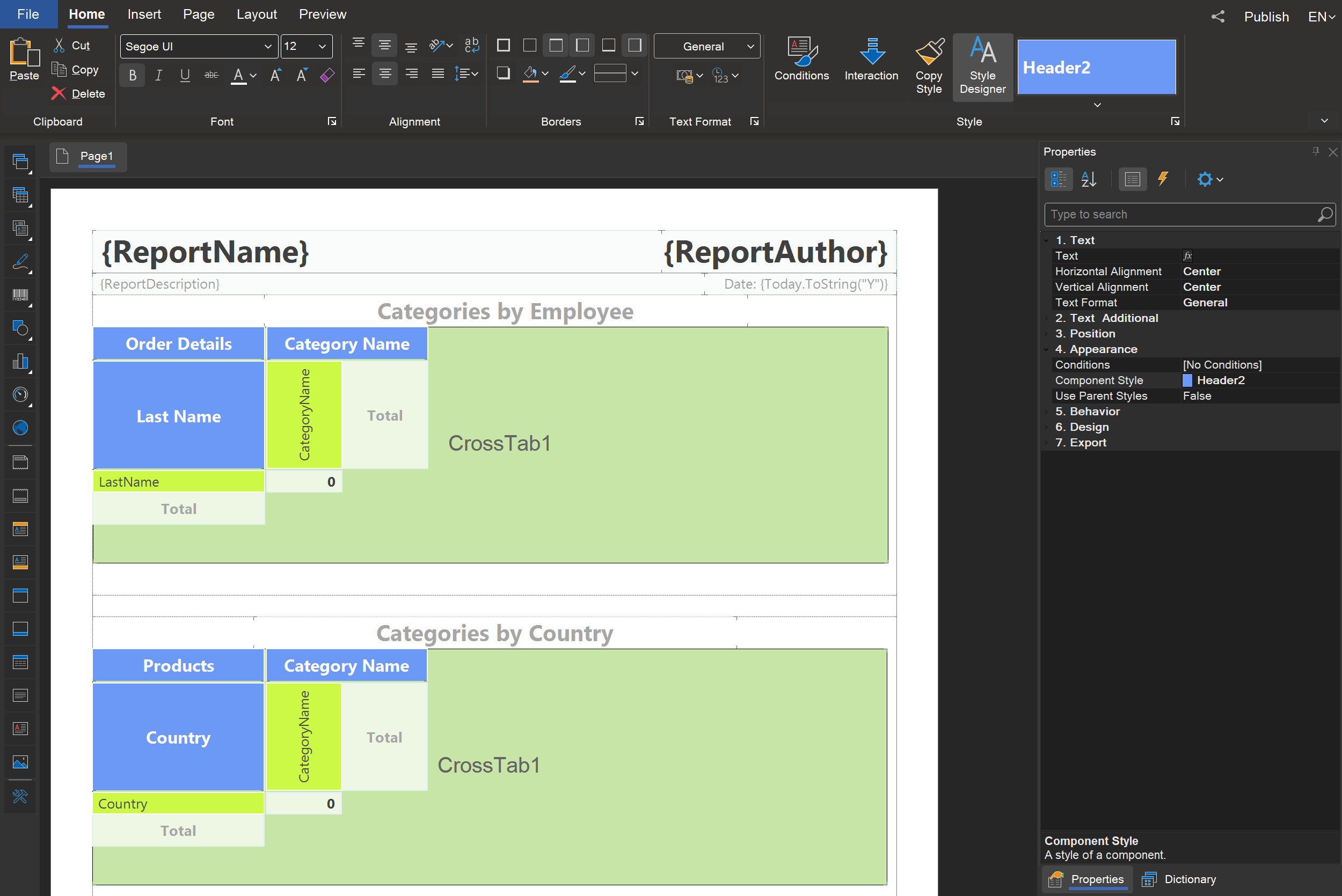
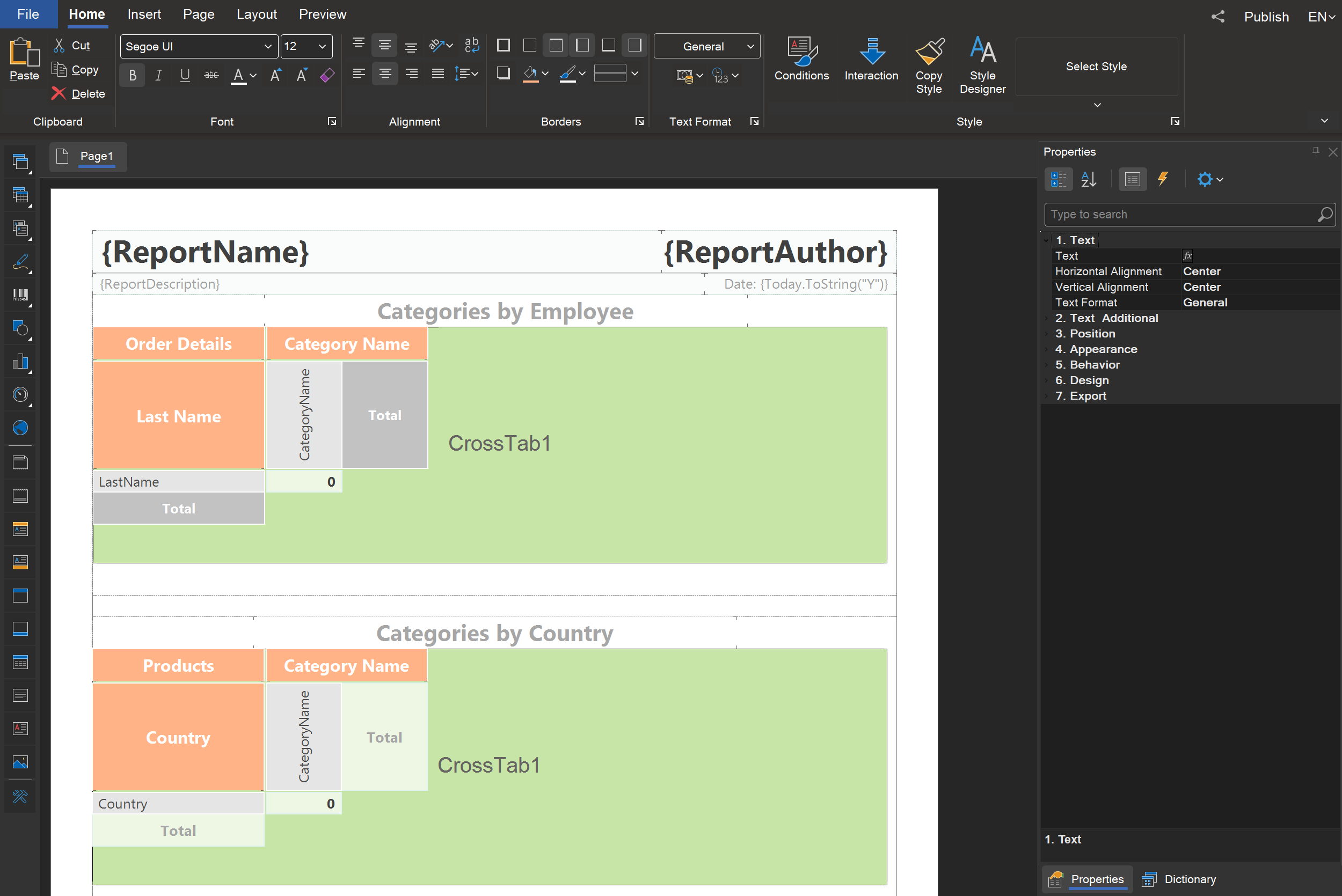
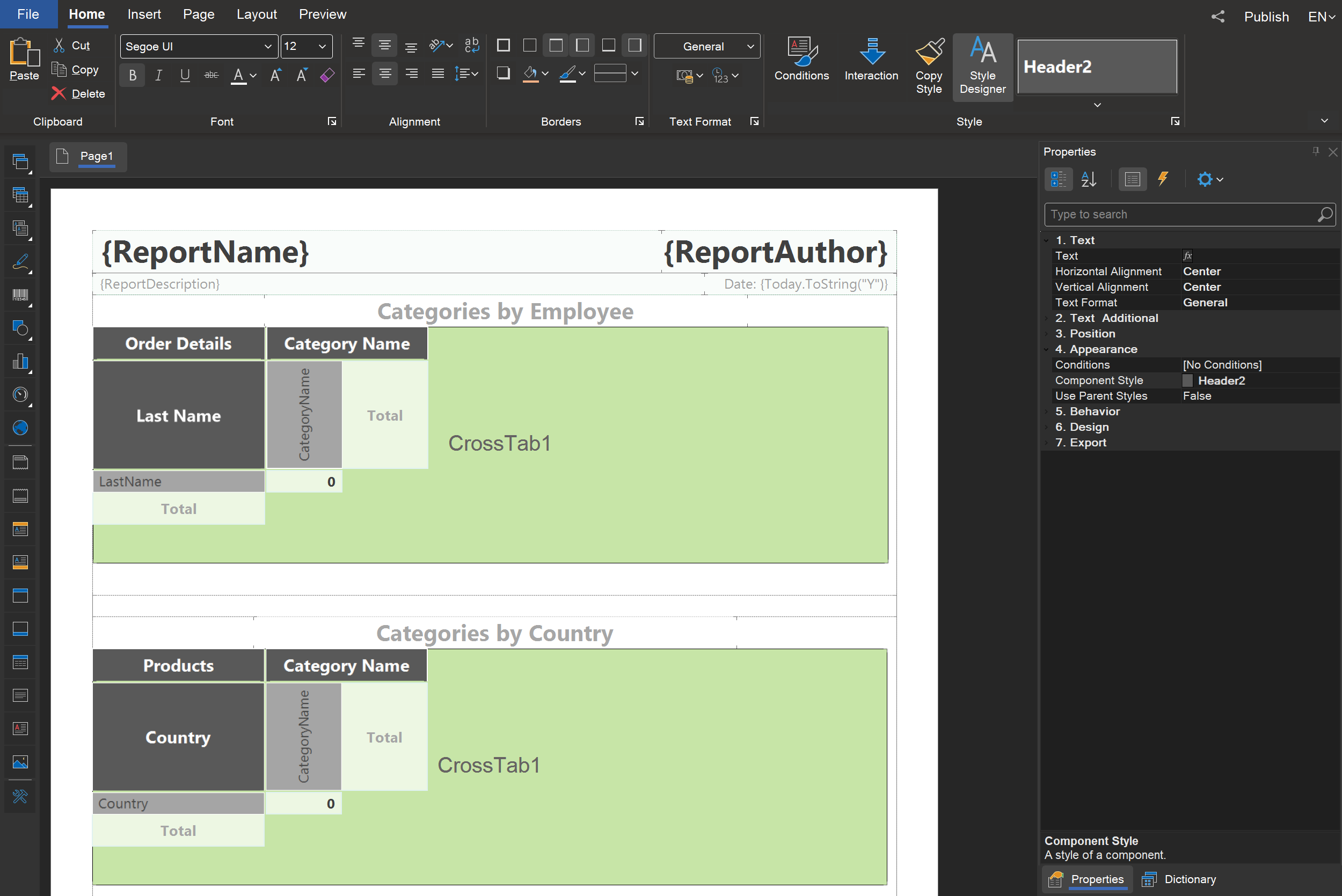
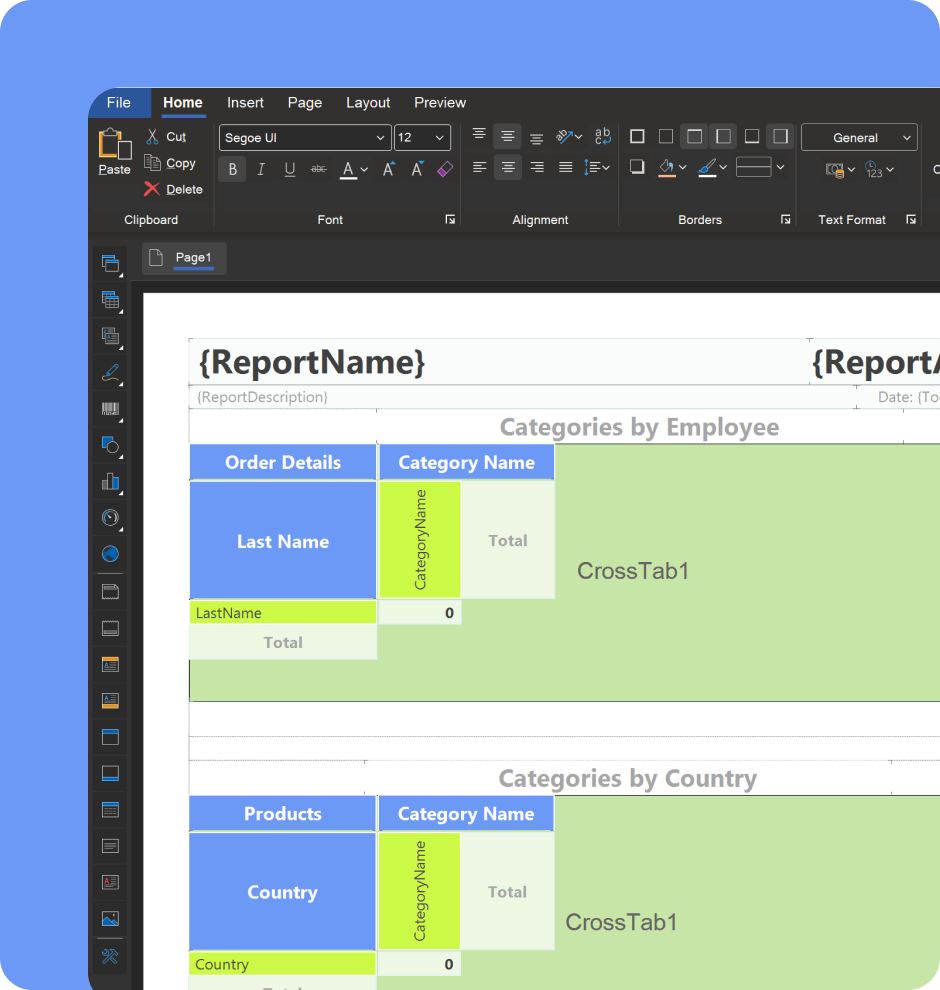
Customize your reports
It is important to prioritize and emphasize the most critical information or apply your company's corporate style. With the report designer you can achieve this by adjusting settings and properties for content, background color, borders, indents, shadows, and report styles. Styles can be grouped into collections and applied automatically to a report. Additionally, conditional formatting provides an interactive way to change design settings. Based on specific conditions, you can adjust the appearance of various report components and dashboard elements.View result
To view rendered documents, use our special component – Viewer. The Viewer supports multi-level drill-down, interactive reports, data grouping, sorting, filtering, summaries, aggregate functions, and more. Additionally, the Viewer allows working with parameters, enabling the use of reports and dashboard variables as parameters with options to select and enter custom values for filtering data elements in the document or in a query to the data repository. The Viewer also works on almost any device, including mobile phones, tablets, computers, and projectors.Load the Reports...






































Distribute your documents
When working with reports you can easily share them with colleagues or send them to your management team for review. Stimulsoft Reports Online supports exporting to various formats, including PDF (with support for signatures and encryption), Excel, Word, and many data and image file types. Save reports in the desired format and share them in any way you prefer.Teamwork
Stimulsoft Reports Online offers various options for data collaboration when creating reports and dashboards. You can work with document templates as a team from anywhere in the world and on any device.- Collaborative documents
- Access management
- Assigning roles
- Document security
- Cloud storage
More features for you

Globalization
The interface of Stimulsoft products has been translated into 30+ languages. You can choose the language directly in the designer or download a special package for your application.
Powerful report engine
Reports Online features a robust report engine, an intuitive report designer, and a viewer, all of which help simplify the process of report generation.
Report checker
This tool is used to verify reports and detect errors during or after their creation. The checker displays all messages about found issues and problems.
Lots of components
There are many components, elements, and fields available for creating interactive reports, analytical dashboards, and fillable forms.
Data processing
With robust data processing capabilities, including filtering, aggregation, and transformation, you can apply complex calculations and generate detailed reports with ease.
All devices
You can view finished documents not only on computers and laptops, but also on any type of mobile device, from tablets to smartwatches. A mobile mode is provided for rendered dashboards.Desktop App
The Stimulsoft Reports Online subscription also includes access to a desktop designer for creating reports. The report designer, which runs on Windows, macOS, and Linux operating systems, offers expanded functionalities for working with documents, such as a report scheduler.Subscriptions
Stimulsoft Reports Online is offered as a subscription based on the number of report, dashboard, and PDF form creators. Three subscription options are available.
Single
This license allows one report creator to use the product in an enterprise.
Team
This license allows four report creators of an enterprise to use the product.
Enterprise
This type of license allows using our product for up to 15 creators.If you require custom conditions for using Stimulsoft Reports Online, please contact our sales team.
Are you developer?
For application developers, we offer a wide range of embeddable components for creating reports and dashboards. In the product families Stimulsoft Reports and Stimulsoft Dashboards, you will find products for services written on platforms .NET, JavaScript, PHP, Angular, Blazor, Python, .NET Framework, Java, and many others.The full set of powerful reporting, dashboard, and PDF forms tools is available in all-in-one solution Stimulsoft Ultimate.
What's next?
We have prepared hundreds of report and dashboard templates grouped by various spheres of use. You can use them immediately by connecting your data or customizing them according to your specific requirements. Our lessons and technical documentation will help you make your work more efficient. Moreover, you can request training courses from our technical specialists, subscribe to our YouTube channel to receive new videos regularly and find answers to all your queries in our online documentation.
Training courses
Are you facing difficulties when creating reports and dashboards? Don't worry, that's not a problem!
Video lessons
We have prepared numerous video materials for designing reports and dashboards. All tutorials are grouped by specific topics and are regularly updated and supplemented.
Documentation
Our online user guides describe both the general functionality of the product and provide advice and suggestions for report design, along with hints for setting up components for reporting.