Let us announce today the release of version 2023.3 of Stimulsoft products. This update brings several exciting enhancements and introduces a new product - Stimulsoft Forms, a powerful tool for creating fillable PDF forms. To reflect this significant innovation, we have incorporated the word "Forms" into the name of our versions. But that's not all! The new release includes several other noteworthy features and improvements, such as enhanced support for processing Rich Text format, expanded functionality for creating dashboards, implementation of smart guides, compatibility with the Laravel framework, and much more. Let's dive into the details.

Read more on the product page.

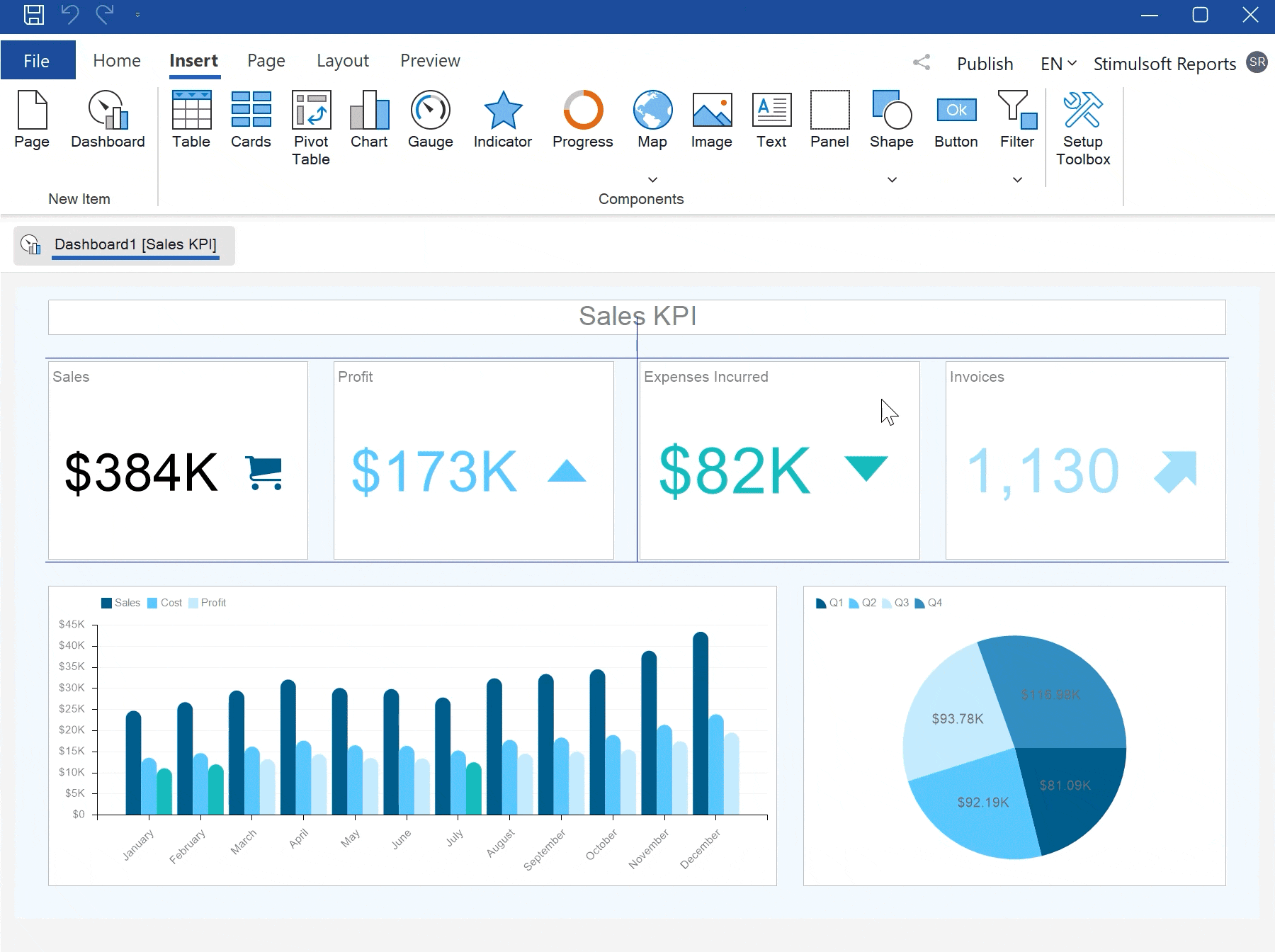


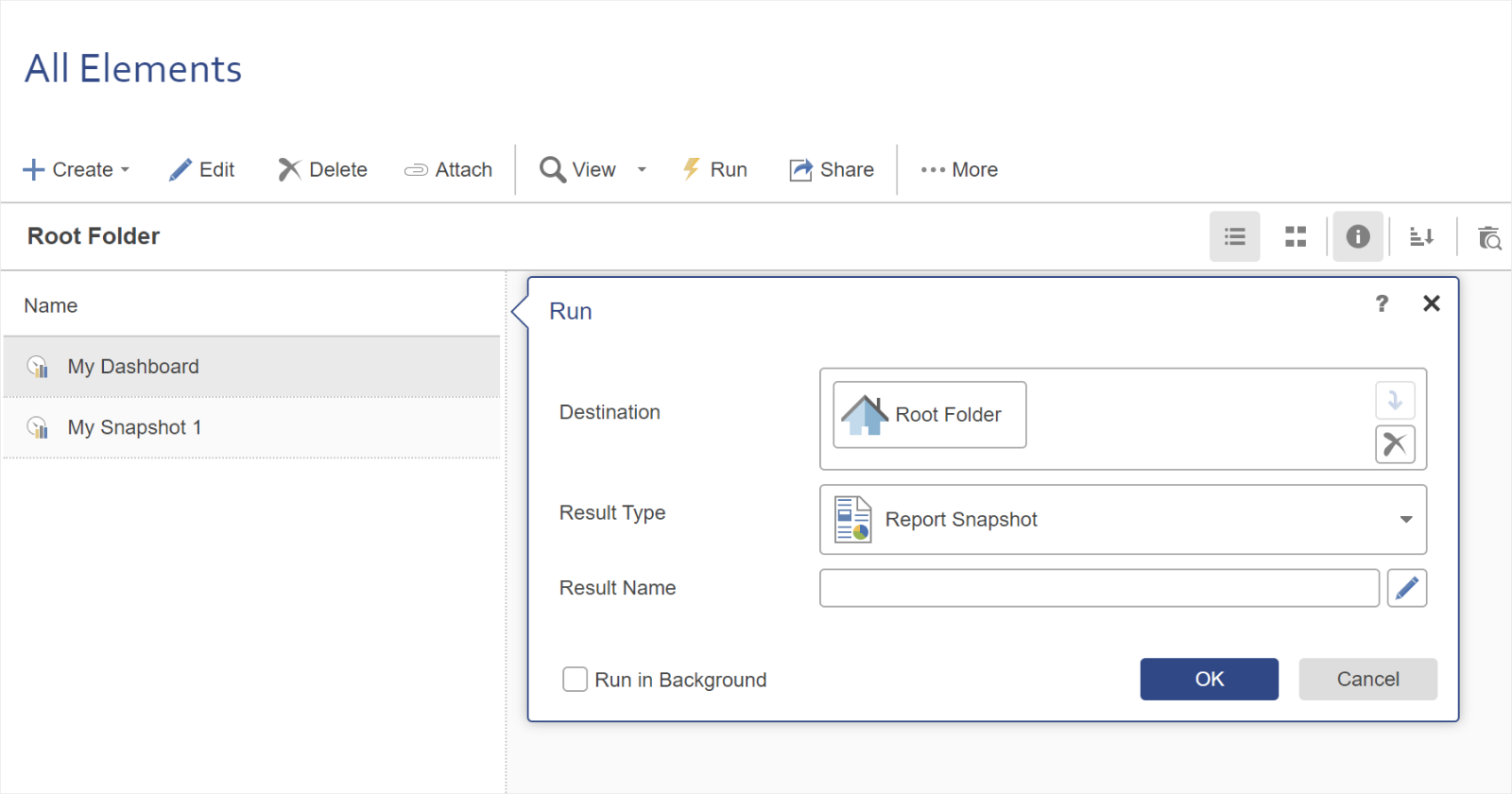
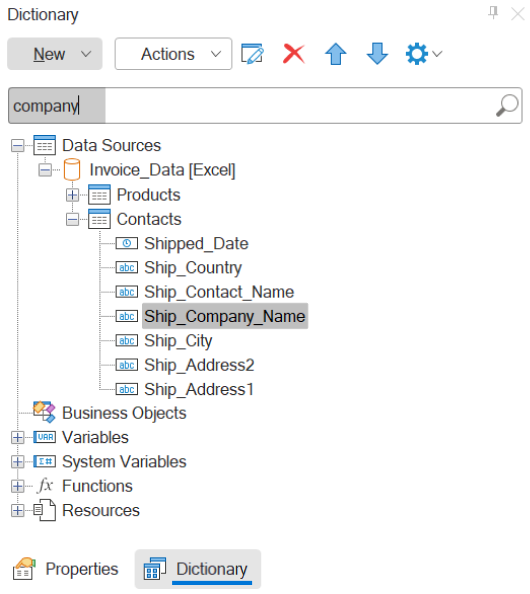
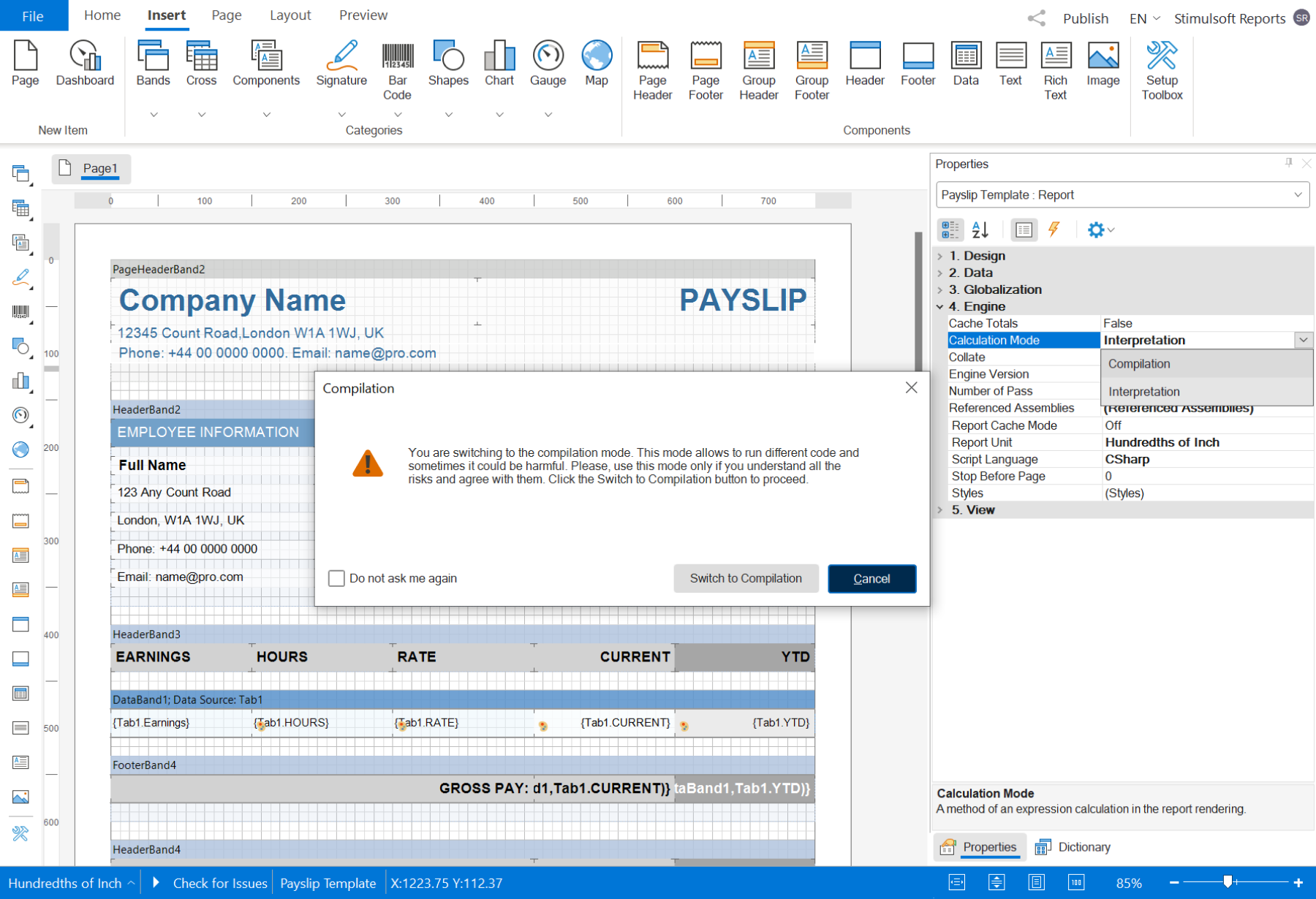
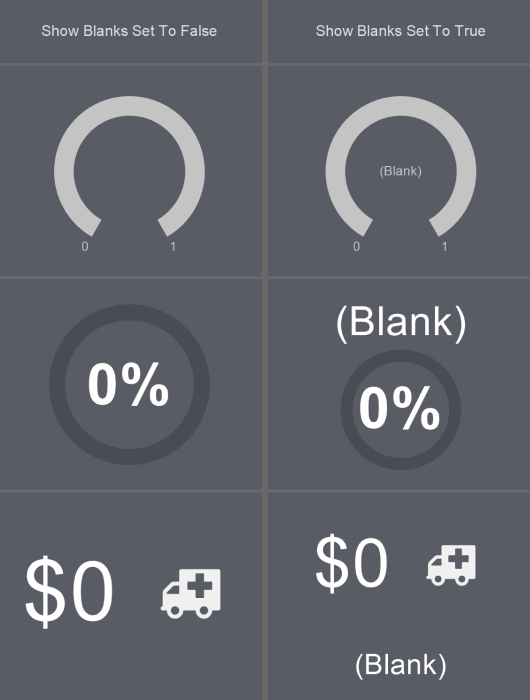
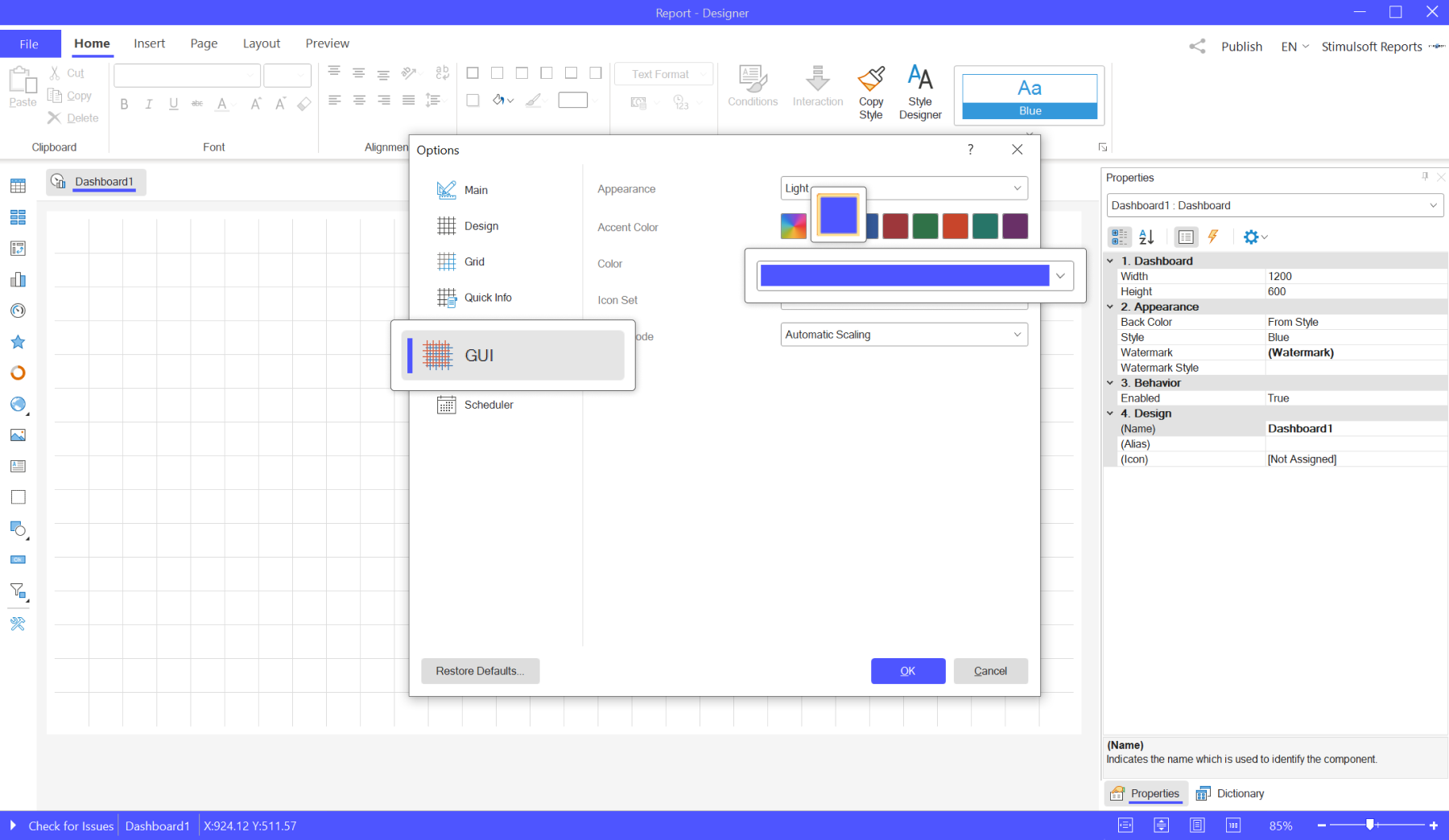


A list of the new features in version 2023.3

Stimulsoft Forms
We have released the new product: Stimulsoft Forms! This tool can be used for creating, editing, filling out, publishing, distributing interactive PDF forms, and collecting results. Stimulsoft Forms can be embedded into ASP.NET with Angular, and ASP.NET Core with Angular applications, allowing you to create a variety of templates for user filling. Its rich functionality enables you to make the template truly interactive. The user receives a fillable form in PDF format, which can be modified in any program that supports this format.Read more on the product page.

RTF support in .NET Core
We have added the ability to display Rich Text for .NET Core libraries. This functionality has long been present in Stimulsoft products for the .NET Framework; however, text formatting for .NET Core components was only possible using HTML tags. Now you can utilize the Rich Text component in your reports, albeit with some restrictions. For instance, the Can Break property is currently not implemented.Data pagination in the Table element
We have added the ability to paginate data in the Table element. To do this, you can specify the number of data rows per page by setting the value of the Rows per Page property. After doing this, the Table element will divide all data rows into pages, and a navigation bar for these pages will be located under the summary panel of the Table element. Additionally, we have introduced the ability to automatically switch between pages of the element after a certain period of time when viewing the dashboard. The duration for page switching is determined using the Page Turn Time property.Number Box - the new dashboard element
We have added a new filtering element in dashboards called the Number Box. This element is used to filter dashboard data based on numeric values, including both integers and fractions. You can perform data filtering using a single value or a range of values.3D Line chart
We have added a new chart type for data analysis and visualization in reports and dashboards called the 3D Line. This type of chart displays a series of data points in space connected by lines, providing a visually appealing representation. It is a valuable tool for tracking trends and performing trend analysis. The 3D Line chart is now available as a separate option in the chart selection menu.Smart guides
In release 2023.3, a new feature called Smart Guides has been added for editing reports or dashboards. By default, components on the page or dashboard are anchored to grid nodes. However, when the Align to Grid mode is disabled, it can be challenging to position components vertically and horizontally in relation to each other. This is where smart guides come in, helping you align components while maintaining vertical and horizontal lines relative to other components. Smart guides are displayed not only when components are placed on the page but also when they are placed within other components, such as panels, bands, or even when a component is nested inside another component.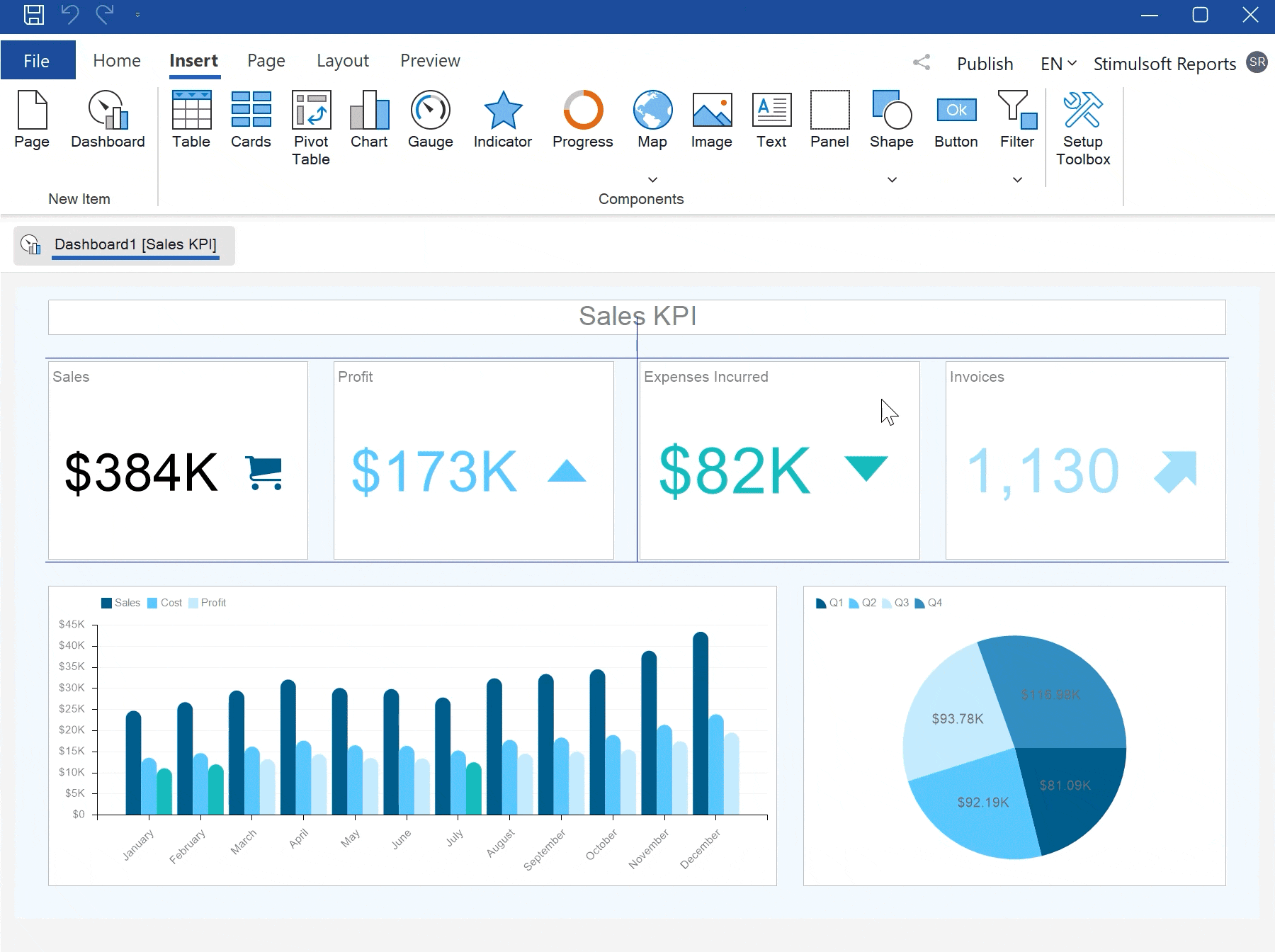

Support for Laravel
The ability to integrate into applications written in Laravel, a popular open-source PHP framework for creating services and websites, has been added to the Reports.PHP and Dashboards.PHP products. This support for Laravel by Stimulsoft reporting and dashboard products simplifies embedding Stimulsoft components into applications, making it effortless. You can find more information about this new functionality and usage examples here.
JSON and OData request headers
The ability to specify Request Headers has been added for JSON and OData data sources. This feature allows you to provide additional information when making data requests. To specify request headers while creating a data source, click the Browse button in the Headers parameter field. In the menu that opens, fill the corresponding Key and Value fields.Initial values for lists
We have added the ability to define initial values for the List Box and Combo Box dashboard elements. The initial values can be taken from the Key data field of these elements. You can specify the initial values from the element editor in the Init Value field using the ";" delimiter. For List and Drop-down list elements in single selection mode, there can be only one initial value.Dashboard snapshots
In this release, we have added the ability to create snapshots for dashboards in the Stimulsoft BI Server product. This can be achieved by using the Run command and setting the Type parameter to Report Snapshot.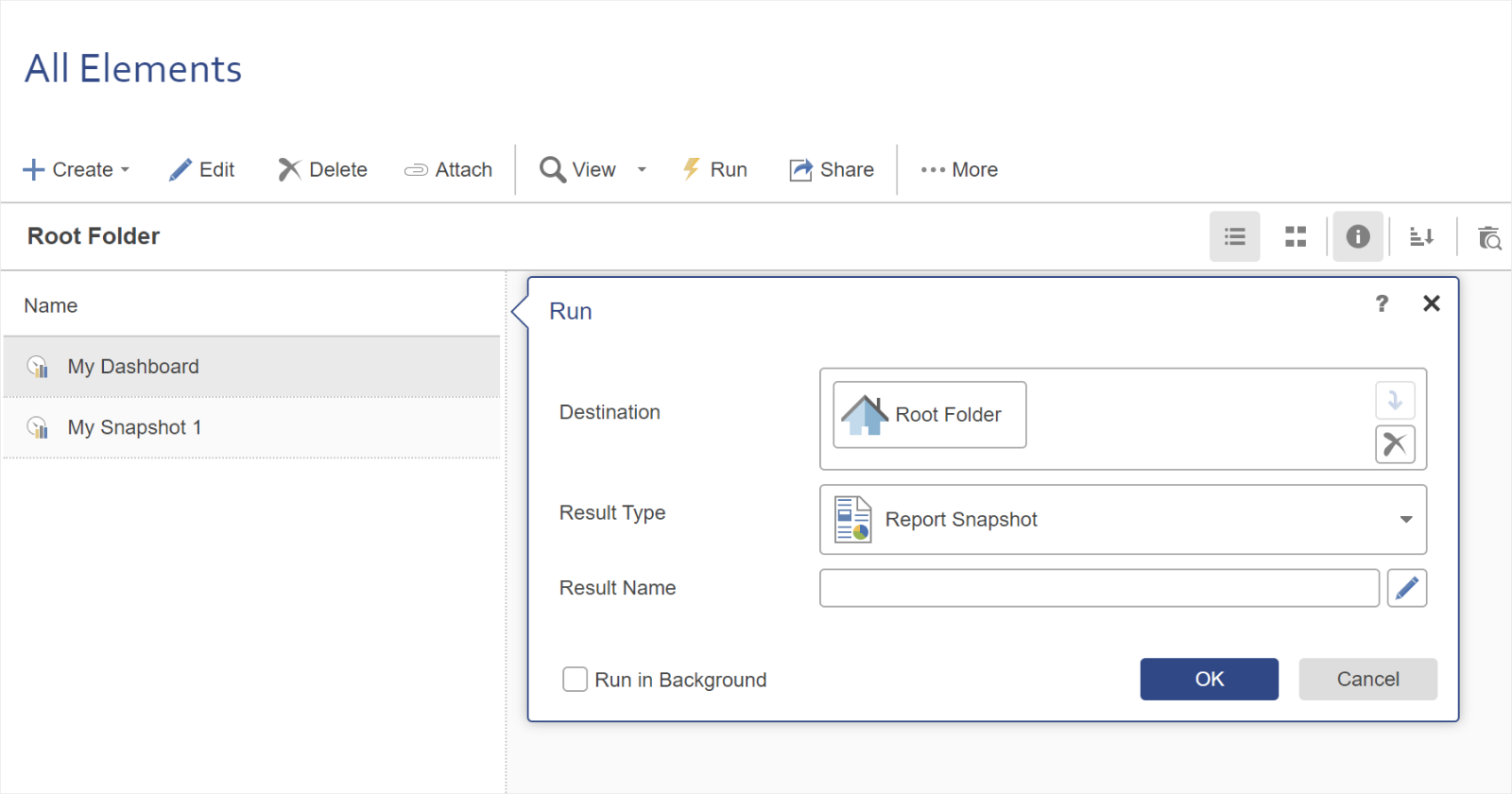
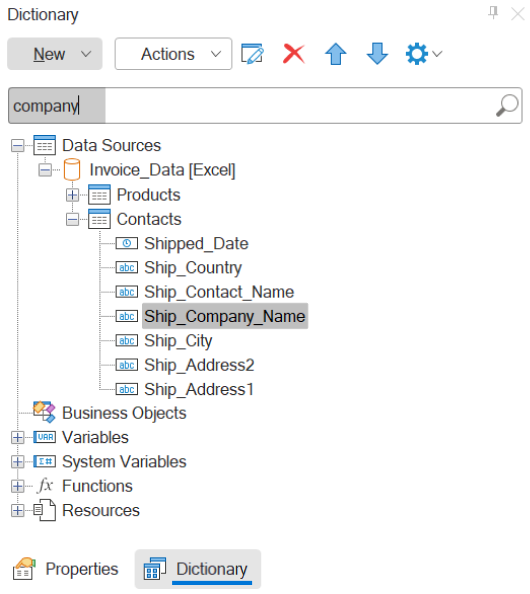
Search in data dictionary and list of cultures
For the data dictionary, we have added the ability to search for its elements. You can now enter the search query in the search bar. You can enable or disable the search string in the Settings menu of the data dictionary. The search can be conducted using both partial and exact matches of the search query. Additionally, in the string editor, we have included a search string for cultures when adding a new culture to the list.Access to compiled reports
We have made significant improvements to the security policy regarding compiled reports. You now have the ability to define the action when opening a report or dashboard with the calculation mode set to Compile in both the designer and viewer. This action can be defined using the Compilation Access option found in the report designer Options menu under the Main tab.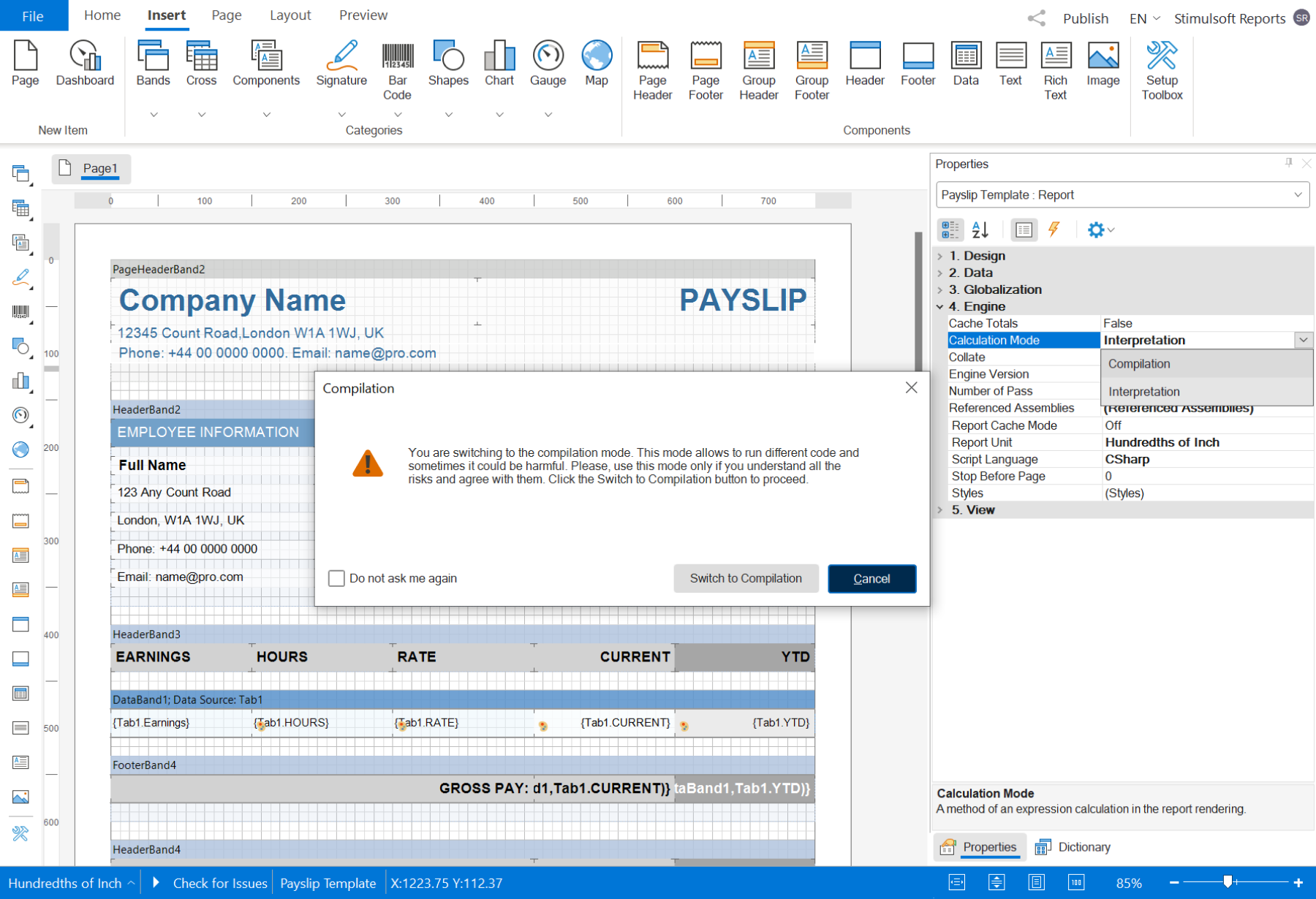
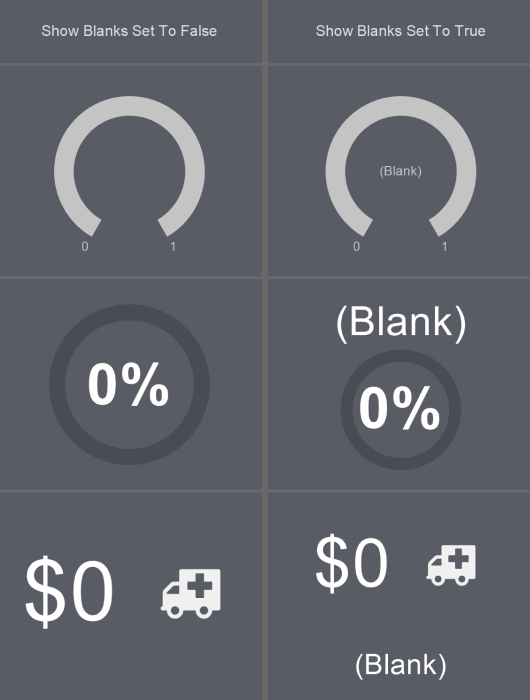
Blanks in dashboards
In the 2023.3 release, we introduced the ability to disable the (Blanks) state for dashboard items. Previously, when viewing a dashboard with missing element data, the state (Blanks) would be displayed for those elements. To disable this state, simply set the element's Show Blanks property to false.Custom color
We have added the ability to use any color for customizing the design of the report designer. To choose a color, navigate to the Options menu in the report designer and go to the GUI tab. Set the Color Accent parameter to Custom and select the desired shade using the Color parameter.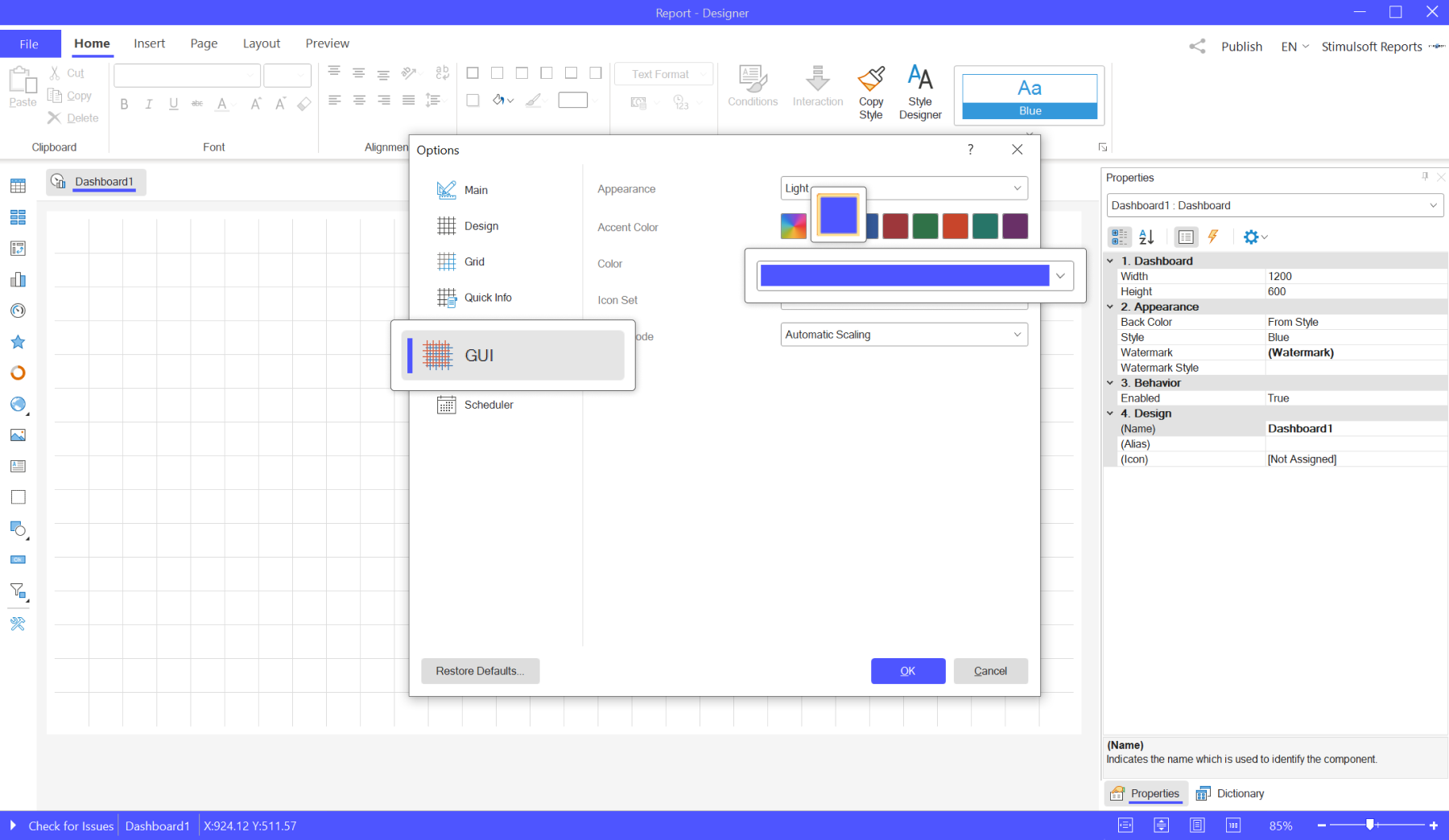

Support for CData Connect Cloud
Starting from this release, we have introduced the capability to connect to the CData Connect Cloud platform directly from the report designer. To accomplish this, navigate to the data source creation window and select the CData Connect Cloud type from the Online Services tab. Then, provide the connection string required to access the data store. Once the data is obtained, you can proceed to design reports and dashboards based on it.