We are constantly improving our products for web, providing all the necessary set of components to build reports. Today we will talk about the differences between the Flash designer
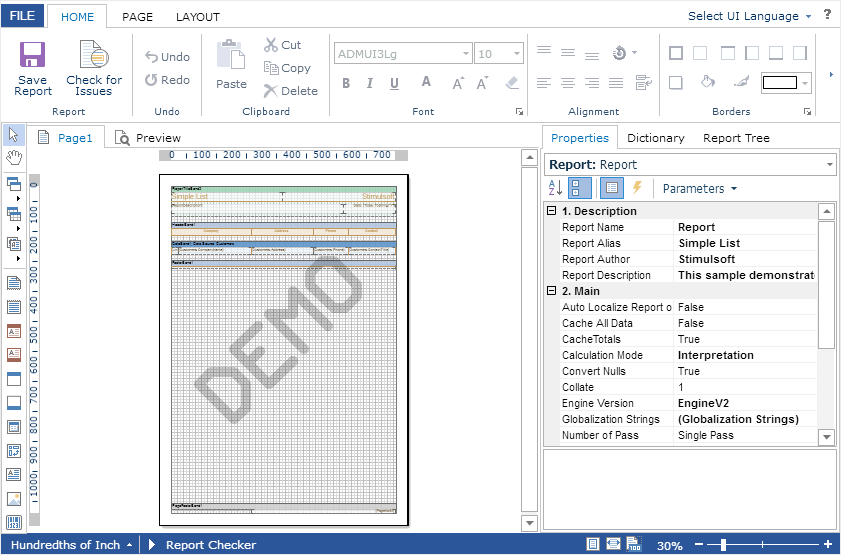
and HTML5 designer
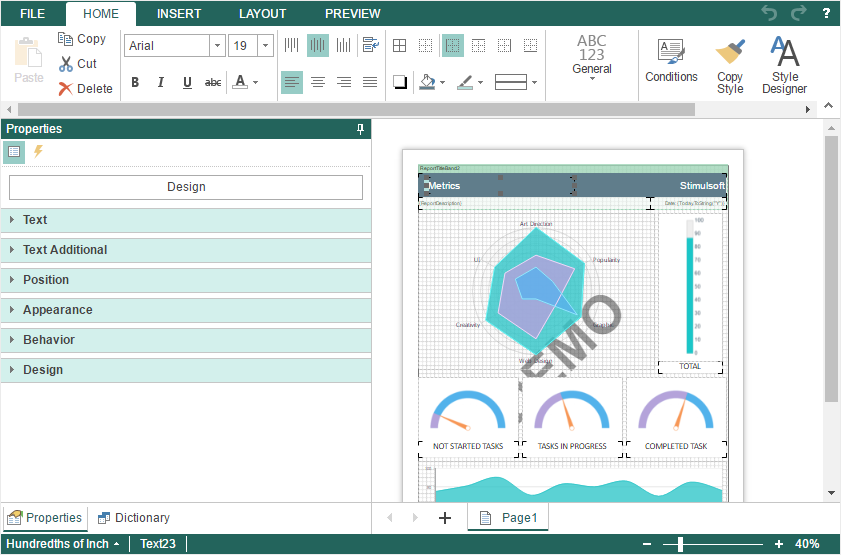
Despite the similarities in terms of functionality, the designers of these reports have some differences. Flash and HTML5 report designers available in the following products – Reports Ultimate, Reports.Web, Reports.Java, Reports.PHP, Reports.Flex. However, the HTML5 report designer is also part of Stimulsoft Reports.JS.
It all starts with the system requirements for the design. The Flash report designer requires Adobe Flash Player version 11 and later. The HTML5 report designer requires only a web browser.
Integration of report designers in the project go the following way.
The Flash designer. Stimulsoft assemblies should be added to the project. Place the StiWebDesigner component on the project page and call the report designer.
It is worth noting that the development of the HTML5 designer is not stopping and to the end of summer 2016 this designer will have full functionality. Aslo we recommend you watch video tutorials on working with the HTML5 designer.
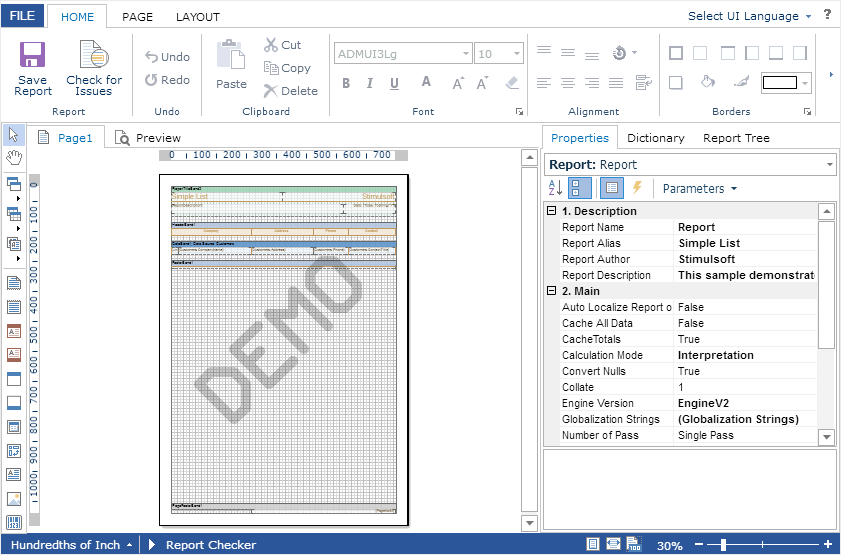
and HTML5 designer
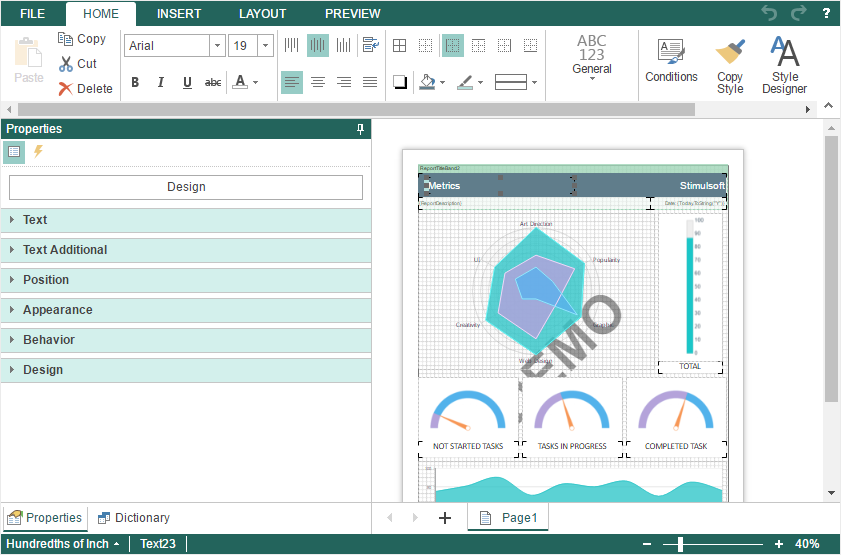
Despite the similarities in terms of functionality, the designers of these reports have some differences. Flash and HTML5 report designers available in the following products – Reports Ultimate, Reports.Web, Reports.Java, Reports.PHP, Reports.Flex. However, the HTML5 report designer is also part of Stimulsoft Reports.JS.
It all starts with the system requirements for the design. The Flash report designer requires Adobe Flash Player version 11 and later. The HTML5 report designer requires only a web browser.
Integration of report designers in the project go the following way.
The Flash designer. Stimulsoft assemblies should be added to the project. Place the StiWebDesigner component on the project page and call the report designer.
OnSaveReport="StiWebDesigner1_SaveReport"
OnGetPreviewDataSet="StiWebDesigner1_GetPreviewDataSet"OnPreviewReport="StiMobileDesigner1_Preview"
OnCreateReport="StiMobileDesigner1_CreateReport"
OnGetReport="StiMobileDesigner1_GetReport"
OnExit="StiMobileDesigner1_Exit"
InterfaceType="Auto"
GlobalizationFile="Localization/en.xml"
Theme="Office2013WhiteTeal"| Functionality | HTML5 | Flash |
|---|---|---|
| Support for Touch UI | ||
| Selecting UI Localization | Only from code | In designer |
| Data Source Wizard | ||
| Support for OData and REST Requests | ||
| Data Source Type | Table, Stored procedure | Table |
| Data Dictionary Preview | ||
| Retrieve Column | ||
| Retrieve Columns and Parameters | ||
| Retrieve Parameters | ||
| Allow Run Stored Proc | ||
| Using Variable as SQL Parameter | ||
| Data from Business Objects | Without ability to create new ones | |
| Files from Which Data Can Be Exported | XML, JSON, Excel, CSV, DBase | XML, JSON, CSV, DBase |
| Report Wizards | Standard, Master-Detail | Standard, Master-Detail, Label Report |
| Copy Style Tool | Present in the Home tab | |
| Horizontal and Vertical Primitives | In the development phase | |
| Shape Component | ||
| Report Tree | ||
| Interaction Editor | ||
| New Chart Editor | ||
| New Cross-Tab Editor | ||
| Gauges | In the development phase | |
| Report Checker | ||
| Animation in Preview |
It is worth noting that the development of the HTML5 designer is not stopping and to the end of summer 2016 this designer will have full functionality. Aslo we recommend you watch video tutorials on working with the HTML5 designer.