If you still have difficulty with using Stimulsoft Reports then you are at the right time in the right place.
It is certainly good to have a report on your computer, but it is still necessary to put a lot of seals and signatures. What do you need to do? That's right! The report must be printed. One of the easiest opportunities Stimulsoft Reports is Printing reports.
Reports printing, as well as report exports, works with already rendered report in the viewer window.
To print the report, please click the Print button on the viewer toolbar. Usually this button placed first on the toolbar. The picture below shows location of the Print button in the Standard and Ribbon interface.
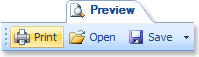
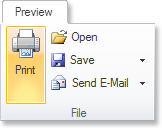
In the pop-up dialog it is possible to set some printing options. But the content of this window depends on your operating system.
Here is an example of the most common printing dialog items.
Page range. You can choose how many report pages to send for printing: all pages; a certain number of pages or only selected ones.
You can also specify the number of copies.
It is worth noting that it is possible to print reports from Web. However, printing from the Web is different than printing from desktop applications, because this printing process has some nuances. We will consider later printing details from Web.
Now you can print your report and send it to the great ocean of business.
It is certainly good to have a report on your computer, but it is still necessary to put a lot of seals and signatures. What do you need to do? That's right! The report must be printed. One of the easiest opportunities Stimulsoft Reports is Printing reports.
Reports printing, as well as report exports, works with already rendered report in the viewer window.
To print the report, please click the Print button on the viewer toolbar. Usually this button placed first on the toolbar. The picture below shows location of the Print button in the Standard and Ribbon interface.
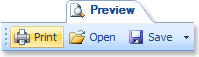
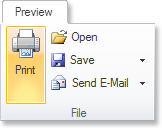
In the pop-up dialog it is possible to set some printing options. But the content of this window depends on your operating system.
Here is an example of the most common printing dialog items.
Page range. You can choose how many report pages to send for printing: all pages; a certain number of pages or only selected ones.
You can also specify the number of copies.
It is worth noting that it is possible to print reports from Web. However, printing from the Web is different than printing from desktop applications, because this printing process has some nuances. We will consider later printing details from Web.
Now you can print your report and send it to the great ocean of business.