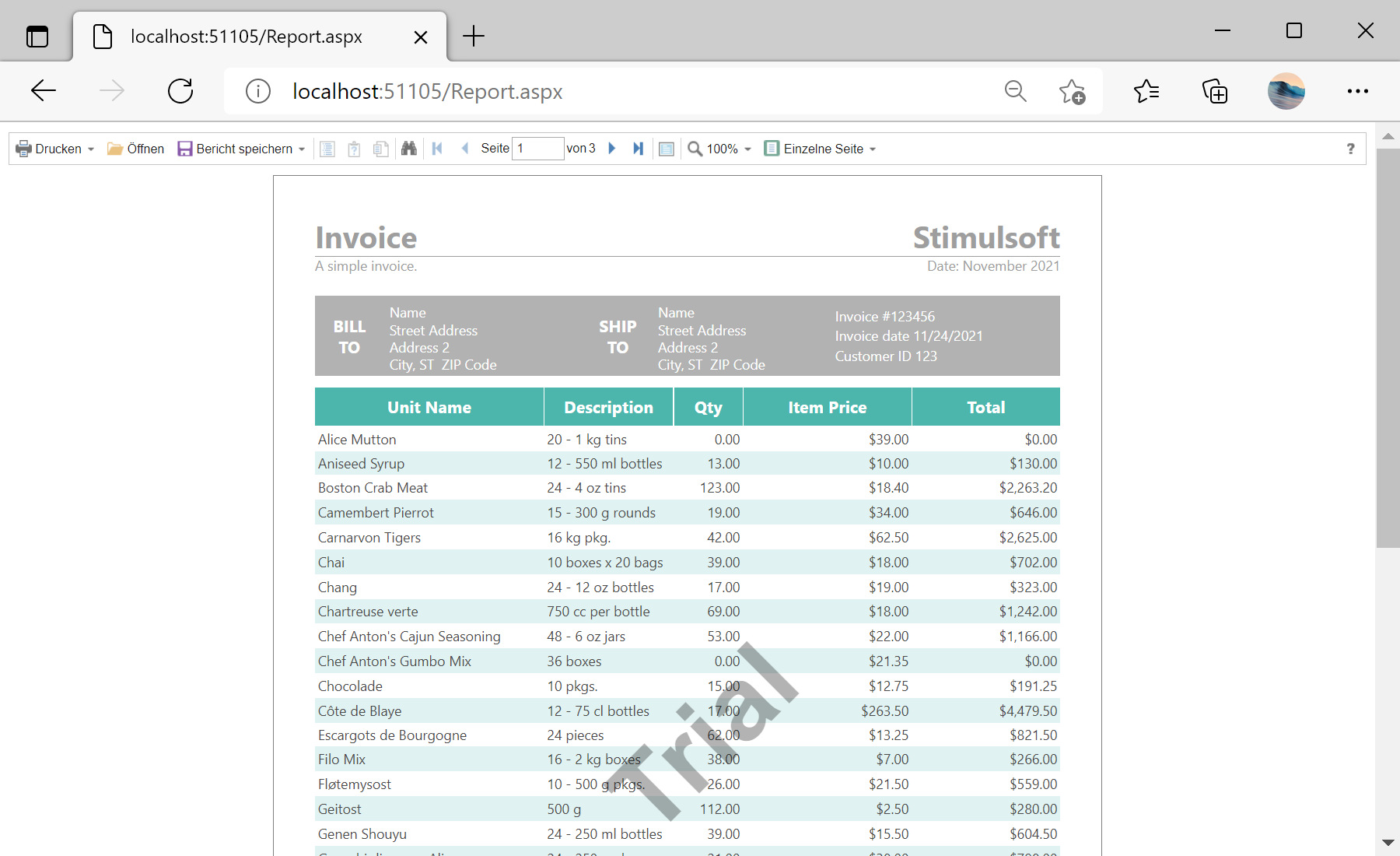This sample project shows how to localize the HTML5 viewer. To select localization is enough to set the localization name or path to the localization XML file as the value of the
Localization property. This can be done on an ASPX page or in the
Page_Load() event:
<cc1:StiWebViewer ID="StiWebViewer1" runat="server" Localization="en" />
protected void Page_Load(object sender, EventArgs e)
{
StiWebViewer1.Localization = "en";
//StiWebViewer1.Localization = "Localization/en.xml";
}
In the example below we added a list of the localizations. All the XML files are in the
Localization folder of the Web project. After selecting you can display the viewer with the specified localization:
<%@ Page Language="C#" AutoEventWireup="true" CodeBehind="Default.aspx.cs" Inherits="Localizing_the_Viewer.Default" %>
<!DOCTYPE html>
<html xmlns="http://www.w3.org/1999/xhtml">
<head runat="server">
<title>Localizing the Viewer</title>
</head>
<body>
<form id="form1" runat="server">
<div>
<h2><span style="color: #0066ff">Localizing Viewer Example</span></h2>
<h3>This sample demonstrates how to localize the report viewer</h3>
<asp:DropDownList ID="DropDownListLang" runat="server">
<asp:ListItem Value="ar">Arabic</asp:ListItem>
<asp:ListItem Value="be">Belarusian</asp:ListItem>
<asp:ListItem Value="bg">Bulgarian</asp:ListItem>
<asp:ListItem Value="ca-ES">Catalan</asp:ListItem>
<asp:ListItem Value="cs">Czech</asp:ListItem>
<asp:ListItem Value="de">Deutsch</asp:ListItem>
<asp:ListItem Value="el-GR">Greek</asp:ListItem>
<asp:ListItem Value="en-GB">English (UK)</asp:ListItem>
<asp:ListItem Value="en" Selected="True">English</asp:ListItem>
<asp:ListItem Value="es">Spanish</asp:ListItem>
<asp:ListItem Value="eu-ES">Basque</asp:ListItem>
<asp:ListItem Value="fa">Farsi</asp:ListItem>
<asp:ListItem Value="fr">French</asp:ListItem>
<asp:ListItem Value="gl-ES">Galician</asp:ListItem>
<asp:ListItem Value="hr">Croatian</asp:ListItem>
<asp:ListItem Value="hu">Hungarian</asp:ListItem>
<asp:ListItem Value="id">Indonesian</asp:ListItem>
<asp:ListItem Value="it">Italian</asp:ListItem>
<asp:ListItem Value="ka">Georgian</asp:ListItem>
<asp:ListItem Value="Lt-sr-SP">Serbian (Latin)</asp:ListItem>
<asp:ListItem Value="lt">Lithuanian</asp:ListItem>
<asp:ListItem Value="nb-NO">Norwegian (Bokmål)</asp:ListItem>
<asp:ListItem Value="nl">Dutch</asp:ListItem>
<asp:ListItem Value="pl">Polish</asp:ListItem>
<asp:ListItem Value="pt-BR">Portugese (Brazil)</asp:ListItem>
<asp:ListItem Value="pt">Portuguese</asp:ListItem>
<asp:ListItem Value="ro">Romanian</asp:ListItem>
<asp:ListItem Value="ru">Russian</asp:ListItem>
<asp:ListItem Value="sk">Slovak</asp:ListItem>
<asp:ListItem Value="sv">Swedish</asp:ListItem>
<asp:ListItem Value="tr">Turkish</asp:ListItem>
<asp:ListItem Value="ua">Ukrainian</asp:ListItem>
<asp:ListItem Value="zh-CHS">Chinese (Simplified)</asp:ListItem>
<asp:ListItem Value="zh-CHT">Chinese (Traditional)</asp:ListItem>
</asp:DropDownList>
<asp:Button ID="ButtonShowReport" runat="server" Text="Show Report" onclick="ButtonShowReport_Click" />
</div>
</form>
</body>
</html>
The
ButtonShowReport_Click() event redirects to the
Report.aspx page. On this page, in the
Page_Load() event loads the report and data for it, then applies the selected localization to the viewer:
protected void Page_Load(object sender, EventArgs e)
{
var report = new StiReport();
report.Load(Server.MapPath("Reports\\Invoice.mrt"));
StiWebViewer1.Localization = $"Localization/{Session["lang"]}.xml";
StiWebViewer1.Report = report;
}
Auf dem Screenshot unten Sie können das Ergebnis des Beispiel-Codes ansehen: