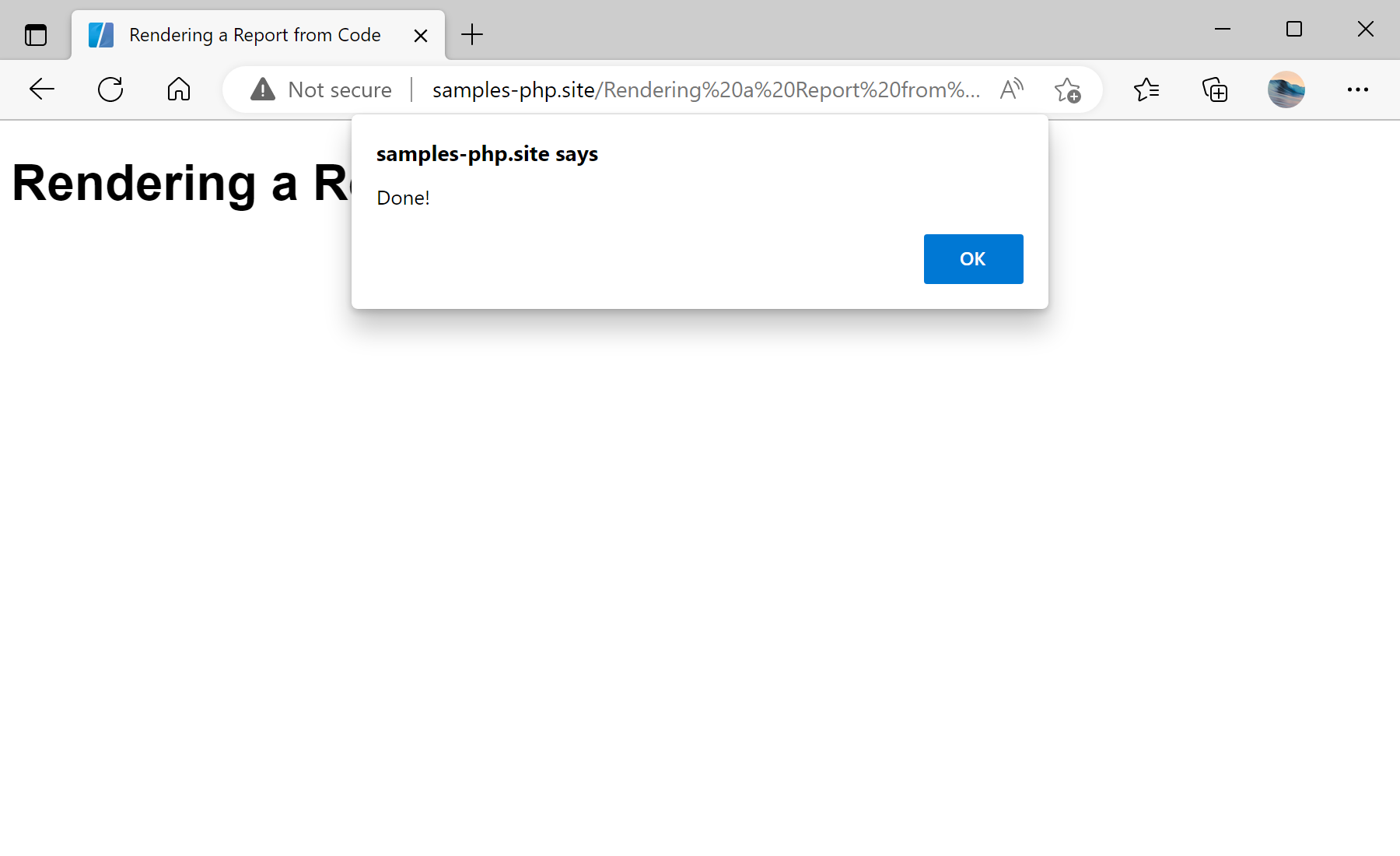UltimateBestwert
Ein vollständiges Set aus Bibliotheken und Skripten für Reporting und Datenanalyse mit Designern und Viewern für Berichte und Dashboards für 35+ Frameworks, Plattformen und Technologien.
Reports.WEBTop-Wert
ASP.NET, ASP.NET Core, MVC, Razor
.NET Framework 4.5.2+ | .NET 6.0+
Reports.NET
WinForms
.NET Framework 4.5.2+ | .NET 6.0+
Reports.JSTop-Wert
JavaScript, Node.js, Angular, React, Vue
Webbrowser | Node.js 16+
Reports.WPF
WPF-Plattform
.NET Framework 4.5.2+ | .NET 6.0+
Reports.PHP
PHP, Laravel
PHP 7.1+
Reports.BLAZOR
Blazor Server, Blazor WASM
.NET 6.0+
Reports.PYTHON
Python, Flask, Django, Tornado
Python 3.10+
Reports.ANGULAR
Alle aktiv unterstützenden Versionen
.NET Framework 4.5.2+ | .NET 6.0+
Reports.AVALONIA
Avalonia
.NET 6.0+
Reports.JAVA
Java, Jakarta EE (Web)
Java SE 8+
UltimateBestwert
Ein vollständiges Set aus Bibliotheken und Skripten für Reporting und Datenanalyse mit Designern und Viewern für Berichte und Dashboards für 35+ Frameworks, Plattformen und Technologien.
Dashboards.WEB
ASP.NET, ASP.NET Core, MVC, Razor
.NET Framework 4.5.2+ | .NET 6.0+
Dashboards.WIN
WinForms, WPF
.NET Framework 4.5.2+ | .NET 6.0+
Dashboards.JS
JavaScript, Node.js, Angular, React, Vue
Webbrowser | Node.js 16+
Dashboards.PHP
PHP, Laravel
PHP 7.1+
Dashboards.BLAZOR
Blazor Server, Blazor WASM
.NET 6.0+
Dashboards.ANGULAR
Alle aktiv unterstützenden Versionen
.NET Framework 4.5.2+ | .NET 6.0+
Dashboards.PYTHON
Python, Flask, Django, Tornado
Python 3.10+
UltimateBestwert
Ein vollständiges Set aus Bibliotheken und Skripten für Reporting und Datenanalyse mit Designern und Viewern für Berichte und Dashboards für 35+ Frameworks, Plattformen und Technologien.
PDF Forms
ASP.NET, MVC, Angular
.NET Framework 4.5.2+ | .NET 6.0+
Cloud
Cloud-Dienstleistung für schnelle und effektive Analyse und Visualisierung von Daten für Ihr Business ohne eigene Applikationen zu erstellen oder zu programmieren.
Designer
Perfekte Lösung für Erstellen von Berichten und Dashboards auf dem Desktop.
Server
Vollständiger Client-Server-Komplex für Business Intelligence, der allen Benutzern die Möglichkeit anbietet, mit Berichten zu arbeiten und die Daten zu analysieren.