Some time ago we have changed the main menu of our products. It was made for our users who now can work with our products more easily. In this article we want to give you some information about the changes.
From the main menu we have removed the next buttons: "Open Page", "Save Page As", "Delete Page", since they were duplicated.
All these actions you can make by right click the tab.
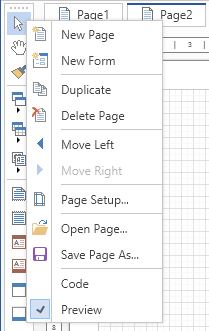
Also we could note other changes:
- the button Watermark was added to the tab Page.
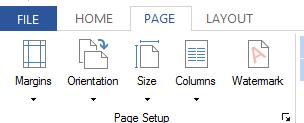
- we have hidden the panels Watermark Text and Watermark Image.
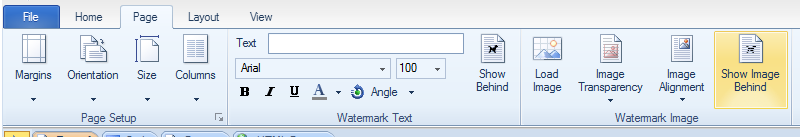
- the tab View can now be found in the tab Page.
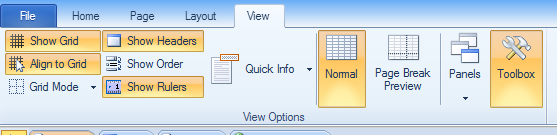
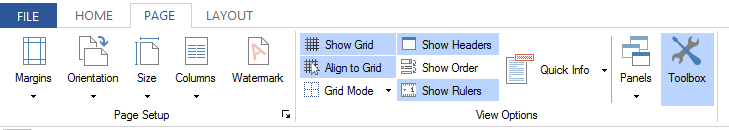
- in the context menu there are two new items “Open Page” and “Save page As”.

- almost each element of the menu has now a tooltip. For the tooltip be displayed you should hover the cursor on an icon of the element.
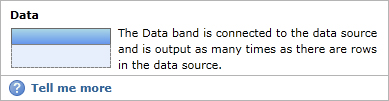
In addition, after the conversion of the designers menu we have decided to disable by default the buttons Save\Load in\from GoogleDocs.
To make these buttons visible use the following properties:
StiOptions.Designer.Ribbon.ShowMainMenuReportOpenFromGoogleDocs
StiOptions.Designer.Ribbon.ShowMainMenuReportSaveAsToGoogleDocs
From the main menu we have removed the next buttons: "Open Page", "Save Page As", "Delete Page", since they were duplicated.
All these actions you can make by right click the tab.
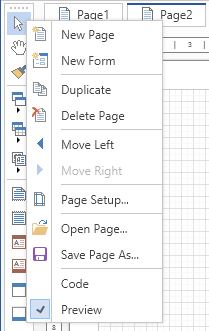
Also we could note other changes:
- the button Watermark was added to the tab Page.
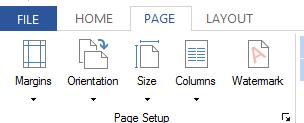
- we have hidden the panels Watermark Text and Watermark Image.
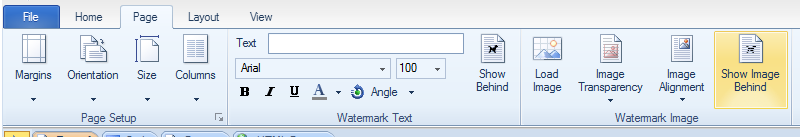
- the tab View can now be found in the tab Page.
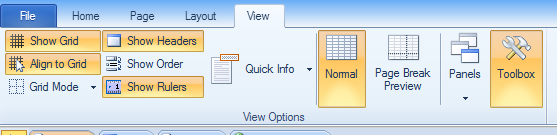
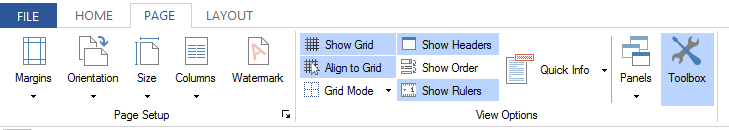
- in the context menu there are two new items “Open Page” and “Save page As”.

- almost each element of the menu has now a tooltip. For the tooltip be displayed you should hover the cursor on an icon of the element.
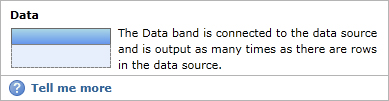
In addition, after the conversion of the designers menu we have decided to disable by default the buttons Save\Load in\from GoogleDocs.
To make these buttons visible use the following properties:
StiOptions.Designer.Ribbon.ShowMainMenuReportOpenFromGoogleDocs
StiOptions.Designer.Ribbon.ShowMainMenuReportSaveAsToGoogleDocs