A watermark in the report can now be the result of the expression.
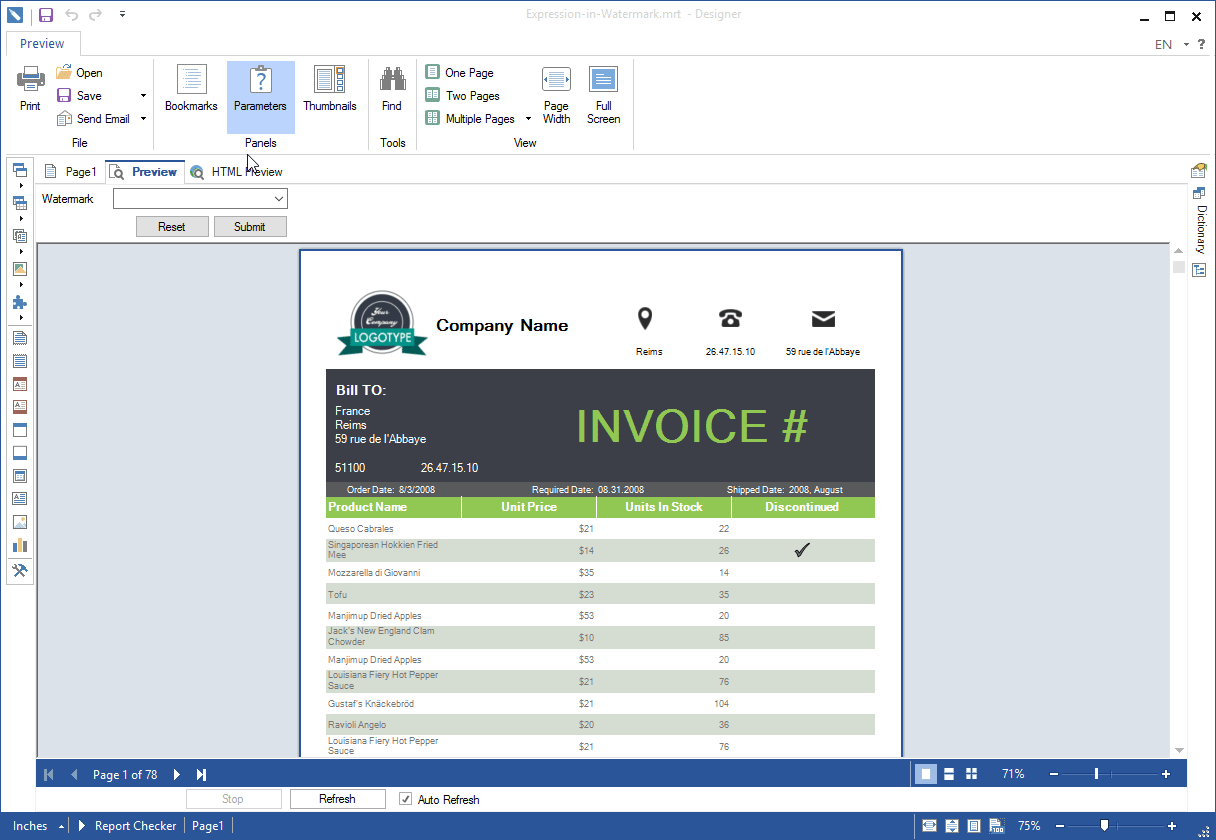
To do this, in the text field of the watermark, put an expression, for example {25+135/25}, and then, after the report is rendered, the result of this expression will be a watermark in the report. You can also specify an expression with the variable name, and then the watermark will be a selected value of this variable.
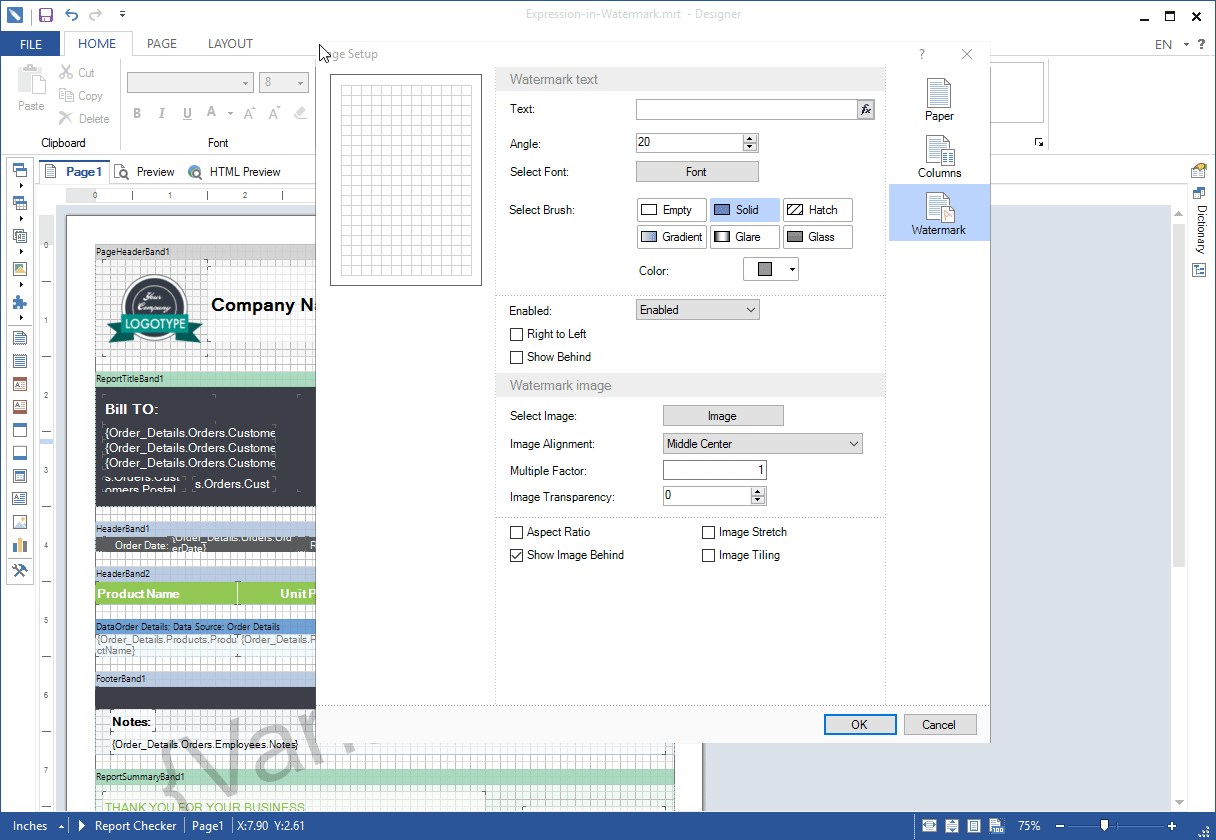
This option is not available in Reports.Java. Please watch the video to see in detail how to use expressions in watermark.
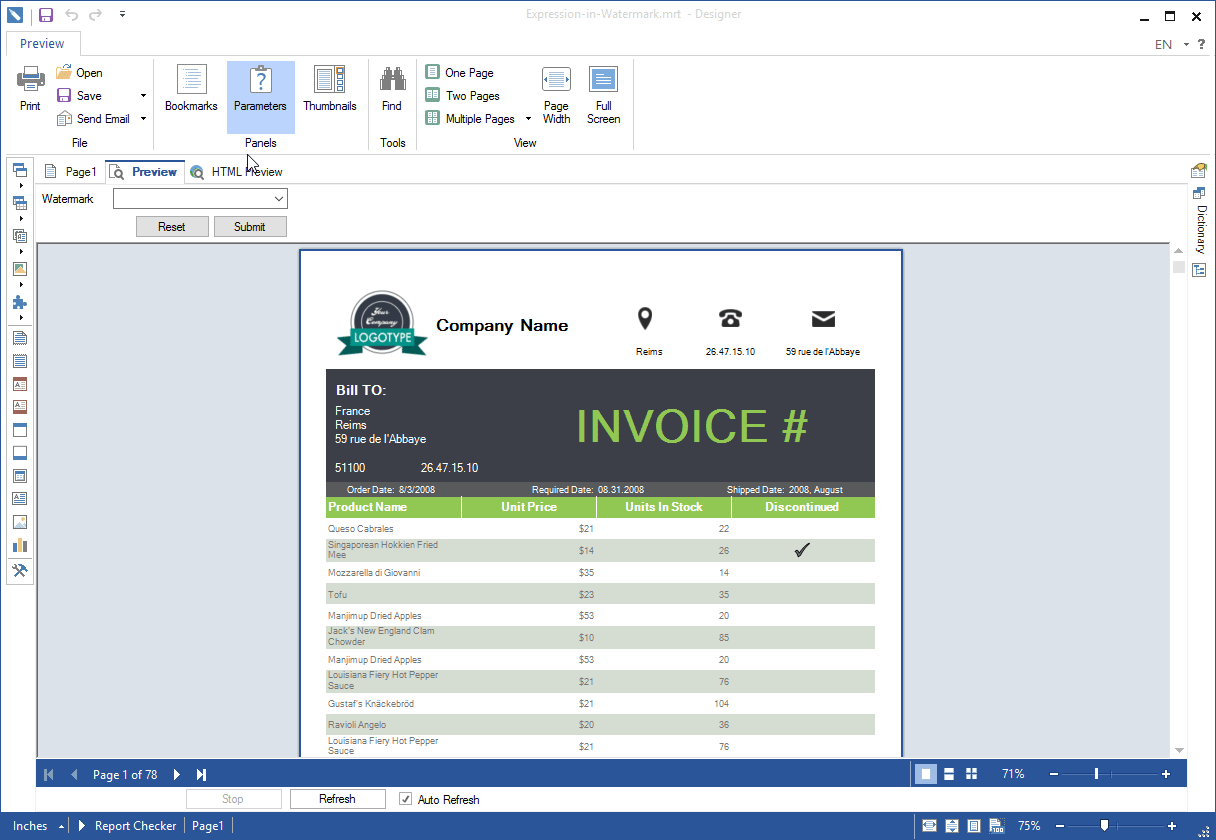
To do this, in the text field of the watermark, put an expression, for example {25+135/25}, and then, after the report is rendered, the result of this expression will be a watermark in the report. You can also specify an expression with the variable name, and then the watermark will be a selected value of this variable.
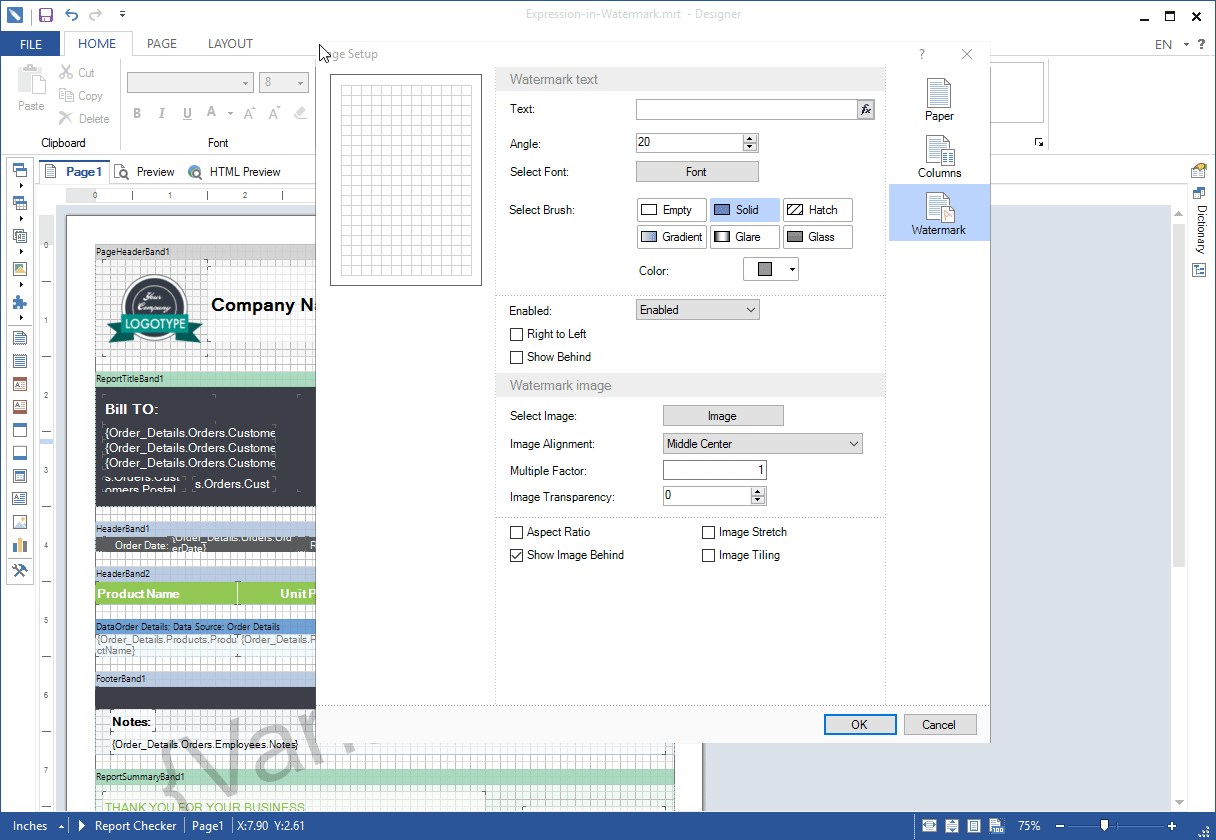
This option is not available in Reports.Java. Please watch the video to see in detail how to use expressions in watermark.