We are glad to announce the availability of Stimulsoft Reports Designer.Web version 2010.3. With this release, we have improved the ability to use styles of a report in the condition of a component, added two new data adapters, implemented support of HTML tags and more. The following is a brief summary of the new features introduced in this product:
Conditions and styles
One of the interesting improvements in the new version of our product is the ability to use a style of the report in the condition of a component. Selecting of formatting options for the condition could be done before. But now the selected style is stored and used later for the report generation. So it is enough to change the style and the formatting condition options will be changed too.
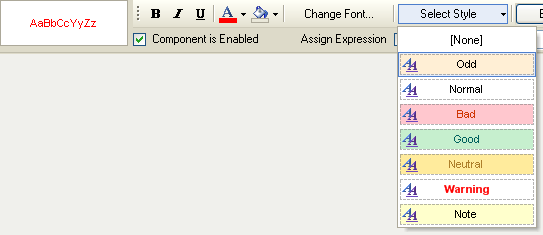
New data adapters
The new version provides two new data adapters. The first adapter is designed for dot Connect Universal provider. The adapter is available on the Downloads page of our web-site. The second adapter is designed for accessing MS Access database. The adapter is built into the report engine and can be used without additional configuration.
Html Tags in Designer.Web
Designer.Web can now show some HTML tags. These tags are for setting text color, font face, and font style.
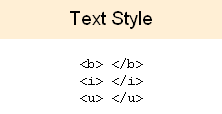
New Training Resources
We have added a large collection of new videos. These are step-by-step tutorials which show how to create reports in our products. Our documentation was updated with new topics in the HTML, Getting Started, Exports sections etc. When using our training resource materials you will receive everything you need for reducing the time and effort you need to design reports.
Conditions and styles
One of the interesting improvements in the new version of our product is the ability to use a style of the report in the condition of a component. Selecting of formatting options for the condition could be done before. But now the selected style is stored and used later for the report generation. So it is enough to change the style and the formatting condition options will be changed too.
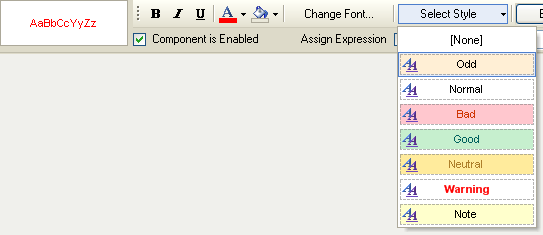
New data adapters
The new version provides two new data adapters. The first adapter is designed for dot Connect Universal provider. The adapter is available on the Downloads page of our web-site. The second adapter is designed for accessing MS Access database. The adapter is built into the report engine and can be used without additional configuration.
Html Tags in Designer.Web
Designer.Web can now show some HTML tags. These tags are for setting text color, font face, and font style.
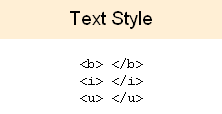
New Training Resources
We have added a large collection of new videos. These are step-by-step tutorials which show how to create reports in our products. Our documentation was updated with new topics in the HTML, Getting Started, Exports sections etc. When using our training resource materials you will receive everything you need for reducing the time and effort you need to design reports.