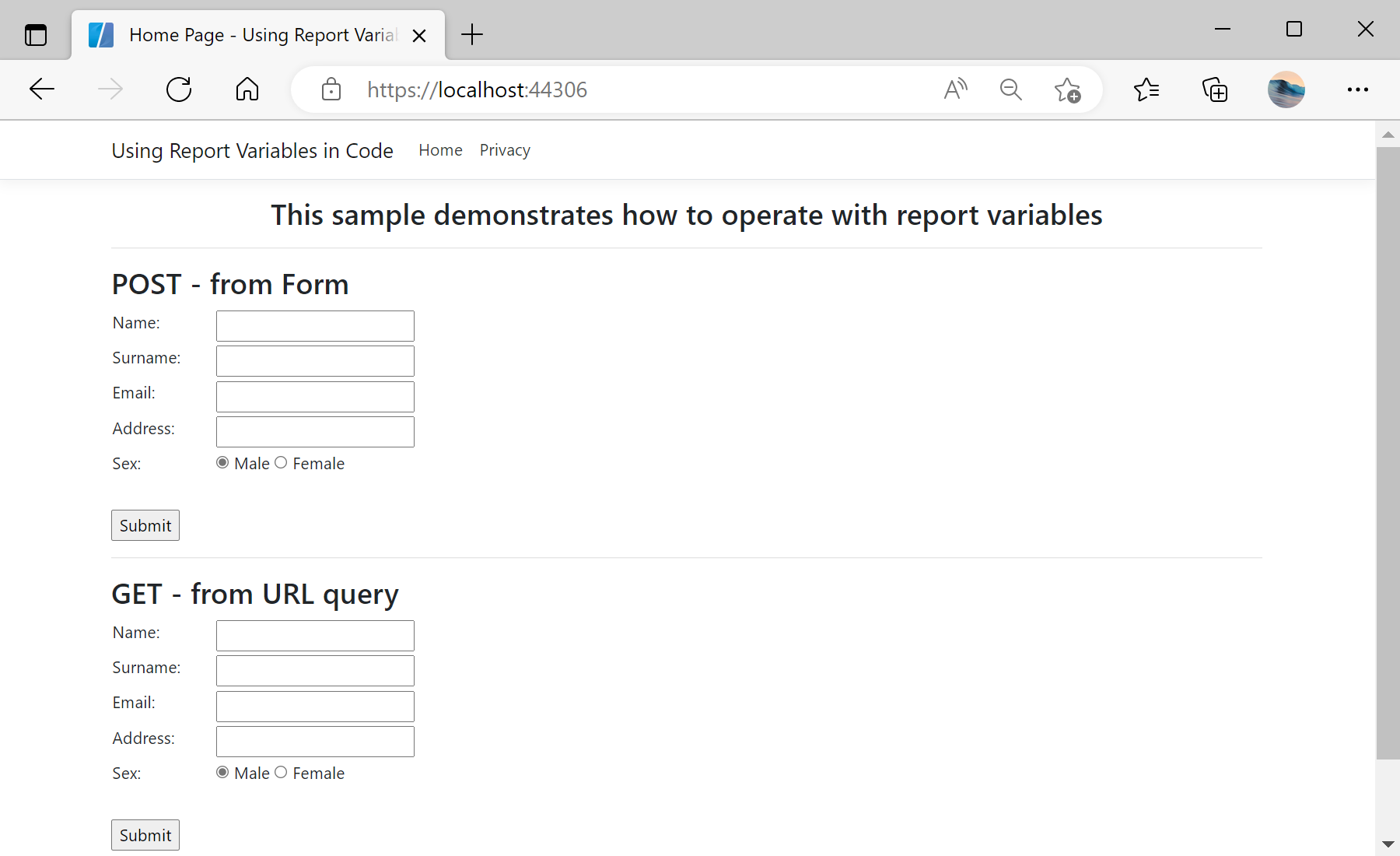This example shows the use variables (report parameters) in the web reports using POST (values are passed to the request using a form) and GET (values are passed in the URL request) methods. On the start page, there are several parameters in the form - for example, this is a simple user profile. After filling, these parameters are passed to the Home page:
@{
ViewData["Title"] = "Home Page";
}
<div class="text-center">
<h3>This sample demonstrates how to operate with report variables</h3>
<hr />
<form id="form1" action="ViewerPOST" method="post" >
<h3>POST - from Form</h3>
<table>
<tr>
<td style="width: 100px;"><label for="name">Name:</label></td>
<td><input id="name1" type="text" name="name" /></td>
</tr>
<tr>
<td><label for="surname">Surname:</label></td>
<td><input id="surname1" type="text" name="surname" /></td>
</tr>
<tr>
<td><label for="email">Email:</label></td>
<td><input id="email1" type="text" name="email" /></td>
</tr>
<tr>
<td><label for="address">Address:</label></td>
<td><input id="address1" type="text" name="address" /></td>
</tr>
<tr>
<td><label for="sex">Sex:</label></td>
<td>
<input id="radio1m" type="radio" name="sex" value="true" checked="checked" /> <label for="radio1m">Male</label>
<input id="radio1f" type="radio" name="sex" value="false" /> <label for="radio1f">Female</label>
</td>
</tr>
</table>
<br />
<p>
<input id="submit1" type="submit" value="Submit" />
</p>
</form>
<hr />
<form id="form2" action="ViewerGET" method="get" >
<h3>GET - from URL query</h3>
<table>
<tr>
<td style="width: 100px;"><label for="name">Name:</label></td>
<td><input id="name2" type="text" name="name" /></td>
</tr>
<tr>
<td><label for="surname">Surname:</label></td>
<td><input id="surname2" type="text" name="surname" /></td>
</tr>
<tr>
<td><label for="email">Email:</label></td>
<td><input id="email2" type="text" name="email" /></td>
</tr>
<tr>
<td><label for="address">Address:</label></td>
<td><input id="address2" type="text" name="address" /></td>
</tr>
<tr>
<td><label for="sex">Sex:</label></td>
<td>
<input id="radio2m" type="radio" name="sex" value="true" checked="checked" /> <label for="radio2m">Male</label>
<input id="radio2f" type="radio" name="sex" value="false" /> <label for="radio2f">Female</label>
</td>
</tr>
</table>
<br />
<p>
<input id="submit2" type="submit" value="Submit" />
</p>
</form>
</div>
On the
ViewerPOSTController.cs in the
GetReport() event we assign the parameters values to the report using POST from form. The parameter name is the name of a variable in the dictionary of the report template:
public IActionResult GetReport()
{
var report = new StiReport();
report.Load(StiNetCoreHelper.MapPath(this, "Reports/Variables.mrt"));
report.Compile();
var formValues = StiNetCoreViewer.GetFormValues(this);
report["Name"] = formValues["name"] ?? string.Empty;
report["Surname"] = formValues["surname"] ?? string.Empty;
report["Email"] = formValues["email"] ?? string.Empty;
report["Address"] = formValues["address"] ?? string.Empty;
report["Sex"] = formValues["sex"] != null && Convert.ToBoolean(formValues["sex"]);
return StiNetCoreViewer.GetReportResult(this, report);
}
On the
ViewerGETController.cs in the
GetReport() event we assign the parameters values to the report using GET from URL:
public IActionResult GetReport()
{
var report = new StiReport();
report.Load(StiNetCoreHelper.MapPath(this, "Reports/Variables.mrt"));
return StiNetCoreViewer.GetReportResult(this, report);
}
Auf dem Screenshot unten Sie können das Ergebnis des Beispiel-Codes ansehen: