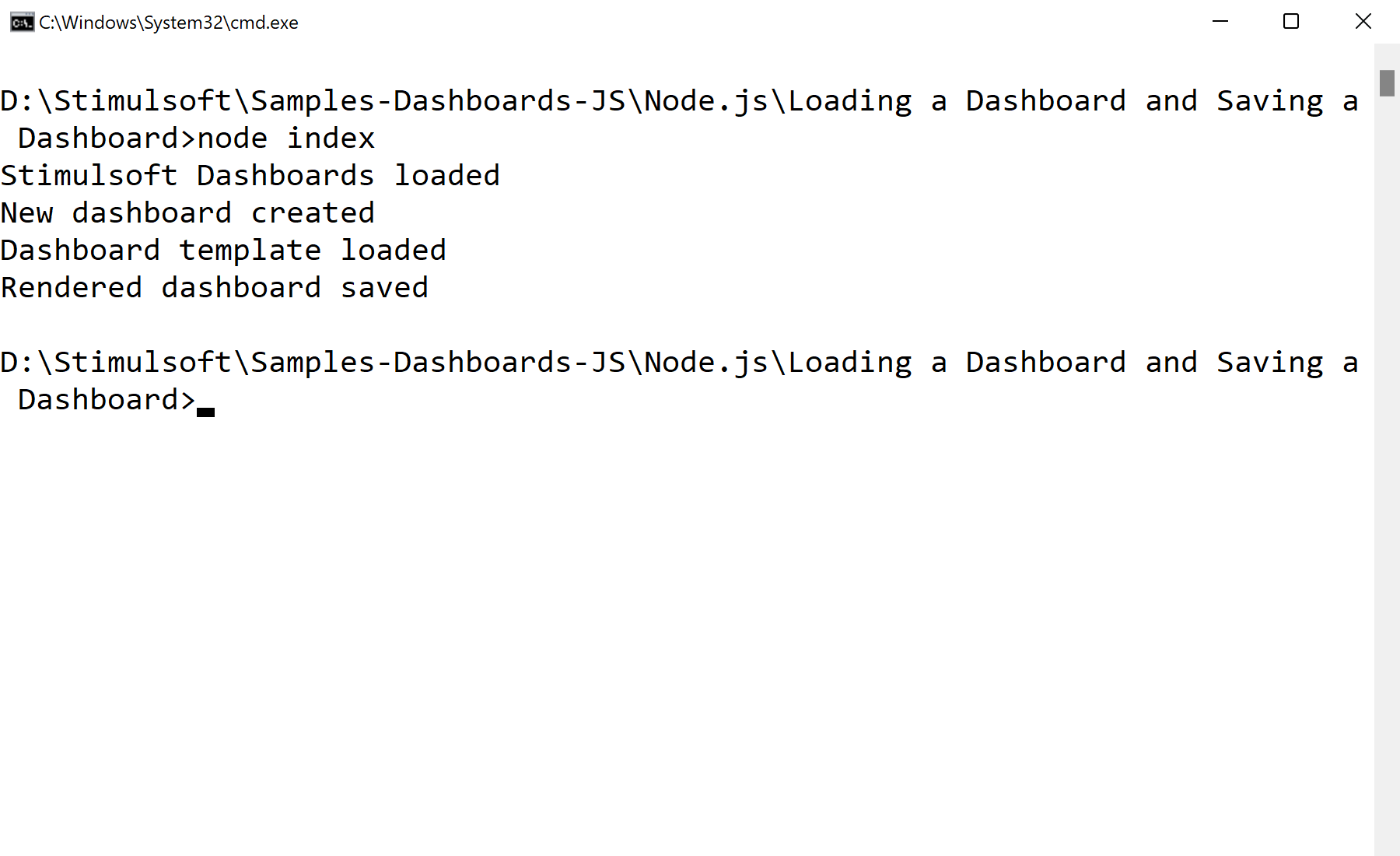UltimateПоддерживаются платформы WinForms, WPF, ASP.NET (MVC, WebForms), .NET Core (MVC, Razor), Blazor (Server, Wasm), JavaScript, Node.js, Angular, PHP, Python, Java, Avalonia и различные фреймворки, построенные на указанных платформах. Данный набор включает в себя все встраиваемые решения для отчетов, дашбордов и форм. |
Reports.WEBASP.NET, MVC, .NET Core, Angular, Blazor |
Reports.NETWinForms, .NET 6+, .NET Framework 4.5.2+ |
Reports.JSJavaScript, Node.js, Angular, React, Vue.js |
Reports.WPFWPF, .NET 6+, .NET Framework 4.5.2+ |
Reports.PHPPHP 7, PHP 8 |
Reports.BLAZORBlazor Server, Blazor Wasm |
Reports.ANGULARВсе активно поддерживаемые версии |
Reports.AVALONIA.NET 6+ |
Reports.PYTHONPython 3.10+, JavaScript |
Reports.JAVAJava™ SE 1.8+ |
Dashboards.WEBASP.NET, MVC, Blazor, .NET 6+ |
Dashboards.WINWinForms, WPF, .NET 6+, .NET Framework 4.5.2+ |
Dashboards.JSJavaScript, Node.js, Angular, React, Vue.js |
Dashboards.PHPPHP 7, PHP 8 |
Dashboards.BLAZORBlazor Server, Blazor Wasm |
Dashboards.ANGULARВсе активно поддерживаемые версии |
Dashboards.PYTHONPython 3.10+, JavaScript |
CloudОблачный сервис для быстрого и эффективного анализа и визуализации данных для вашего бизнеса без необходимости создания своих приложений и программирования. |
DesignerОтличное решение для создания отчетов и панелей индикаторов на рабочем столе. |
ServerПолноценный клиент-серверный комплекс для бизнес-аналитики, предоставляющий пользователям возможность работать с отчетами и выполнять анализ данных. |