In our third release of Reports.Web in 2009 we included great many useful changes and enhancements. Among them are completely redesigned Viewer.Fx, Reports Designer.Web that can work with report files directly, WinForms reports designer with Super ToolTips and new ribbon viewer. Also we have made many different changes in reports designer and reports viewer. We have done some improvements in the report engine.
Viewer.Fx performance
In version 2009.3 completely redesigned the Viewer.Fx component. As a result of our work it became in two times faster. It takes less memory. The animation works faster, pages are shown faster, reports are loaded quicker. Now showing 1000 pages in no longer a problem.
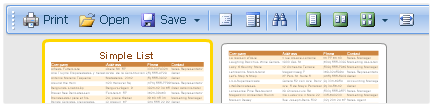
Super ToolTips
Super ToolTips provide much more information about controls. Now there is no need for you to guess where this or that control can be used. Detailed tips describe almost each button. Super ToolTips are available both in the designer and in the viewer. We believe this feature will be useful both for advanced users and for novices.
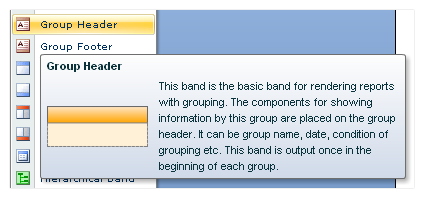
Fonts in Viewer.Fx
Fonts showing in completely redesigned in a new version of Viewer.Fx. Now the report viewer recognizes all modes of the TextQuality property of the Text component.
Export dialogs are now in Viewer.Fx
Export dialogs for all formats are added! Now, when saving a report to any available formats, you may configure export settings.
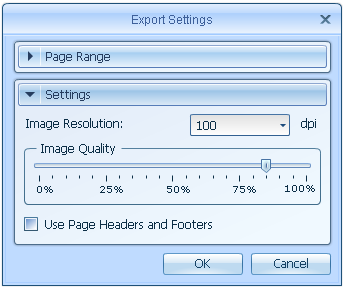
Save images in assemblies sources
There was an old problem in our reporting tool when it was impossible to include big images to the report body. Now such images will be automatically placed in the report assemblies sources. To disable this property you need to use the StoreImageInResources property. This property is added to a report and is available in the report designer.
Interactivity in Viewer.Fx
In this release we have added sorting support in the interactive mode of Viewer.Fx. Sorting works both by one column and by several columns. Sorting is set using the Interaction.SortingColumn property of a component. Now the Interaction.Hyperlink property works in Viewer.Fx. This makes you able to set hyperlinks in a report.
Viewing reports in Reports Designer.Web
Full list of functions is added to the data dictionary of a report. All functions are structured by categories. It is necessary to drag a function from the data dictionary to the window of editor and this function will be added to a category.
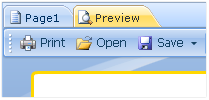
The panel of compilation is added to Reports Designer.Web
The panel that shows errors of compilation is added. It is enough to double click on an error to see where the error occurred. If, in the current moment, the Code tab is disabled then it will be temporarily shown.
Work with files of reports in Reports Designer.Web
New version of the report designer can work with report files on the client side. And there is no need use special forms of ASP.NET. Everything is very simple - the Open item of the main menu opens a report from the file using dialog. The Save report as... menu item saves a report to the file using the dialog.
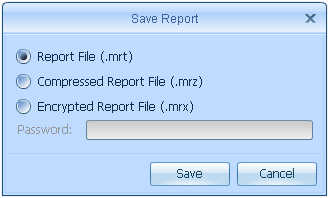
Compression and encryption
There are global changes in methods of data exchange between the client side and the server side of Reports Designer.Web in version 2009.3. Now all information can be encrypted and compressed. By default the encryption is disabled (the StiWebDesigner.DataEncryption property). By default compression is enabled (the StiWebDesigner.DataCompression property).
The following minor changes are available in this release:
Fixed Bugs
Viewer.Fx performance
In version 2009.3 completely redesigned the Viewer.Fx component. As a result of our work it became in two times faster. It takes less memory. The animation works faster, pages are shown faster, reports are loaded quicker. Now showing 1000 pages in no longer a problem.
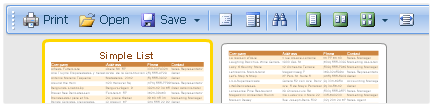
Super ToolTips
Super ToolTips provide much more information about controls. Now there is no need for you to guess where this or that control can be used. Detailed tips describe almost each button. Super ToolTips are available both in the designer and in the viewer. We believe this feature will be useful both for advanced users and for novices.
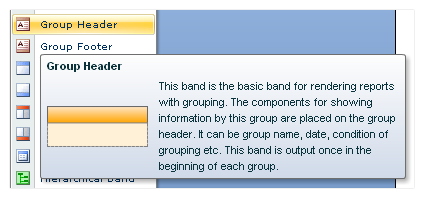
Fonts in Viewer.Fx
Fonts showing in completely redesigned in a new version of Viewer.Fx. Now the report viewer recognizes all modes of the TextQuality property of the Text component.
Export dialogs are now in Viewer.Fx
Export dialogs for all formats are added! Now, when saving a report to any available formats, you may configure export settings.
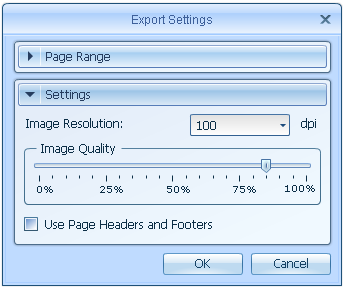
Save images in assemblies sources
There was an old problem in our reporting tool when it was impossible to include big images to the report body. Now such images will be automatically placed in the report assemblies sources. To disable this property you need to use the StoreImageInResources property. This property is added to a report and is available in the report designer.
Interactivity in Viewer.Fx
In this release we have added sorting support in the interactive mode of Viewer.Fx. Sorting works both by one column and by several columns. Sorting is set using the Interaction.SortingColumn property of a component. Now the Interaction.Hyperlink property works in Viewer.Fx. This makes you able to set hyperlinks in a report.
Viewing reports in Reports Designer.Web
Full list of functions is added to the data dictionary of a report. All functions are structured by categories. It is necessary to drag a function from the data dictionary to the window of editor and this function will be added to a category.
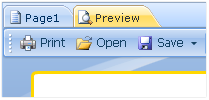
The panel of compilation is added to Reports Designer.Web
The panel that shows errors of compilation is added. It is enough to double click on an error to see where the error occurred. If, in the current moment, the Code tab is disabled then it will be temporarily shown.
Work with files of reports in Reports Designer.Web
New version of the report designer can work with report files on the client side. And there is no need use special forms of ASP.NET. Everything is very simple - the Open item of the main menu opens a report from the file using dialog. The Save report as... menu item saves a report to the file using the dialog.
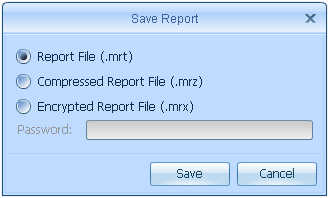
Compression and encryption
There are global changes in methods of data exchange between the client side and the server side of Reports Designer.Web in version 2009.3. Now all information can be encrypted and compressed. By default the encryption is disabled (the StiWebDesigner.DataEncryption property). By default compression is enabled (the StiWebDesigner.DataCompression property).
The following minor changes are available in this release:
- Now Designer.Web supports the MRZ format.
- Now Designer.Web supports the MRX format.
- A new StiWebDesignerOptions.Toolbar.ZoomMode static option.
- A new StiWebDesignerOptions.ExitButtonVisible property is added.
- A new StiWebDesignerOptions.ShowWizardOnStartUp static option.
- A new StiWebDesigner.ShowWizardOnStartup property is added.
- A new StiWebDesignerOptions.Connection.RelativeUrls option is added.
- A new ExitUrl property is added to the StiWebDesigner component.
- Now you can load RTF files in richtext components.
- Now you can load an image into the watermark.
- Now Designer.Web supports the Informix database adapter.
- A new BarCodeType.ShowQuietZoneIndicator property is added to BarCode. This property is available for the following types of barcodes: EAN8/13, UPC-A/E, and Sup2/5.
- The Informix database pack is added.
- The Globalization module now supports Tag, ToolTip, and Hyperlink properties of the text component.
- Now the export to Word2007 supports hyperlinks and bookmarks.
- Some improvements in database schema retrieving.
- The PrintOn property of the ReportTitle Band is hidden.
- The PrintOn property of the ReportSummary Band is hidden.
- A big optimization of work with memory.
Fixed Bugs
- Fix: Some problems with the Pie series and the Conditions property.
- Fix: Some bugs with the PreventIntersection property and charts.
- Fix: Some problems with the SubReports in EngineV1.
- Fix: Some problems with the PageNofMThrough.
- Fix: Bug with the page events.
- Fix: Some problems with the export to Excel and the date time format.
- Fix: A bug with the transparent images and the export to PDF.
- Fix: A bug with the text break.
- Fix: Some problems with the Cross-Tab component.
- Fix: Some problems with the text formats in Designer.Web.
- Fix: Some problems with saving the Horizontal Line Primitive in Designer.Web.
- Fix: Bug with showing the AllowApplyStyle property in the Chart component in Designer.Web.
- Fix: Some bugs with the copy-paste in Designer.Web.
- Fix: Some bugs with the Legend of Chart in Designer.Web.
- Fix: Bugs with properties of Series in Designer.Web.
- Fix: Some problems with the globalization of charts.
- Fix: Some problems with the Watermark.Angle.
- Fix: Some problems with the progress bar.
- Fix: Some problems with the SubReports rendering in double pass report.
- Fix: Some problems with the page numbers.
- Fix: Some problems with the Cross-Tab editor.
- Fix: Some problems with the DockStyle property.
- Fix: Some problems with images in the HTML preview.
- Fix: Problem with the OverlayBand.
- Fix: Problem with the Conditions and undo redo stack.
- Fix: Problem with the SubReport component and unit changes.
- Fix: Problem with the StiWebViewer component and page number.
- Fix: Some problems with security in StiWebViewerFx.
- Fix: Some problems with saving report in Designer.Web.
- Fix: Some problems with images in the HTML preview in Designer.Web.
- Fix: Some problems with resizing Designer.Web window.
- Fix: Problems with search function and the richtext components.
- Fix: Problems with the export to PDF under x64 systems.
- Fix: Some bugs with displaying CodeTab in Designer.Web.
- Fix: Some problems with height of menu in Designer.Web.
- Fix: Some bugs with the Save function in Designer.Web.
- Fix: Some bugs with WebViewer.Fx and sessions.
- Fix: Some bugs with search function in Single Page mode of WebViewer.Fx.
- Fix: Some bugs with filters in Designer.Web.
- Fix: Some bugs with the PrintOnAllPages property.
- Fix: A bug in the export to PDF with a big amount of rich objects.
- Fix: Some bugs with the KeepGroupFooterTogether property.
- Fix: A bug in working with the DBase files.
- Fix: A bug with the CSV data source.
- Fix: Some bugs with the UnlimitedHeight and the UnlimitedBreakable properties.
- Fix: A bug in the export from WebViewer when WebViewer component is placed on the MasterPage.
- Fix: Some fixes in the PropertyGrid in Designer.Web.
- Fix: Some bugs with the columns on a page in Designer.Web.
- Fix: Some bugs in the report wizard in Designer.Web.
- Fix: Some fixes in the CrossTab component in Designer.Web.
- Fix: A problem with the CrossTab component and the RightToLeft property.
- Fix: A problem with the CrossTab components and the PrintOnAllPages property.