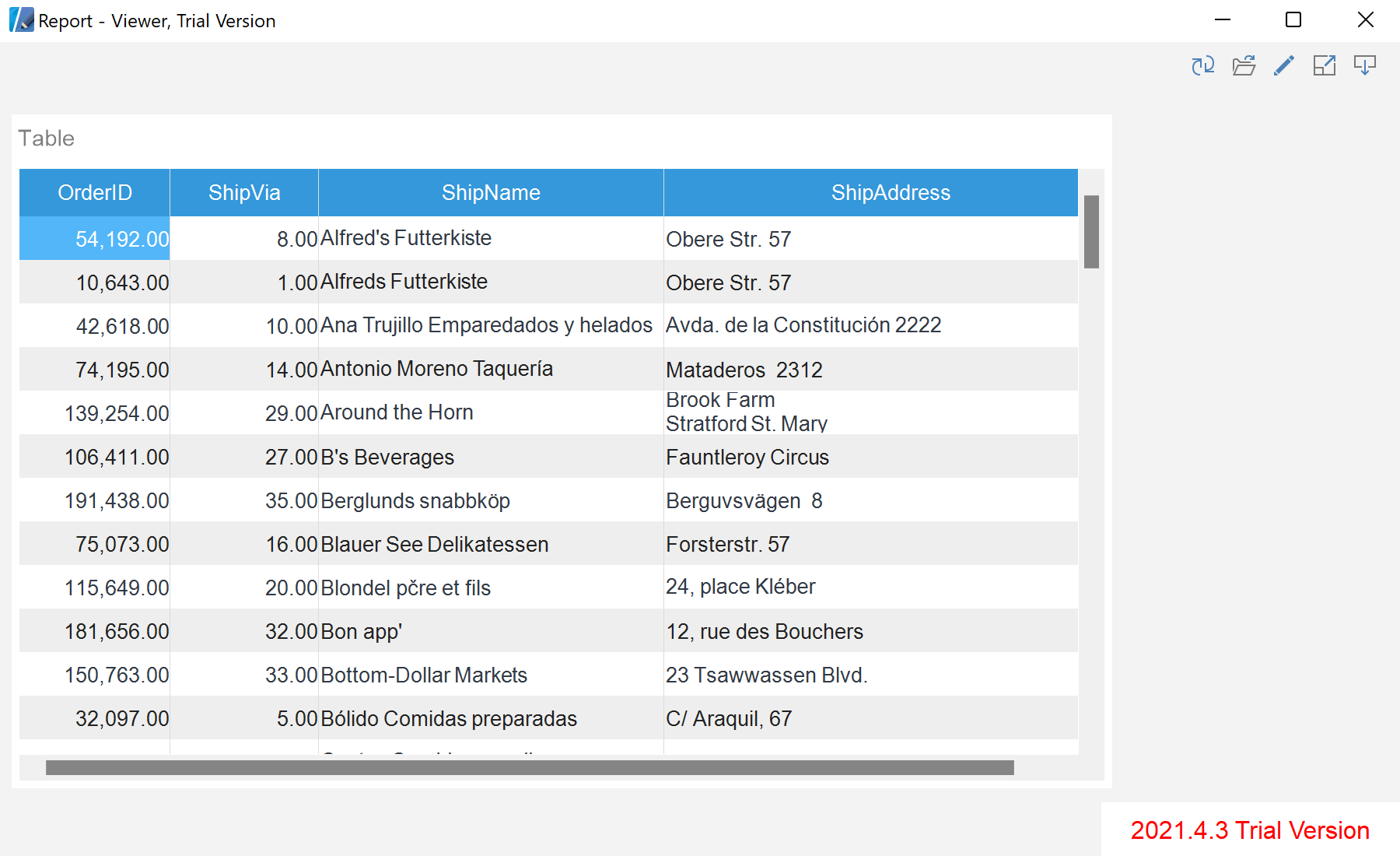UltimateЛучший выбор
Полный набор библиотек и скриптов для отчетности и анализа данных с дизайнерами и вьюверами отчетов и дашбордов для 35+ фреймворков, платформ и технологий.
Reports.WEBПопулярный
ASP.NET, ASP.NET Core, MVC, Razor
.NET Framework 4.5.2+ | .NET 6.0+
Reports.NET
WinForms
.NET Framework 4.5.2+ | .NET 6.0+
Reports.JSПопулярный
JavaScript, Node.js, Angular, React, Vue
Веб-браузер | Node.js 16+
Reports.WPF
Платформа WPF
.NET Framework 4.5.2+ | .NET 6.0+
Reports.PHP
PHP, Laravel
PHP 7.1+
Reports.BLAZOR
Blazor Server, Blazor WASM
.NET 6.0+
Reports.PYTHON
Python, Flask, Django, Tornado
Python 3.10+
Reports.ANGULAR
Все активно поддерживаемые версии
.NET Framework 4.5.2+ | .NET 6.0+
Reports.AVALONIA
Avalonia
.NET 6.0+
Reports.JAVA
Java, Jakarta EE (Web)
Java SE 8+
UltimateЛучший выбор
Полный набор библиотек и скриптов для отчетности и анализа данных с дизайнерами и вьюверами отчетов и дашбордов для 35+ фреймворков, платформ и технологий.
Dashboards.WEB
ASP.NET, ASP.NET Core, MVC, Razor
.NET Framework 4.5.2+ | .NET 6.0+
Dashboards.WIN
WinForms, WPF
.NET Framework 4.5.2+ | .NET 6.0+
Dashboards.JS
JavaScript, Node.js, Angular, React, Vue
Веб-браузер | Node.js 16+
Dashboards.PHP
PHP, Laravel
PHP 7.1+
Dashboards.BLAZOR
Blazor Server, Blazor WASM
.NET 6.0+
Dashboards.ANGULAR
Все активно поддерживаемые версии
.NET Framework 4.5.2+ | .NET 6.0+
Dashboards.PYTHON
Python, Flask, Django, Tornado
Python 3.10+
UltimateЛучший выбор
Полный набор библиотек и скриптов для отчетности и анализа данных с дизайнерами и вьюверами отчетов и дашбордов для 35+ фреймворков, платформ и технологий.
PDF Forms
ASP.NET, MVC, Angular
.NET Framework 4.5.2+ | .NET 6.0+
Cloud
Облачный сервис для быстрого и эффективного анализа и визуализации данных для вашего бизнеса без необходимости создания своих приложений и программирования.
Designer
Отличное решение для создания отчетов и панелей индикаторов на рабочем столе.
Server
Полноценный клиент-серверный комплекс для бизнес-аналитики, предоставляющий пользователям возможность работать с отчетами и выполнять анализ данных.