Chart Style
The Chart Style type is applied to the Chart component in the report and to the Chart element on the dashboard. To create a chart style, follow these steps:
![]() In the style designer, click the Add Style button and select the Chart style.
In the style designer, click the Add Style button and select the Chart style.
![]() Use the style properties to customize the formatting.
Use the style properties to customize the formatting.
![]() Apply the style to the report components or dashboard elements..
Apply the style to the report components or dashboard elements..
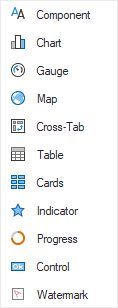
Information |
It is not possible to edit the preset Chart Styles. However, it is possible to create a custom style based on the preset style and adjust it. To do this, please follow these steps:
|
Below is a list of the properties used to configure the style of the chart.
Information |
To apply formatting settings, it is necessary to consider the values of the Allow Use... properties.
|
Name |
Description |
Name |
Sets the name of the current style. |
Description |
Specifies a description for the current style. |
Collection Name |
Adds an existing style to the style collection or create a new style collection. |
Conditions |
Sets the conditions for conditions for applying the current style if it is included in the styles collection. |
Axis Labels Color |
Sets the color of the X and Y axis labels. |
Axis Line Color |
Sets the line color of the X and Y axis. |
Axis Title Color |
Sets the color of the X and Y axis titles. |
Basic Style Color |
Specifies the main color of the chart. This color will be used in chart elements that do not have color settings in the style. |
Border |
Changes the color, style, type, size of the borders of the Chart component. You can also enable the display of component border shadows. |
Brush |
Specifies the brush type and fill color for the area of the Chart component. |
Brush Type |
Specifies the brush type of the graphic elements of the chart. |
Chart Area Border Color |
Sets the border color of the chart area. |
Chart Area Brush |
Specifies the type of brush and sets the color of the chart area. |
Chart Area Show Shadow |
Enables/disables the chart area shadows. If the property is set to True, then chart area shadows will be displayed. If the property is set to False, then the shadows of the chart area will not be displayed. |
Grid Lines Horizontal Color |
Sets the color of the horizontal grid lines in the chart area. In order for the lines not to be displayed, select a color identical to the color of the area or select a transparent color. |
Grid Lines Vertical Color |
Sets the color of the vertical grid lines in the chart area. In order for the lines not to be displayed, select a color identical to the color of the area or select a transparent color. |
Interlacing Horizontal Brush |
Specifies the brush type and sets the horizontal interlacing color. To disable the horizontal striping, set the Interlacing Horizontal Brush property to None. |
Interlacing Vertical Brush |
Specifies the brush type and sets the vertical interlacing color. To disable the vertical striping, set the Interlacing Vertical Brush property to None. |
Legend Border Color |
Sets the color of the legend borders. In order to disable the border of the legend, select a transparent color. |
Legend Brush |
Specifies the brush type and fill color of the chart legend. |
Legend Labels Color |
Sets the color of the legend labels. |
Legend Title Color |
Sets the color of the legend title. By default, the legend title is empty, disabled. |
Marker Visible |
Enables or disables markers on the chart. |
Series Border Thickness |
Specifies the border thickness of the graphic element in pixels. By default, it is set to 1. |
Series Corner Radius |
Defines the rounding radius of the series graphic elements. You can round off each corner of the row graphic element separately: Top - Left, Top - Right, Bottom - Right, Bottom - Left. The property can be set to a value from 0 to 30, where 0 is no rounding angle and 30 is the maximum value of the rounding radius. |
Series Labels Border Color |
Sets the series labels border color. |
Series Labels Brush |
Defines the brush type and sets the fill color for series titles or chart value labels. |
Series Labels Color |
Sets the color of series labels or chart value labels. |
Series Labels Line Color |
Sets the color of the line from graphic elements to series labels or chart value labels. |
Series Lighting |
Enables/disables highlighting the border of a circular or circular row. If the property is set to True, then row illumination will be enabled. If the property is set to False, then row illumination will be disabled. |
Show Series Border |
Shows the border of the graphical elements of the series or. If the property is set to True, then the border of the graphic elements of the series will be enabled. If the property is set to False, then the border of the series graphic elements will be disabled. |
Series Show Shadow |
Enables or disables the display of series shadows. If the property is set to True, then the shadows of the series graphical elements will be enabled. If the property is set to False, then the shadows of the series graphical elements will be disabled. |
Style Colors |
Creates a collection of style colors. These colors are applied sequentially to the graphics objects in the series.
If the Color Each parameter is enabled for rows, then colors from the collection will be applied to graphic elements first. Then, shades for other graphic elements will be obtained by lightening these colors. |
Trend Line Color |
Sets the color of the trend line. This property is relevant if the chart uses a trend line. |
Trend Line Show Shadow |
Enables/disables the display of the trend line shadow. If the property is set to True, then the shadow of the trend line will be enabled. If the property is set to False, then the shadow of the trend line will be disabled. |
Allow Use Border Format |
Specifies whether border formatting is applied from the assigned style or from the properties of a component. If the property is set to True, then the component's border formatting settings will be taken from the current style. If the current property is set to False, then the border formatting settings will be determined by the properties of the component. |
Allow Use Border Sides |
Allows using borders from an assigned style or from component properties. If the property is set to True, then the settings for including the component's borders will be obtained from the current style. If the current property is set to False, then the settings for including borders will be determined by the properties of the component. |
Allow Use Brush |
Allows the brush and background color to be applied from the assigned style or from the component's properties. If the property is set to True, then the component's background fill settings will be taken from the current style. If the current property is set to False, then the settings for filling the background will be determined by the properties of the component. |