Appearance
YouTube |
Watch our video lessons about report appearance. Subscribe to the Stimulsoft channel and be the first to know about new video lessons. Leave questions and offers in the comments to the video.
|
Stimulsoft Reports offers you various ways of report appearance.
![]() Manually, i.e report components design settings are defined manually by a user with the help of component properties;
Manually, i.e report components design settings are defined manually by a user with the help of component properties;
![]() Using their styles and collections.
Using their styles and collections.
Information |
Before applying collections of styles for reports, you should set the conditions of applying styles.
|
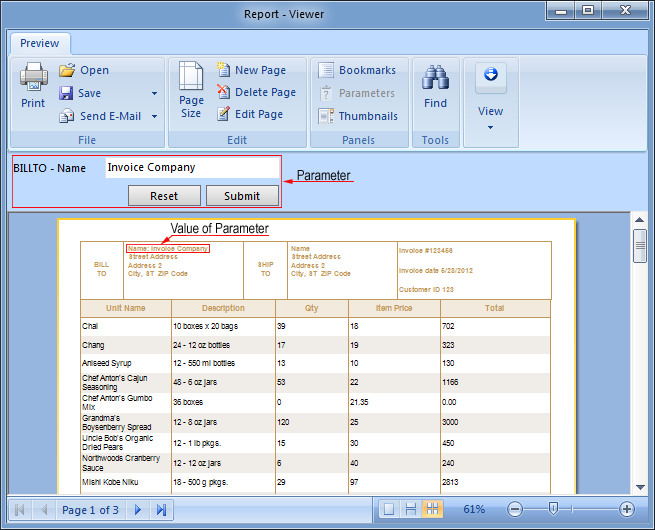
Basic settings of design can be called:
![]() Text brush and component background fill;
Text brush and component background fill;
![]() Horizontal and Vertical alignment of component content.
Horizontal and Vertical alignment of component content.