Brush
To fill background and text drawing you can use various brushes. Each Brush is a separate facture, which can be filled both with one color and several.
To change a brush you should:
![]() Select a component in a report or a style in the designer of styles;
Select a component in a report or a style in the designer of styles;
![]() Click the Browse button of the Brush property in the property panel;
Click the Browse button of the Brush property in the property panel;
![]() Select a definite brush in the drop-down menu.
Select a definite brush in the drop-down menu.
When setting design of components, the following brushes are available:
![]() Empty;
Empty;
![]() Solid;
Solid;
![]() Hatch;
Hatch;
![]() Gradient;
Gradient;
![]() Glare;
Glare;
![]() Glass.
Glass.
Below you can see examples of the Brush.
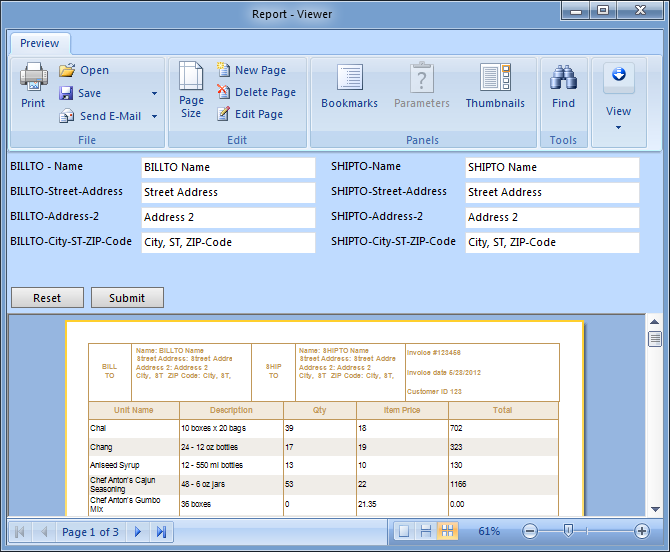
![]() Empty
Empty
Component background is not filled with and remains transparent.
![]() Solid
Solid
Component background is filled with the color you specify.
![]() Hatch
Hatch
Component background is filled with hatch. In addition, hatch background color and hatch color are specified.
![]() Gradient
Gradient
Background is filled with gradient color transition. Gradient beginning is specified, the color of gradient ending and gradient angle.
![]() Glare
Glare
Background is filled with using the «Glare» effect.
![]() Glass
Glass
Background is filled with using the «Glass» effect.