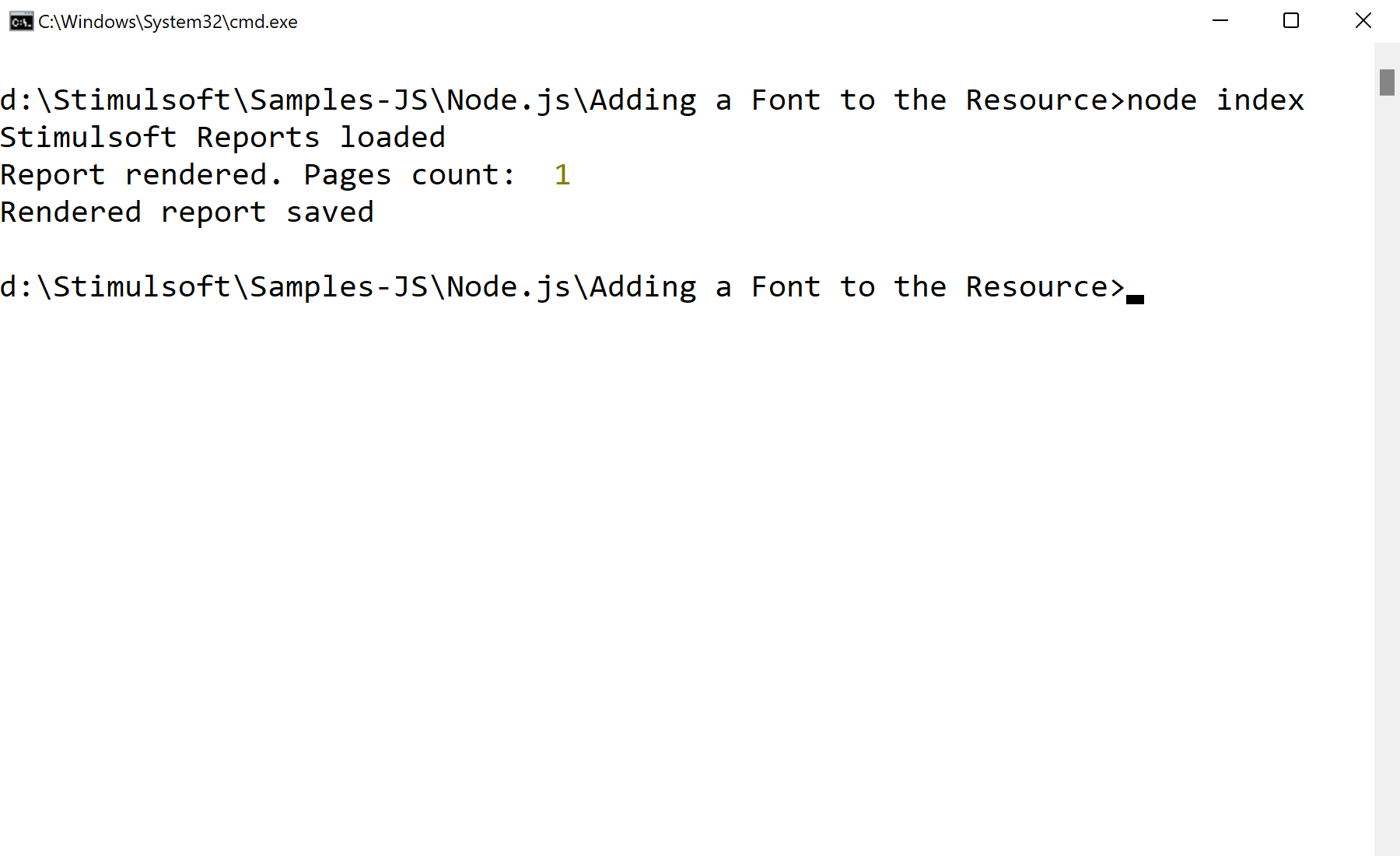This example illustrates loading of the report, adding font to resource and saving the result to the mdc-file.
Installation and running
Use npm to install requred modules:
$ npm install
Run Sample:
$ npm start
Step by step
Stimulsoft Reports.JS module loading:
var Stimulsoft = require('stimulsoft-reports-js');
Creating a new report:
var report = new Stimulsoft.Report.StiReport();
Font loading:
var fileContent = Stimulsoft.System.IO.File.getFile("Roboto-Black.ttf", true);
Creating a resource with the name, type and data:
var resource = new Stimulsoft.Report.Dictionary.StiResource("Roboto-Black", "Roboto-Black", false, Stimulsoft.Report.Dictionary.StiResourceType.FontTtf, fileContent);
report.dictionary.resources.add(resource);
Getting a report page:
var page = report.pages.getByIndex(0);
Creating text component:
var dataText = new Stimulsoft.Report.Components.StiText();
dataText.clientRectangle = new Stimulsoft.System.Drawing.Rectangle(1, 1, 3, 2);
dataText.text = "Sample Text";
dataText.font = new Stimulsoft.System.Drawing.Font("Roboto-Black");
dataText.border.side = Stimulsoft.Base.Drawing.StiBorderSides.All;
page.components.add(dataText);
Renreding and saving report to file:
report.renderAsync(function () {
// Saving rendered report to file
report.saveDocumentFile("Report.mdc");
});
In the screenshot below you can see the result of the sample code: