In version 2021.3 of Stimulsoft Reports and Stimulsoft Dashboards, we have added new functions and features, which will make your work on report and dashboard creation faster and more effective. Today we start a series of articles about a new version of products with new capabilities of variables.
In this article, you will know about the variables of the List type and the changes we have made. In the 2021.3 release, we have expanded the capabilities of variables for this type.
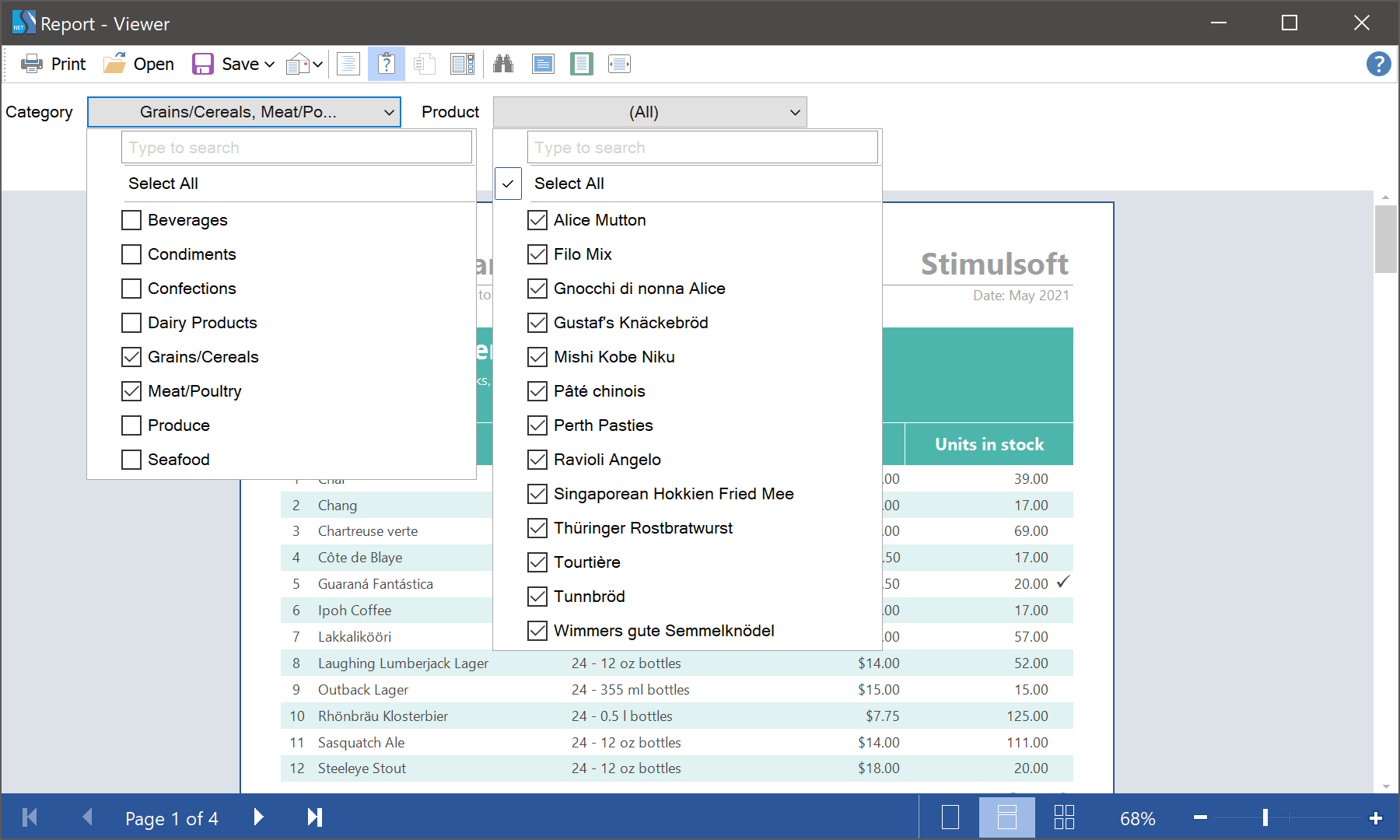
A dependent variable is a variable with the values dependent on the selected value in the main variable. In the previous versions of our products for report creation, a variable of the List type couldn`t be the parent variable; only the Value type could be. It means that until the current version of the report designer, you could select only one value, one category, and only one product.
We hope this article will help you understand the new capabilities of the report designer variables, and now you can use them when creating reports and dashboards. If you have any questions, contact us – we will be glad to help you.
Let`s start
Let`s start with the fact that the variables in the designer are of different types:- Value
- List
- Range
In this article, you will know about the variables of the List type and the changes we have made. In the 2021.3 release, we have expanded the capabilities of variables for this type.
Firstly
Firstly, we have added the capability, which allows you to create dependent variables. You used to be able to do it with the variables of the Value type only. Now you can create dependent variables not only for each type but also for their combinations.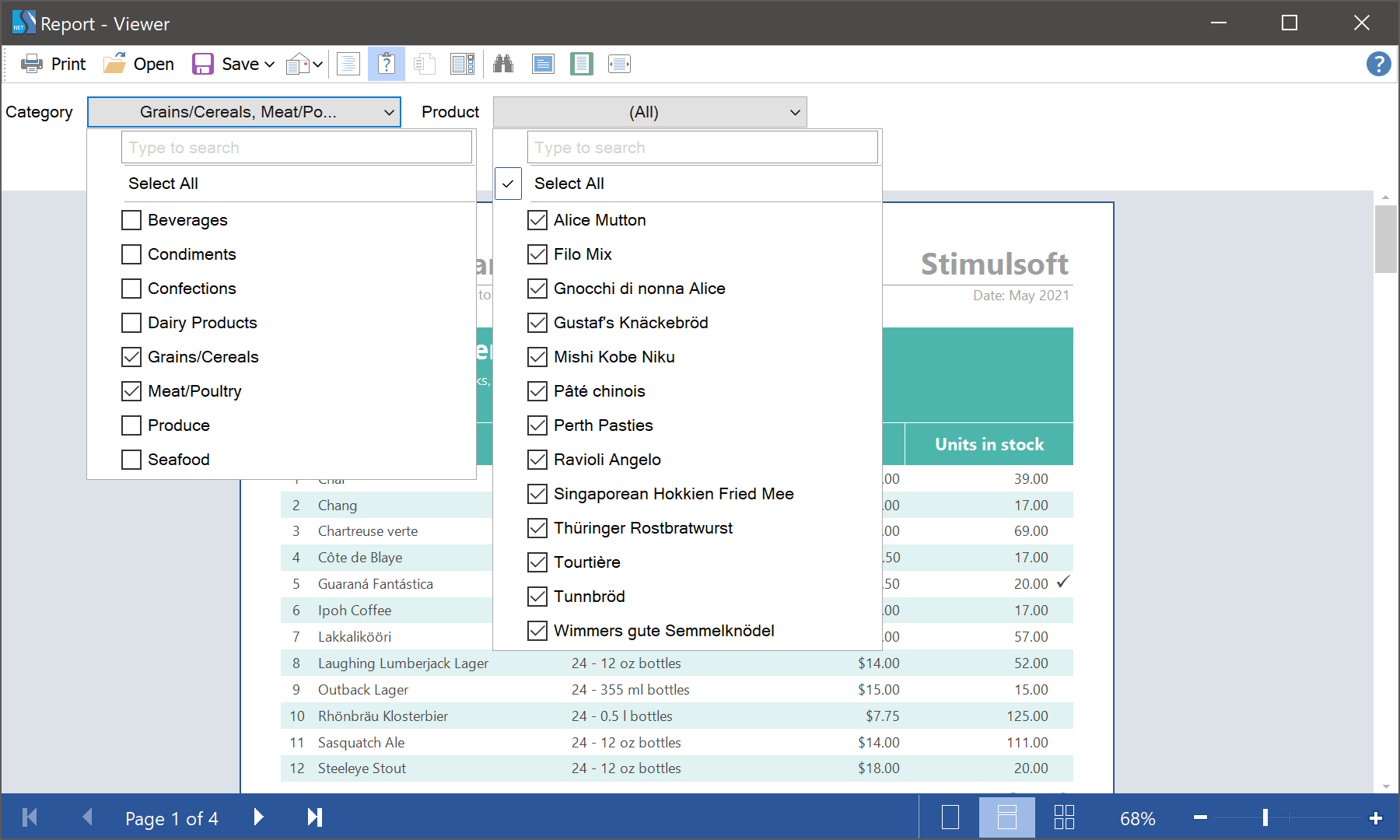
A dependent variable is a variable with the values dependent on the selected value in the main variable. In the previous versions of our products for report creation, a variable of the List type couldn`t be the parent variable; only the Value type could be. It means that until the current version of the report designer, you could select only one value, one category, and only one product.
Secondly
Secondly, you can set a value by default for the variables of the List type in the new Stimulsoft report designer version. In the previous versions, it could be done only for the variables of the Value and Range types. Now you can do it for the List type too.We hope this article will help you understand the new capabilities of the report designer variables, and now you can use them when creating reports and dashboards. If you have any questions, contact us – we will be glad to help you.