Cards Style
The Cards style is applied to the Cards element. Do the next steps to create a table style:
![]() In the style designer, click the Add Style button and select the Cards style.
In the style designer, click the Add Style button and select the Cards style.
![]() Use the style properties to customize the formatting.
Use the style properties to customize the formatting.
![]() Apply the style to the report components or dashboard elements.
Apply the style to the report components or dashboard elements.
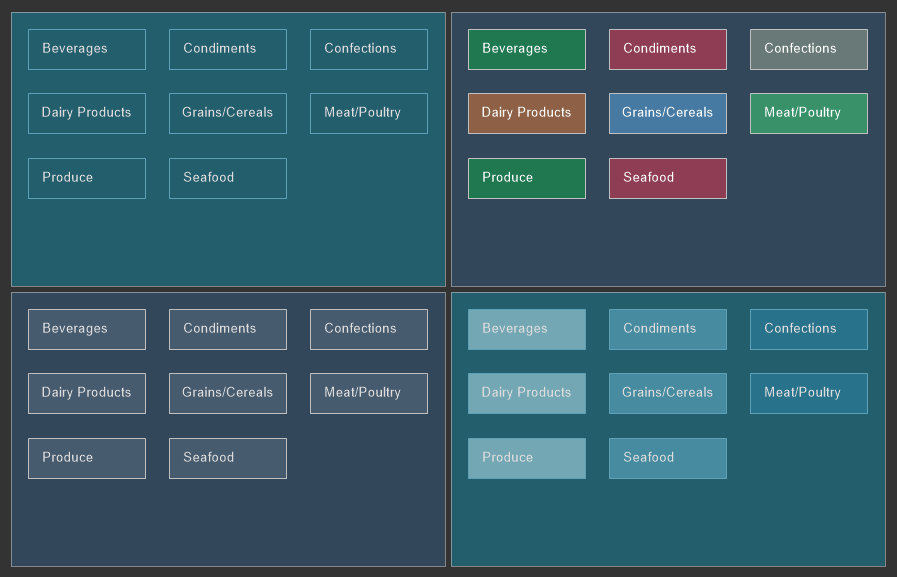
Information |
It is not possible to edit the preset Cards styles. However, it is possible to create a custom style based on the preset style and adjust it. To do this, please follow these steps:
|
Below is a list of properties that are used to customize the style of cards.
Name |
Description |
Name |
Sets the name of the current style. |
Description |
Specifies a description for the current style. |
Collection Name |
Adds an existing style to the style collection or create a new style collection. |
Conditions |
Sets the conditions for conditions for applying the current style if it is included in the styles collection. |
Back Color |
changes the background color of an element and the background color of cards. |
Fore Color |
Changes the text color of values in cards. |
Line Color |
Changes the border color of cards in an element. |
Series Colors |
Creates a collection of colors that will be used as the background of cards when the Color Each mode is enabled. |