We are happy to announce the immediate release of Stimulsoft Reports. There was a lot of work done which substantially improved our product. Among them are redesigned user interface, new chart styles, localizations, reorganized documentation and many other features specific for each product. There are, however, lots of minor changes not mentioned in the list but their importance in not less considerable. Please read below the detailed description of changes.
Absolutely New Web Designer
Global changes have affected the appearance of the product Stimulsoft Reports.Mobile and its unique component, the report designer for HTML 5. It is worth noting the following changes: the Ribbon GUI was chosen as the primary product interface, all kinds of menus such as drop-down lists, forms, and others are now animated. The default theme used in the report designer is the Office 2013'like one. In addition, all the items have special drawing, what made working with our product much more convenient and easier.
We have done some development work in order to optimize the code. So now the report designer performs operations much faster. Another innovation is Quick Zoom what makes the report drawing
The new version of Stimulsoft Reports.Mobile has no issues with missing data when the connection with the server is lost. If it happens the automatic synchronization occurs and reports will not be lost
In addition to the above changes it is worth mentioning about adding new features for working with components (such as the Clipboard), possibility to open a report directly from the local disk. Now changing the properties of components are displayed immediately, but not after you click Submit, as previously.
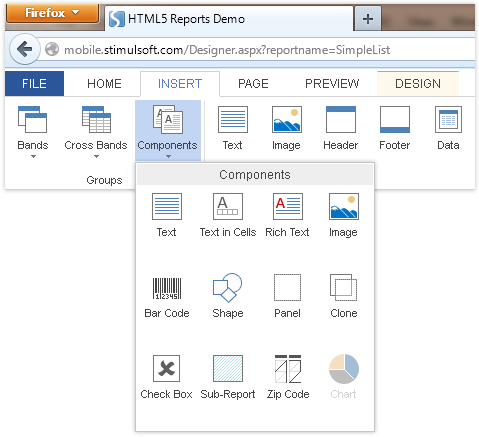
Fantastic Report Designer for WinRT
We have developed the first report designer for WinRT! This component works under Windows RT for ARM and Intel processors. The report designer allows creating and editing reports on any device running Windows 8.
With the release of the operating system Windows 8, our developers finally have the opportunity to implement plans to create the first ever report designer with the ability to build and edit reports, not only with the mouse, but with a stylus or just a finger. The component has a built-in ability to view reports in the WinRT-viewer. The report designer is translated into 28 languages, including English, German, Simplified and Traditional Chinese, French, Russian and others.
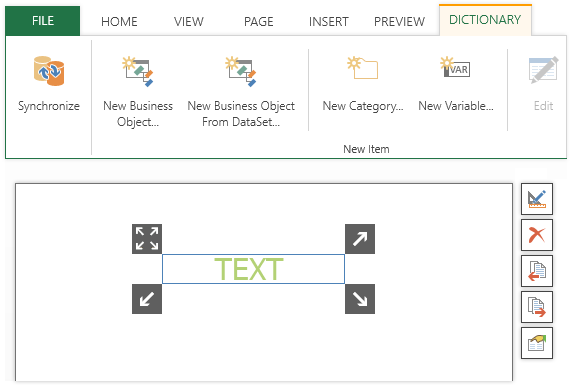
Fully Redesigned Web Viewer
In the Mobile viewer we have implemented a new theme, Office 2013, which looks very harmonious with the new interface of the Mobile designer that also has the style Office 2013. In the viewer we added the settings panel (request from user parameters), in which it is easy to set the variables of any complexity and type, and to specify time there is a new user-friendly control. It should be noted that all items support the control of both using the mouse, and fingers.
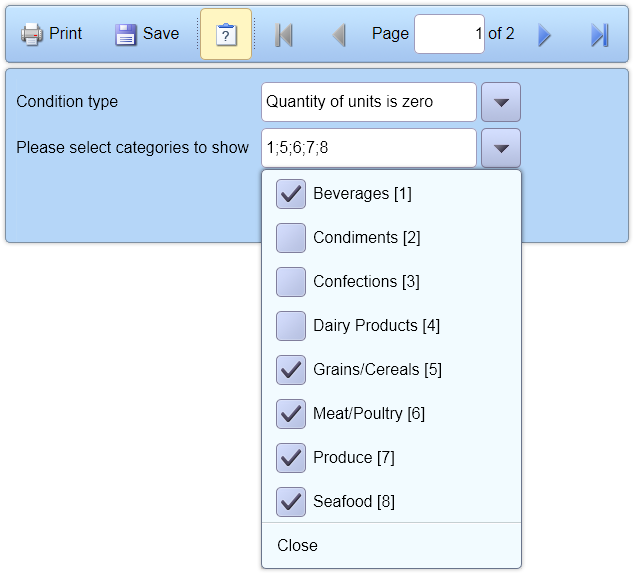
New Face – Office 2013
Our programmers completely redesigned a lot of dialog boxes and controls. About 1000 new icons and images for the interface were drawn. This not only improved the appearance of the product, but also made it visually easier. Using our products is easier and more convenient!
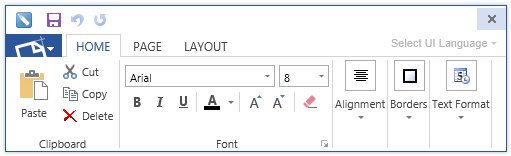
ShareLinks in WinRT
In a software product Stimulsoft Reports.WinRT we added support for the Share function. This feature allows sending the exported report file through any App Store programs installed on the computer that support the Share function. For example, you can send the report file by email, using the e-mail client, or put it in the file store, using Sky Drive.
New Ultimate Chart Styles
We added 3 new fashionable styles for charts to match the new reports to the theme Office 2013, and more organically perceived by our users.
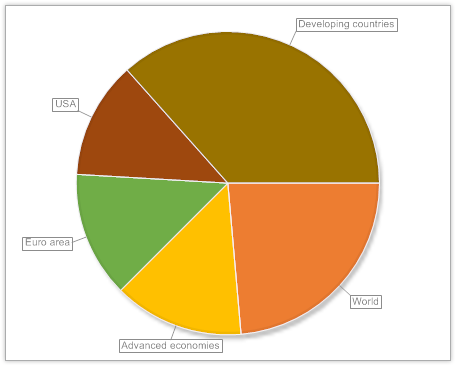
New Log
In the new version we realized a new system of displaying errors that occur, for example, when rendering reports. This will help to determine issues in the report and promptly correct them. Previously only an error code was displayed. The new system indicates which line of code and in which item the error does occur. This way you can quickly see which error occurred, and understand how it can be corrected.
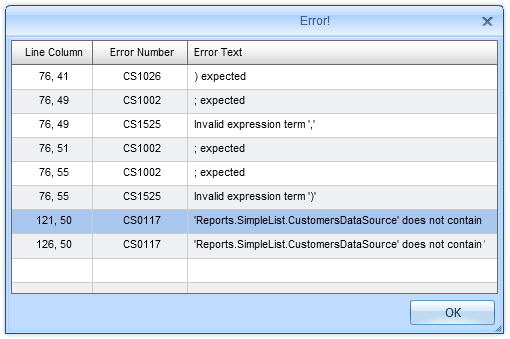
Business Object Sorting
Now our reporting tool uses universal methods to sort data when printing them out of business objects. In general, sorting and filtering of business objects are now working the same way as in the data source.
Interactions
We added the new property Interactions.DrillDownMode. It allows you to view the detail reports without opening a new tab. We also added a new DrillDown parameter, SeriesTitle.
Now you can close the tabs on the page viewer with one mouse wheel click.
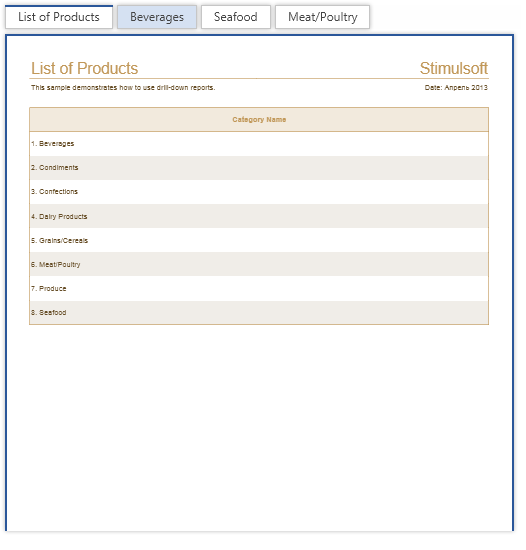
New Localizations
Now all our products support the UI translation into Norwegian "Bokmål" (nb-NO) and Bahasa Indonesia (in) languages.
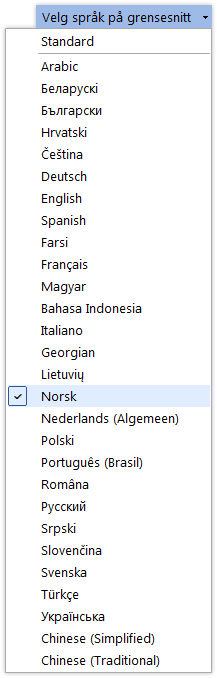
Extended German Localization
You may notice that we have started to focus on the German language, both on our website and in our products. We have translated into German almost all articles and news on the website and blog of Stimulsoft, descriptions of video tutorials. Now news and articles are published simultaneously in English, German, and Russian.
New Documentations
In the new version of Stimulsoft Reports we decided to revise the documentation and divide it into 2 parts: for normal users and programmers. The user's part of the manual describes the visual part of the reporting tool, report designing approaches. This documentation provides examples for creating reports.
The second part of the documentation, for programmers, describes the basics of using different components in applications. It also reviews the data transferring, questions regarding business objects, etc.
We hope that this division of documentation will help learning our product features.
In addition, our customers will be able to deliver their products with our documentation that is designed for end users.
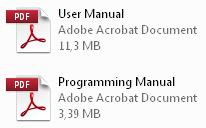
New Videos
Working with videos on our site has become much easier. All the video tutorials are grouped, structured and categorized. They now appear not only as a single long list, but separately by categories, for example, work with the report designer, separately for programmers (all that is related to the source code, etc.). In addition, the videos are structured by specifics, for example, to work with business objects, etc.
In addition, we uploaded our videos on the largest video sharing website, YouTube, which allows users to watch videos on mobile devices.
To simplify the search process for lessons, we have added a detailed description of each of them. With the use of new tools you may find the required video in a simpler manner. Also the description of the video is now available not only in English but in German and Russian.

New Samples
We have added two new samples using our reporting tool. The first sample shows how you can print a rendered report from code without previewing it in the WinRT report viewer. The second sample shows work with business objects with Enumerable and TypedList types of objects. For displaying reports, in this sample, the MvcViewer component is used. The similar method can be applied to our other MVC-components.
Sybase SQL Anywhere
We have added a new data adapter that allows you to work directly with the Sybase SQL Anywhere. SQL Anywhere is a comprehensive set of solutions that contains the tools to manage, synchronize and share data, which provide rapid development and deployment of applications that work with data in a condition of a remote office or mobile environment.
As usually, this data adapter is available in the installation pack of our products or on the Downloads page of our website.
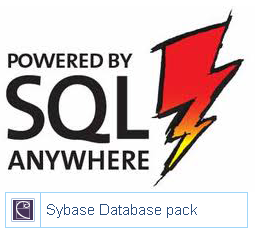
Parameters in WCF
The report designer now supports the ability to request data or parameters of any connection to the database from the server (for example, SQL Server). This displays the data on Tables, View, procedures and parameters.
New Properties in MVC Viewer
We try to continuously improve all existing components, including the MVC Viewer. Therefore, it has now new features that provide the ability to specify the name of a window or frame to open links that are in the report, as well as the exported report when you select the option "Open After Export." This allows you to customize more flexibility the Web-based application, to improve usability of reports.
Absolutely New Web Designer
Global changes have affected the appearance of the product Stimulsoft Reports.Mobile and its unique component, the report designer for HTML 5. It is worth noting the following changes: the Ribbon GUI was chosen as the primary product interface, all kinds of menus such as drop-down lists, forms, and others are now animated. The default theme used in the report designer is the Office 2013'like one. In addition, all the items have special drawing, what made working with our product much more convenient and easier.
We have done some development work in order to optimize the code. So now the report designer performs operations much faster. Another innovation is Quick Zoom what makes the report drawing
The new version of Stimulsoft Reports.Mobile has no issues with missing data when the connection with the server is lost. If it happens the automatic synchronization occurs and reports will not be lost
In addition to the above changes it is worth mentioning about adding new features for working with components (such as the Clipboard), possibility to open a report directly from the local disk. Now changing the properties of components are displayed immediately, but not after you click Submit, as previously.
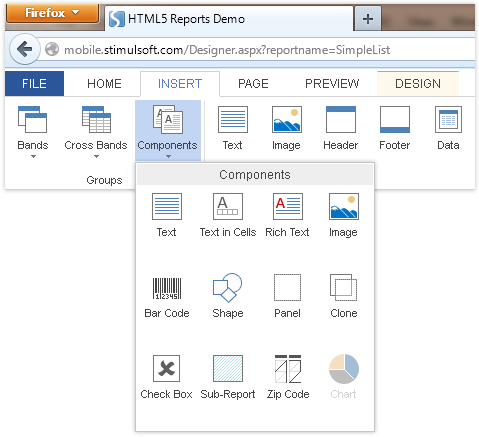
Fantastic Report Designer for WinRT
We have developed the first report designer for WinRT! This component works under Windows RT for ARM and Intel processors. The report designer allows creating and editing reports on any device running Windows 8.
With the release of the operating system Windows 8, our developers finally have the opportunity to implement plans to create the first ever report designer with the ability to build and edit reports, not only with the mouse, but with a stylus or just a finger. The component has a built-in ability to view reports in the WinRT-viewer. The report designer is translated into 28 languages, including English, German, Simplified and Traditional Chinese, French, Russian and others.
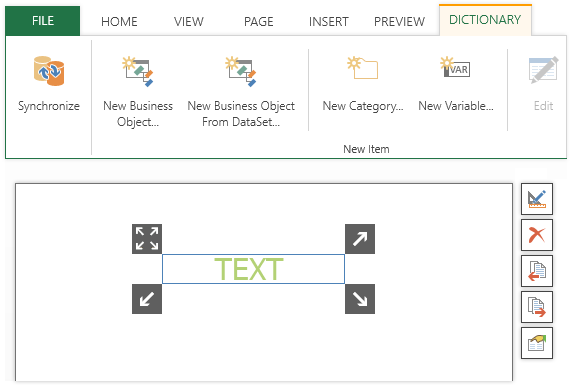
Fully Redesigned Web Viewer
In the Mobile viewer we have implemented a new theme, Office 2013, which looks very harmonious with the new interface of the Mobile designer that also has the style Office 2013. In the viewer we added the settings panel (request from user parameters), in which it is easy to set the variables of any complexity and type, and to specify time there is a new user-friendly control. It should be noted that all items support the control of both using the mouse, and fingers.
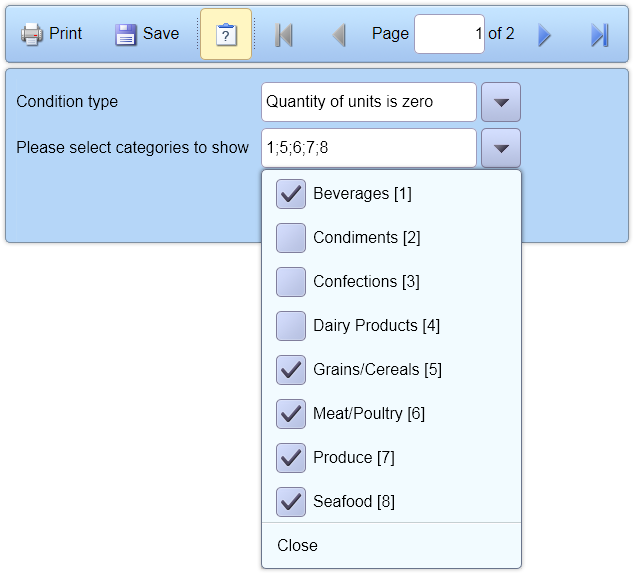
New Face – Office 2013
Our programmers completely redesigned a lot of dialog boxes and controls. About 1000 new icons and images for the interface were drawn. This not only improved the appearance of the product, but also made it visually easier. Using our products is easier and more convenient!
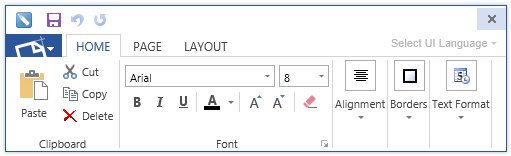
ShareLinks in WinRT
In a software product Stimulsoft Reports.WinRT we added support for the Share function. This feature allows sending the exported report file through any App Store programs installed on the computer that support the Share function. For example, you can send the report file by email, using the e-mail client, or put it in the file store, using Sky Drive.
New Ultimate Chart Styles
We added 3 new fashionable styles for charts to match the new reports to the theme Office 2013, and more organically perceived by our users.
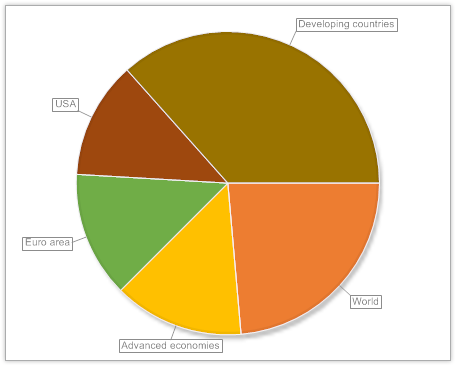
New Log
In the new version we realized a new system of displaying errors that occur, for example, when rendering reports. This will help to determine issues in the report and promptly correct them. Previously only an error code was displayed. The new system indicates which line of code and in which item the error does occur. This way you can quickly see which error occurred, and understand how it can be corrected.
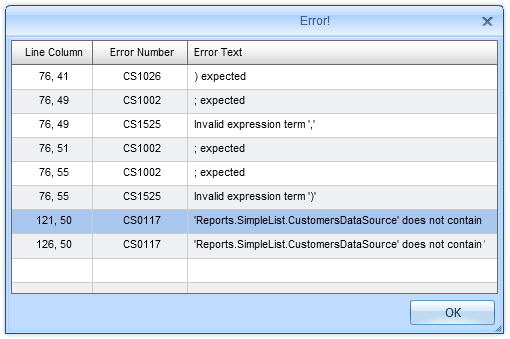
Business Object Sorting
Now our reporting tool uses universal methods to sort data when printing them out of business objects. In general, sorting and filtering of business objects are now working the same way as in the data source.
Interactions
We added the new property Interactions.DrillDownMode. It allows you to view the detail reports without opening a new tab. We also added a new DrillDown parameter, SeriesTitle.
Now you can close the tabs on the page viewer with one mouse wheel click.
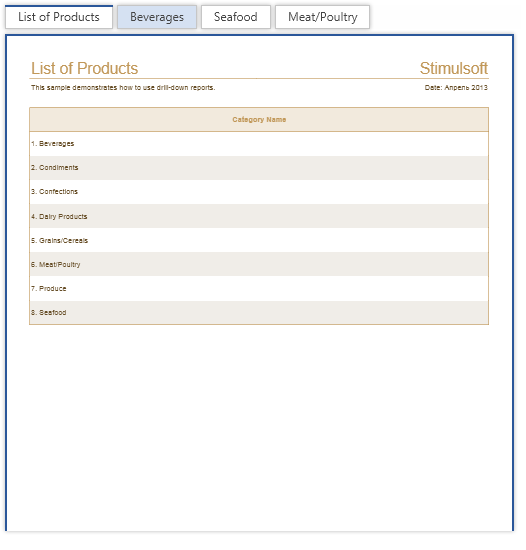
New Localizations
Now all our products support the UI translation into Norwegian "Bokmål" (nb-NO) and Bahasa Indonesia (in) languages.
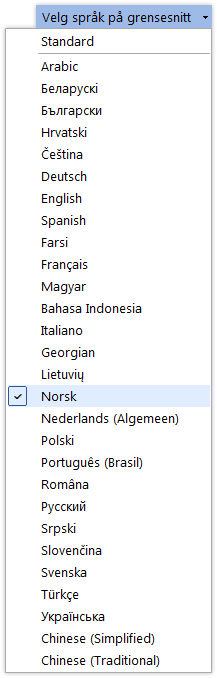
Extended German Localization
You may notice that we have started to focus on the German language, both on our website and in our products. We have translated into German almost all articles and news on the website and blog of Stimulsoft, descriptions of video tutorials. Now news and articles are published simultaneously in English, German, and Russian.
New Documentations
In the new version of Stimulsoft Reports we decided to revise the documentation and divide it into 2 parts: for normal users and programmers. The user's part of the manual describes the visual part of the reporting tool, report designing approaches. This documentation provides examples for creating reports.
The second part of the documentation, for programmers, describes the basics of using different components in applications. It also reviews the data transferring, questions regarding business objects, etc.
We hope that this division of documentation will help learning our product features.
In addition, our customers will be able to deliver their products with our documentation that is designed for end users.
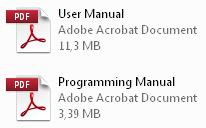
New Videos
Working with videos on our site has become much easier. All the video tutorials are grouped, structured and categorized. They now appear not only as a single long list, but separately by categories, for example, work with the report designer, separately for programmers (all that is related to the source code, etc.). In addition, the videos are structured by specifics, for example, to work with business objects, etc.
In addition, we uploaded our videos on the largest video sharing website, YouTube, which allows users to watch videos on mobile devices.
To simplify the search process for lessons, we have added a detailed description of each of them. With the use of new tools you may find the required video in a simpler manner. Also the description of the video is now available not only in English but in German and Russian.

New Samples
We have added two new samples using our reporting tool. The first sample shows how you can print a rendered report from code without previewing it in the WinRT report viewer. The second sample shows work with business objects with Enumerable and TypedList types of objects. For displaying reports, in this sample, the MvcViewer component is used. The similar method can be applied to our other MVC-components.
Sybase SQL Anywhere
We have added a new data adapter that allows you to work directly with the Sybase SQL Anywhere. SQL Anywhere is a comprehensive set of solutions that contains the tools to manage, synchronize and share data, which provide rapid development and deployment of applications that work with data in a condition of a remote office or mobile environment.
As usually, this data adapter is available in the installation pack of our products or on the Downloads page of our website.
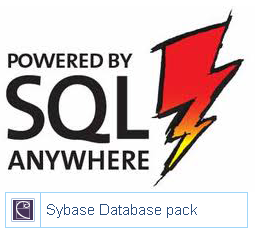
Parameters in WCF
The report designer now supports the ability to request data or parameters of any connection to the database from the server (for example, SQL Server). This displays the data on Tables, View, procedures and parameters.
New Properties in MVC Viewer
We try to continuously improve all existing components, including the MVC Viewer. Therefore, it has now new features that provide the ability to specify the name of a window or frame to open links that are in the report, as well as the exported report when you select the option "Open After Export." This allows you to customize more flexibility the Web-based application, to improve usability of reports.