



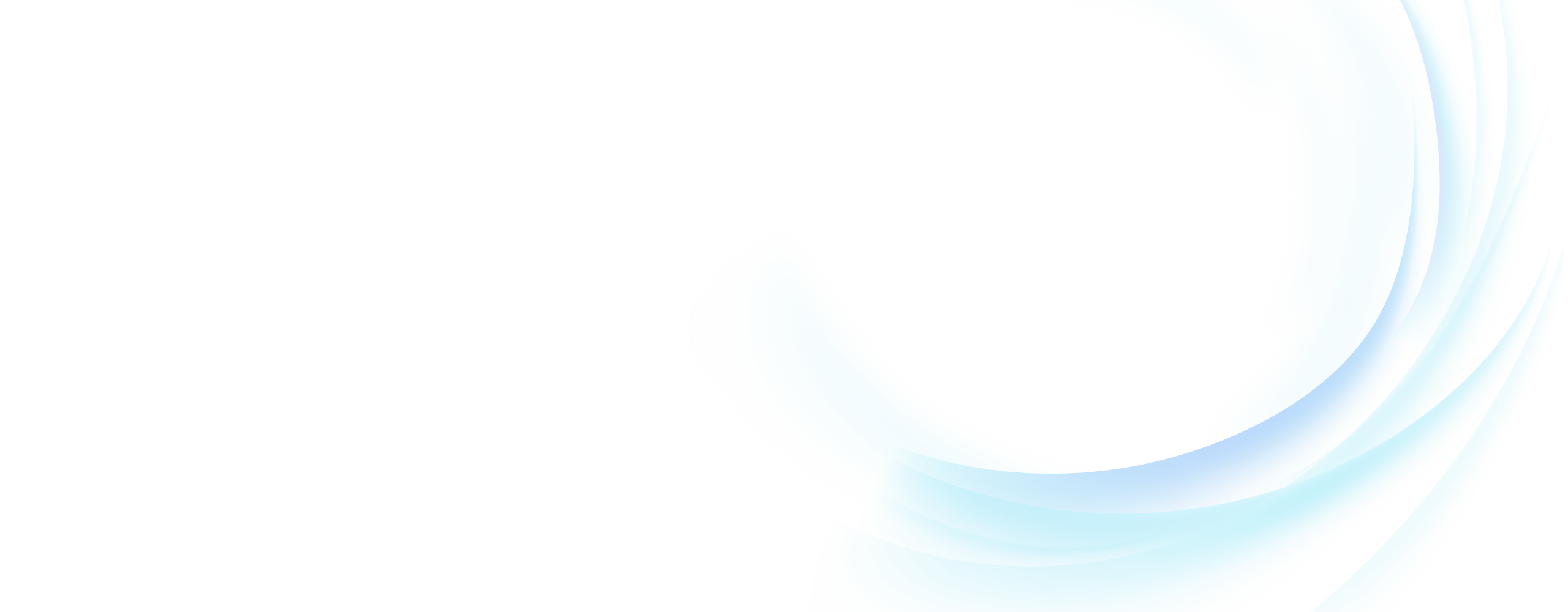

Stimulsoft Reports.PHP
Reporting tool for PHP
Stimulsoft Reports.PHP is a report generator intended to create, view, print, and export reports online using client-server technology. The Stimulsoft report generator for PHP is a fast and powerful JS report engine, rich and intuitive interface, simple integration and deployment process, and an easy and understandable licensing model.Features
In one product, we combined two technologies – PHP and JS. Due to this, our comprehensive reporting solution has no compatibility issues with various platforms and browsers, allows you full customization of reports over the Internet, and offers a complete reporting experience for sites using PHP, and also supports the Laravel framework.PHP
The PHP server-side contains everything you need to work with report files and connect with various SQL data sources. The report generator has no special server requirements. Due to it, the product offers a modern and low-cost way to create reports on websites. All that is required is support for PHP version 5.6 or higher.
JS
On the client side, JavaScript works in the Reports.PHP reporting tool, which provides a universal mechanism for rendering reports on almost any client. A client connects with the server using AJAX requests that send and receive JSON data. An extensive set of options, events, and functions are provided for flexible customization and work with the product.
Report designer
Stimulsoft Reports.PHP comes with a native JavaScript report designer that lets you connect different types of data, visualize them with various components, and save reports in multiple formats. The PHP server handles data processing, making the designer a powerful tool for quickly creating any report type. The component easily integrates into any PHP application without requiring additional fees from clients.
For developers, we also offer a standalone report designer that runs on Windows, macOS, and Linux operating systems. The desktop application and the web version have the same functionalities for creating, viewing, and exporting reports. You can try the desktop or online version of the designer to get a feel for how the component will look when integrated into your application.
For developers, we also offer a standalone report designer that runs on Windows, macOS, and Linux operating systems. The desktop application and the web version have the same functionalities for creating, viewing, and exporting reports. You can try the desktop or online version of the designer to get a feel for how the component will look when integrated into your application.
Report viewer
The viewer is a special component for viewing reports. Viewing a report is much more frequent than creating and editing it, so this process is more important. Based on this, the report viewer should be fast, convenient, and fully customizable. Our component supports work with parameters, multi-level drill-down, interactive reports, viewing and saving resources, and much more. For full integration into projects, we offer a lot of design themes and options for customizing the appearance and functionality of the application.
Data for reports
Our reporting tools support a lot of ways of data connection, both using the functionality of the report designer and a programming code. We offer a large list of supported server data – MS SQL, Firebird, MySQL, PostgreSQL, etc. In addition, we support all standard OData protocol types. You can get data from XML, JSON, Excel, and other file sources.Integration
Our reporting tool is easily integrated into projects that use PHP. The solution is developed in such a way that a report is rendered and exported on the client side using JS code, and the PHP script is responsible for working with report files and connecting with various SQL data sources. We have created a special functionality for quick and easy integration of a report into a project - the Publish Wizard, which is available in the desktop designer and online.To integrate reporting components into your apps, you should download a ZIP package for a developer from our website and add several JS and PHP scripts to a project. Also, a simple and convenient deployment method is available using the Composer dependency manager.
Compatibility

Stimulsoft Reports.PHP is a part of the unified Stimulsoft platform. The reports created in our other products will work in the Stimulsoft Reports.PHP and vice versa. You can create a report on a computer and continue to edit it in the cloud using the online designer. We tried to ensure the compatibility of reports as much as possible for a particular technology. Also, we offer tools for importing reports from other popular reporting systems into our universal format.

Stimulsoft Ultimate
Stimulsoft Reports.PHP is part of Stimulsoft Ultimate, a comprehensive All-in-One set of products designed for working with data on all modern platforms such as .NET, ASP.NET, JavaScript, Java, PHP, Blazor, Angular, WPF, WinForms, Avalonia UI, Python, and others. With our components, you can create, print, export complex reports, analyze data using clear and colorful dashboards, and collect data from users through interactive forms.What's next?
We have prepared hundreds of reports and dashboards templates grouped by spheres of use. You can immediately use them by connecting your data or change according to your requirements. Our lessons and technical documentation will help make your work effective! Moreover, you can request the training courses from our technical specialists, subscribe to our YouTube channel to always get new videos, and receive all your answers in our online documentation.
Training courses
Are you faced with difficulties when creating reports and dashboards? This is not a problem!
Video lessons
We have prepared many video materials for the designing reports and dashboards. All tutorials are grouped by specific topics and regularly updated and supplemented.
Documentation
Our online user guides describe both the general functionality of the product and provide advice and suggestions for the report design and hints of setting components for reporting.


















 PHP
PHP