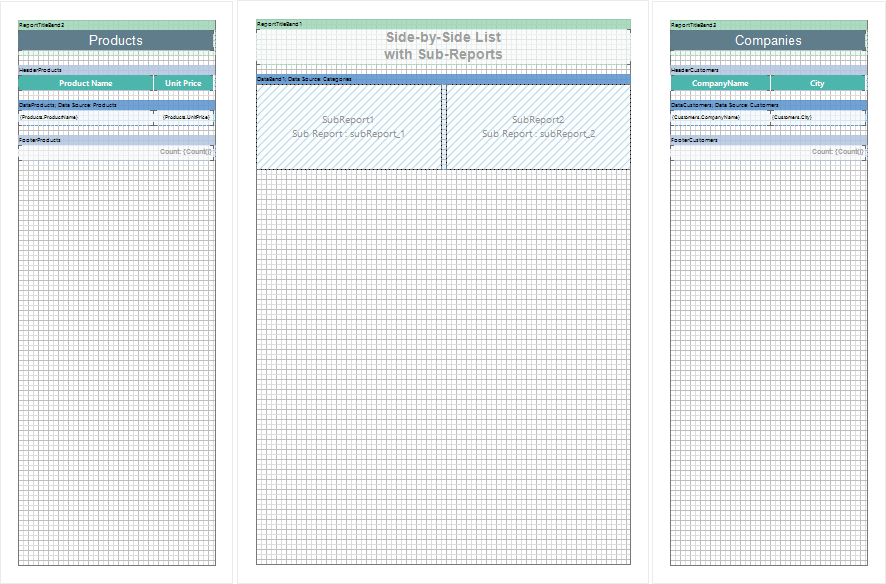Side-by-Side Reports and Sub-Reports
You can use the Sub-Report component to create the Side-by-side report. The Side-by-side report consists of independent lists of data, located side by side. The picture below shows an example of a Side-by-side report template with the location of the Sub-Report component on on a page of the report template:
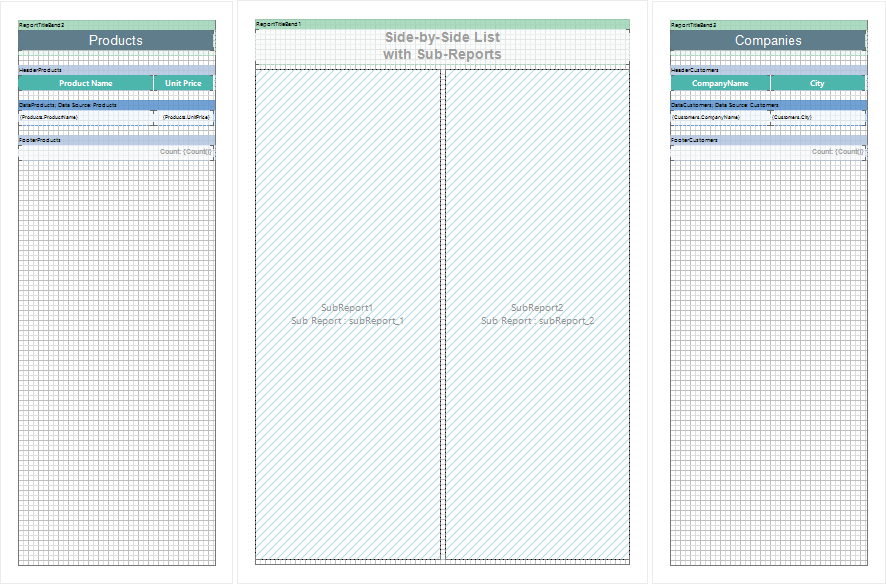
As you can see on the picture above, when rendering a report, independent data lists will be displayed, two Side-by-side sub-reports will be built. Thus it is possible to build more complex reports: for example, put three Sub-Report components together side by side, and then, when rendering a report, three independent data lists, three Side-by-side sub-reports will be output.
You should also remember that the Sub-Report can be placed in the DataBand. Accordingly, put two or more Sub-Report components to build Side-by-side reports in one DataBand. The picture below shows an example of the Side-by-side report templates with the location of the Sub-Report component in the DataBand: