Sub-Reports
The Sub-Report component is used to display another report in the current report. In this case, the sub-report will be displayed in the current report only within the Sub-Report component. In other words, when you render a report with Sub-Report components, the report engine will build all the nested reports and place them in these components.
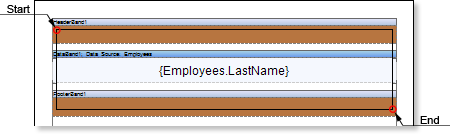
You can place sub-reports on:
![]() Panels;
Panels;
![]() Any other components of the report that can be containers for sub-reports.
Any other components of the report that can be containers for sub-reports.
A report that will be displayed in the rendered report using the Sub-Report component can be obtained:
![]() From another page in the report template;
From another page in the report template;
![]() From the file (*.mrt, *.mrz, *.mdc, *.mdz);
From the file (*.mrt, *.mrz, *.mdc, *.mdz);
![]() By the hyperlink (*.mrt, *.mrz, *.mdc, *.mdz);
By the hyperlink (*.mrt, *.mrz, *.mdc, *.mdz);
![]() From the report resources (*.mrt, *.mrz, *.mdc, *.mdz).
From the report resources (*.mrt, *.mrz, *.mdc, *.mdz).
Information |
You may place the Sub-Report component on another sub-report. So, the number of levels of nested reports is unlimited.
|
You can add sub-reports by:
![]() Selecting this component in the Components group in the Toolbox or in the Insert tab. In this case, a new page which is associated with this component will be automatically created in the report.
Selecting this component in the Components group in the Toolbox or in the Insert tab. In this case, a new page which is associated with this component will be automatically created in the report.
![]() Dragging the report from the resources to the report. In this case, a new page will not be created, and in the Sub-Report component, a link to the resource will be generated.
Dragging the report from the resources to the report. In this case, a new page will not be created, and in the Sub-Report component, a link to the resource will be generated.