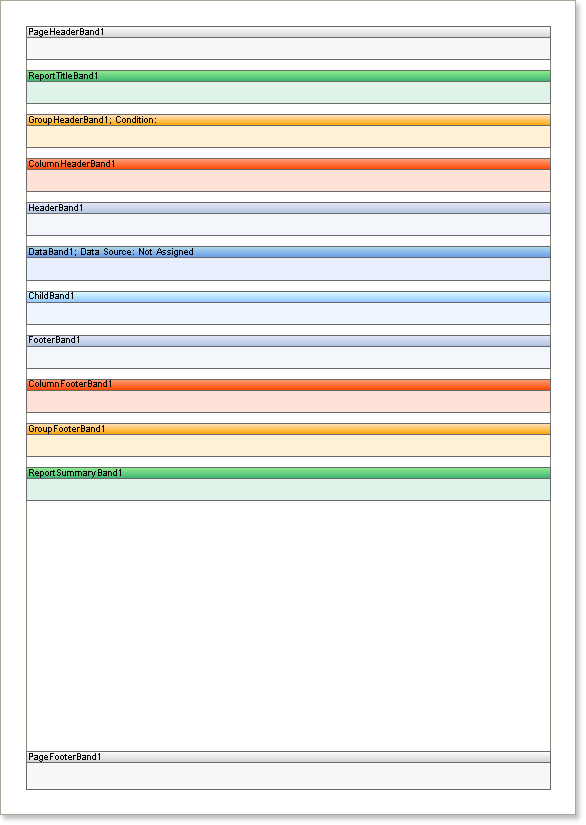Standard Bands
Standard bands are the fundamental elements of any report. Please refer to the list below to see all the standard bands.
|
Icon |
Band Name |
Description |
|
Report Title |
This band is printed in the beginning of a report |
|
Report Summary |
This band is printed in the end of a report |
|
Page Header |
This band is printed on the top of each page |
|
Page Footer |
This band is printed on the bottom of each page |
|
Group Header |
This band is printed in the beginning of a group |
|
Group Footer |
This band is printed in the end of a group |
|
Header |
This band is printed before data |
|
Footer |
This band is printed after data |
|
Column Header |
This band is printed before a column is output |
|
Column Footer |
This band is printed after a column is output |
|
Data |
This band is printed as many times as there are rows in the data source |
|
Hierarchical Data |
This band is printed as many times as there are rows in the data source. Data items are output as a tree |
|
Child |
This band is printed only once, after the band beneath which it is placed |
|
Empty Data |
Fills the free space at the bottom of a page |
|
Overlay |
This band is printed on the background of a page. It does not effect on other bands. |
To enhance the clarity and improve the understanding of report structures, each type of band is assigned a specific color in the report template.