Running Total
Frequently, when creating a report, you have to calculate running total. Running total is when a new value is calculated in the result of adding the current value of a row with the sum of the previous values. In the report designer, you can do it using various ways. However, if you need to transfer data to a report components with calculated running total, you can do it having created the New Data Transformation.
To calculate running total for data fields you should:
![]() Click on an element header in the preview, select the Running Total command in the Actions menu.
Click on an element header in the preview, select the Running Total command in the Actions menu.
![]() Set an original value. By default, the 0 value is set, i.e. the running total is calculated only from data fields. However, if needed, you can set an original value.
Set an original value. By default, the 0 value is set, i.e. the running total is calculated only from data fields. However, if needed, you can set an original value.
Information |
You should understand, that you can create running total only with data fields, which contain numeric values.
|
Let`s consider the examples of running total creation. For example, a new transformation contains the set of categories and their price.
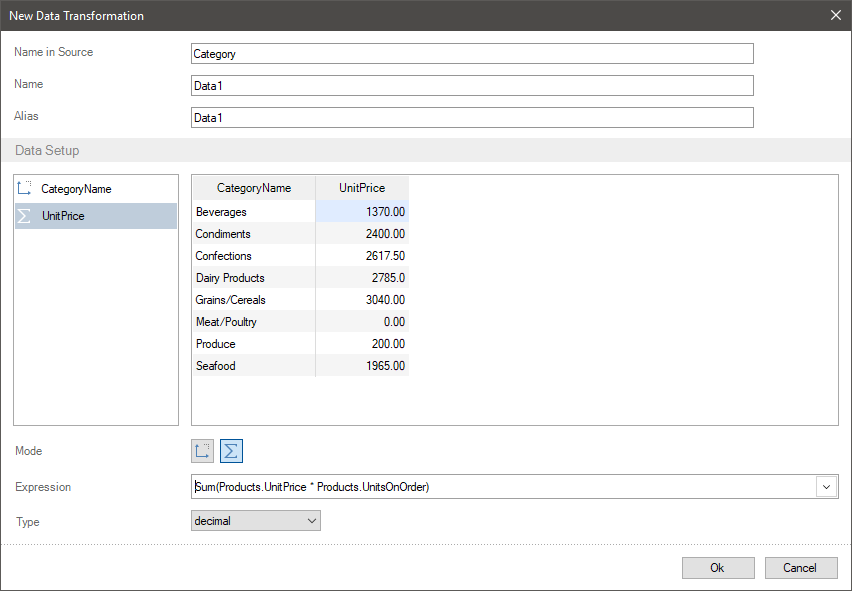
Running total calculation without an original value
Step 1: Click on a field header in the preview, select the Running Total command in the Actions menu. In this case, you should click on the element with price.
Step 2: Type the 0 value, if earlier another value was typed, click Ok in the Running Total menu.
Now running total will be calculated, i.e. a new value is calculated with the help of adding the current value to the sum of the previous values.
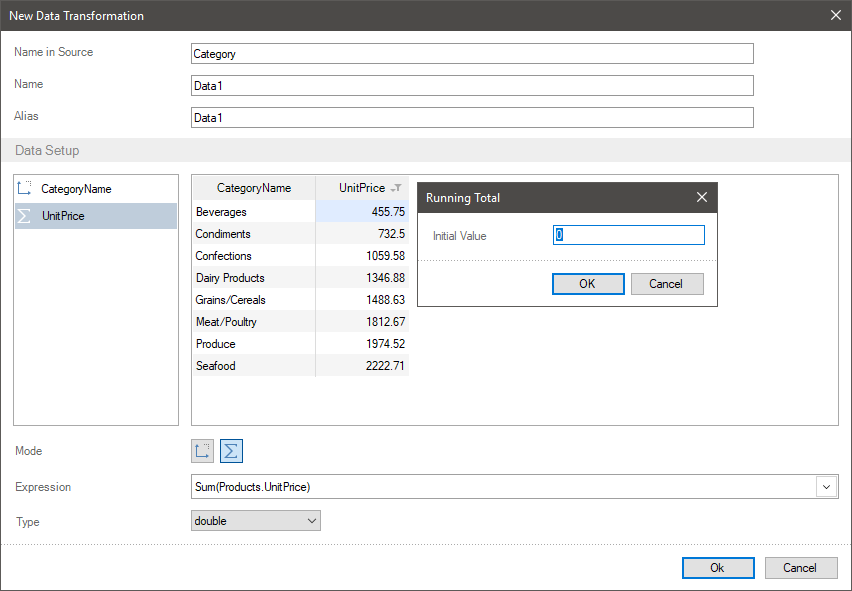
Running total calculation with an original value
Step 1: Click on a field header in the preview, select the Running Total command in the Actions menu.
Step 2: Type an original value, click the Ok button in the Running Total menu. In this case, let`s type the -100.
Now, running total will be calculated, i.e. a new value is calculated with the help of adding the current value with the sum of the previous values and adding an original value.
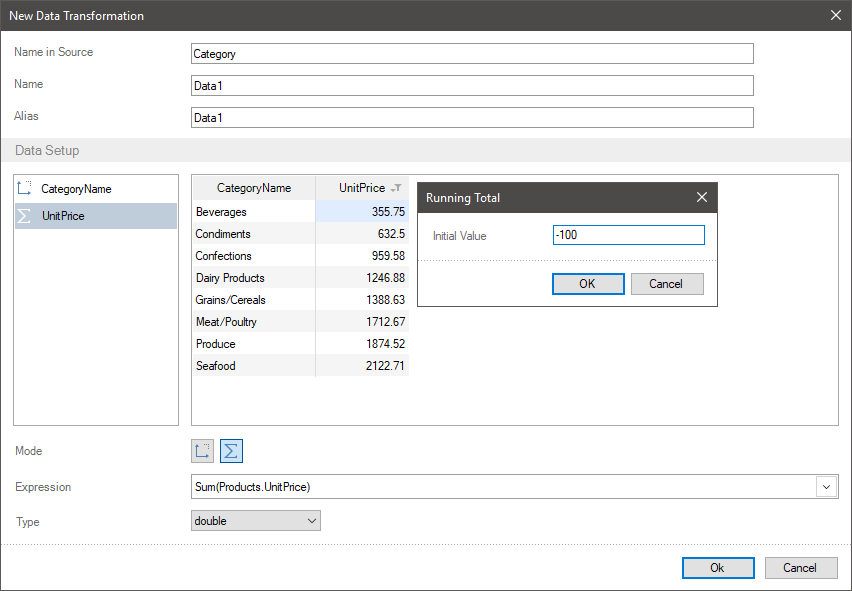
Information |
To disable running total calculation for a field, you should click on its header in the preview, select the Running Total command from the Actions menu. You should delete a value in the opened window having left the value input field empty and click Ok. After that, running total for the current field will not be calculated.
|