In today's article, we will discuss one of the innovations in the 2023.3 release - the ability to change the initial values for dashboard elements like List Box or Combo Box.
So, initial values refer to the initial selections of List Box or Combo Box elements when viewing the dashboard in the viewer.
However, when developing or editing a dashboard, you have the option to specify a different initial value for the List Box or Combo Box element. Note!
The initial values for List Box or Combo Box elements must correspond to the values from the data column specified in the Key field of that element. If the value provided in the Initial Values parameter field does not match any of the values in the data column with keys, the initial values of the elements will be set as in previous versions, based on the selection mode and the presence of All.
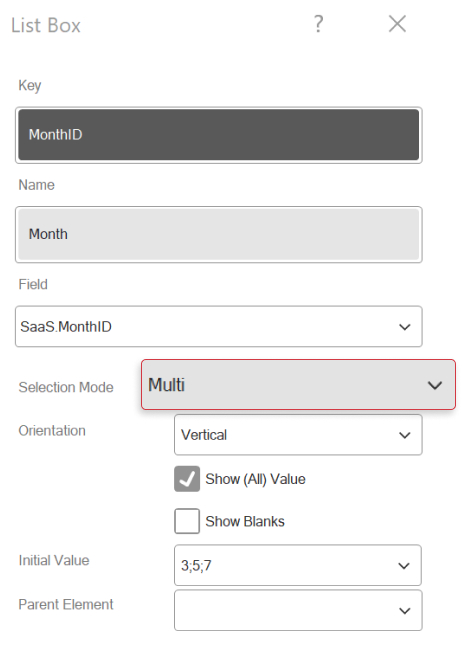
As a result, when designing and editing dashboards with List Box or Combo Box filtering elements, you can now configure the initial state of the analytical panel with greater flexibility.
What are initialization values?
List Box or Combo Boxes list elements can contain data columns with keys, representing the values used for data filtering on the dashboard, as well as a data column containing the names corresponding to these keys, which are the values displayed in these elements.So, initial values refer to the initial selections of List Box or Combo Box elements when viewing the dashboard in the viewer.
How did it work before?
In previous versions, initial values for List Box or Combo Box elements followed these rules:- In selection mode as one without the All option, the initial value for the elements was the first value from the data column in the Key field;
- In selection mode as one with the All option, the initial value for the elements was All;
- In selection mode as multi with or without the All option, the initial values for the elements included all the available values for the element.
How does it work now?
Starting with version 2023.3, the initial values of List Box or Combo Box elements now depend on the Initial Value parameter in the element editor. By default, this parameter is unselected, which means that the initial values of the elements will be determined as in previous versions, based on the selection mode and the presence of All.However, when developing or editing a dashboard, you have the option to specify a different initial value for the List Box or Combo Box element. Note!
The initial values for List Box or Combo Box elements must correspond to the values from the data column specified in the Key field of that element. If the value provided in the Initial Values parameter field does not match any of the values in the data column with keys, the initial values of the elements will be set as in previous versions, based on the selection mode and the presence of All.
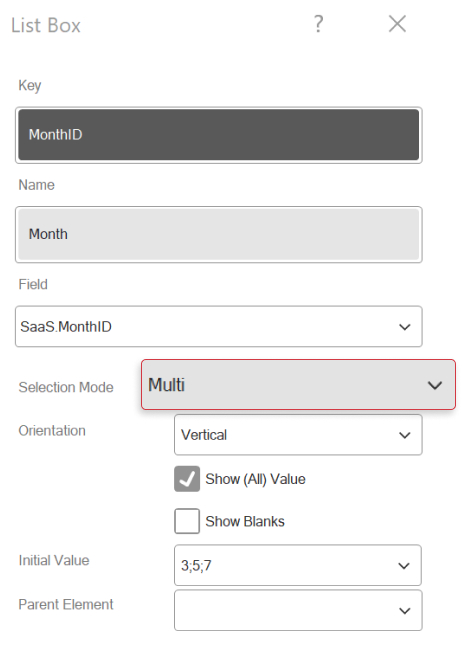
How many initial values can you specify?
The number of initial values depends on the value of the Selection Mode parameter for List Box or Combo Box elements. In selection mode as one, you can choose only one initial value in an element. In selection mode as multi for an element, you can select either one value or a list of values separated by a semicolon in the Initial Value parameter field.As a result, when designing and editing dashboards with List Box or Combo Box filtering elements, you can now configure the initial state of the analytical panel with greater flexibility.


