Dialog Report Setup
If to select the Options item in the submenu of the Report group, then the Report Setup window is invoked that allows you to identify the basic information and report parameters. The picture below shows the Report Setup dialog:
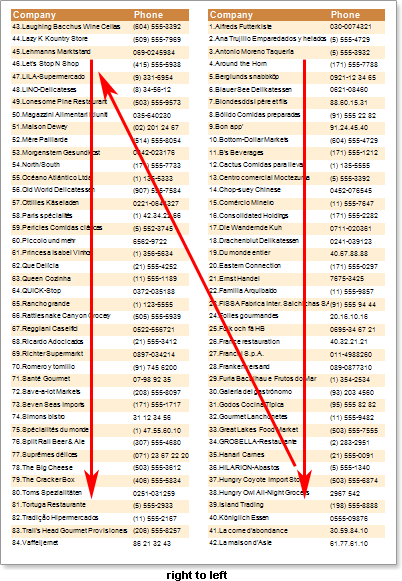
As can be seen from the picture above, the editor of the report parameters contains two tabs: Main and Description. The Main tab is represented by three groups, which define the most important parameters of the report:
![]() In this group, basic parameters that affect the designing of the report are defined.
In this group, basic parameters that affect the designing of the report are defined.
![]() This group defines a scripting language of a report. You may switch between C# and VB.NET.
This group defines a scripting language of a report. You may switch between C# and VB.NET.
![]() In this group you may select units of the report.
In this group you may select units of the report.
The Description tab defines information of report parameters. The picture below shows the Description tab:

As can be seen from the picture above, the Description tab is represented by three groups:
![]() A group of names. In this group the Name) and Alias of a report are specified, as well as the Author's name of the report.
A group of names. In this group the Name) and Alias of a report are specified, as well as the Author's name of the report.
![]() A group of the report description. In this group the report description is defined.
A group of the report description. In this group the report description is defined.
![]() This group is not available for editing and displays temporary information: when the report was created (Report Created) and the date of last modification of the report Report Changed.
This group is not available for editing and displays temporary information: when the report was created (Report Created) and the date of last modification of the report Report Changed.