Showing Totals
Rows and Columns of a cross-table have the ShowTotal property, which allows you to show or hide totals by rows and columns. If this property for Rows and Columns is set to true, then the totals by rows and columns are visually displayed. The picture below shows an example of a cross-table with a visually displayed results:
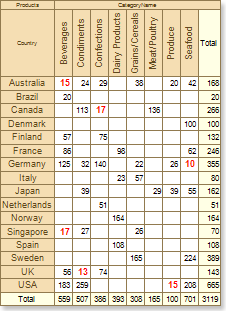
If, for example, the ShowTotal property is set to false for rows, then the total by rows will not be displayed. The picture below shows an example of a cross-table, where the ShowTotal property of rows is set to false:
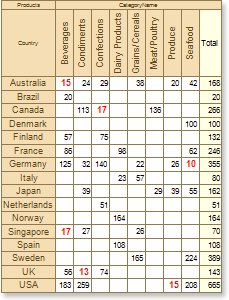
If, for example, the ShowTotal property for columns is set to false, then total by columns will not be displayed. The picture below shows an example of a cross-table, where the ShowTotal property of columns is set to false:
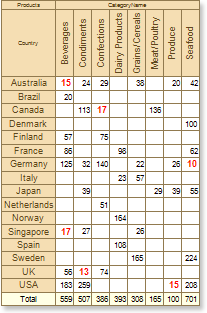
By default, the ShowTotal property for rows and columns is set to true, totals by rows and columns are displayed.