Headers, Footers and Master-Detail Reports
The principle of using HeaderBands and FooterBands in Master-Detail reports is the same as in simple lists. All HeaderBand1 bands, which are placed above the DataBand1 bands, up to the next DataBand2 band, belong to this DataBand1 band. The HeaderBand is placed on the page above the DataBand, which outputs data rows. The HeaderBand always refers to any particular DataBand. Typically, this band is the first DataBand, which is located below the HeaderBand.
The FooterBand is placed below the DataBand. And it is meant that the DataBand, with what the HeaderBand is bind. Each FooterBand, refers to any specific HeaderBand. Without the HeaderBand, the FooterBand is not output.
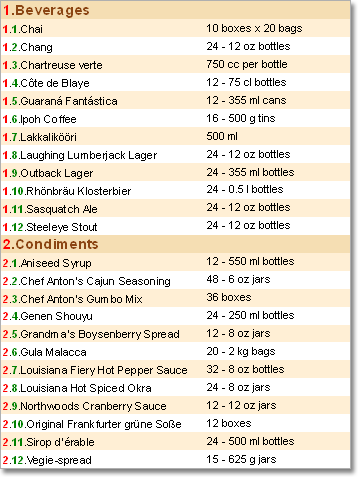
The picture above shows a structure of a Master-Detail reports with two DataBand bands.