List with Header
Usually, a name of a column is output over each column. To output data name or other information before data the special Header band is used. It is placed on a page before the Data band. There should not be any headers between the Data band and the Header band. On the picture below a sample of a report with one Header band and one Data band is shown.
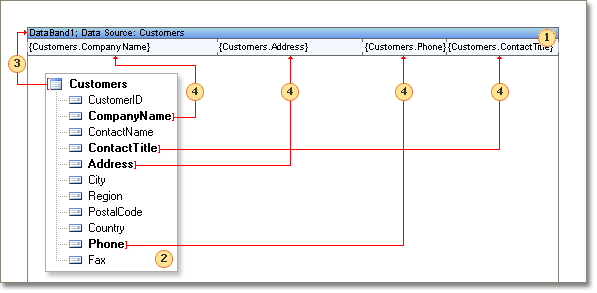
Create a new report. Put a data band on a page. Add the Header band to a report. Put text components on a band. Specify data name, which are output on the Data band, in these text components. Increase the font size, make it bold. Change the text components background on the Header band. Render a report. The picture below shows the result of report rendering.
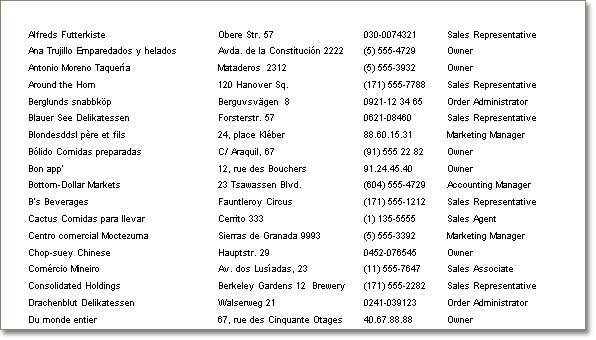
When report rendering for one Data band, it is possible to create more than one Header band. For example, one Header band can be output only in the beginning of data. And the second one can be output in the beginning of data and on other pages of a report. Header bands are output in the same order as they are placed on a page.
![]() Notice: For one Data band unlimited number of Header bands can be created.
Notice: For one Data band unlimited number of Header bands can be created.