Filters
Sometimes, in creating reports, it is necessary to print, not all values from the data source, but only those that meet specific criteria. To select the required settings, data filtering is used. Filtering is set using the Filters property in the Series Editor. A condition is specified is each filter. If the condition is true, the result of its calculation is true. This means that this value will be used when chart rendering. If the result of calculation of the filter condition is false, then this value will be ignored. Each filter represents a condition for processing the data values. The picture below shows an example the filter panel:
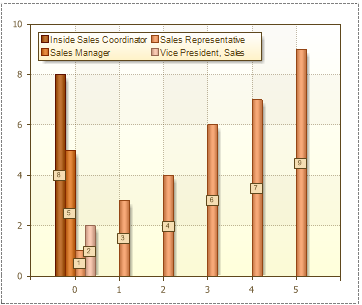
![]() The method of choosing the conditions by what filtering (Value or Argument) is done.
The method of choosing the conditions by what filtering (Value or Argument) is done.
![]() This field specifies the type of data with what condition will be working. Five types of data are available: String, Numeric, DateTime, Boolean, Expression. The data type affects how the report generator processes the condition. For example, if the data type is a string, then the method of work with strings is used. In addition, depending on the type of data the list of available condition operations is changed. For example, only for the String data type the Containing operation is available. The Expression data type is used to set the expression instead of the second value.
This field specifies the type of data with what condition will be working. Five types of data are available: String, Numeric, DateTime, Boolean, Expression. The data type affects how the report generator processes the condition. For example, if the data type is a string, then the method of work with strings is used. In addition, depending on the type of data the list of available condition operations is changed. For example, only for the String data type the Containing operation is available. The Expression data type is used to set the expression instead of the second value.
![]() The type of operation with what it is possible to calculate a value of a condition. All available types of operations are available in the table below.
The type of operation with what it is possible to calculate a value of a condition. All available types of operations are available in the table below.
![]() Values of the filter condition.
Values of the filter condition.
A list of available operations depends on the type of data. Below is a table of operations for each type of data with their descriptions.
Operation |
Types of data
|
Description |
|||
String |
Numerical |
DateTime |
Boolean |
||
equal to |
|
|
|
|
If the first value is equal to the second, then the condition is true.
|
not equal to |
|
|
|
|
If the first value is not equal to the second, then the condition is true.
|
between |
|
|
|
|
If the first value is in the range, then the condition is true.
|
not between |
|
|
|
|
If the first value is not in the range, then the condition is true.
|
greater than |
|
|
|
|
If the first value is greater then the second value, then the condition is true.
|
greater than or equal to |
|
|
|
|
If the first value is greater then the second value of equal to the second value, then the condition is true.
|
less than |
|
|
|
|
If the first value is less then the second value, then the condition is true.
|
less then or equal to |
|
|
|
|
If the first value is less then the second value or equal to the second value, then the condition is true.
|
containing |
|
|
|
|
If the first value contains the second value, then the condition is true. This operation is used only for strings.
|
not containing |
|
|
|
|
If the first value does not contain the second value, then the condition is true. This operation is used only for strings.
|
beginning with |
|
|
|
|
If the first value starts with the second value, then the condition is true. This operation is used only for strings.
|
ending with |
|
|
|
|
If the first value ends with the second value, then the condition is true. This operation is used only for strings. |