Automatically Resizing Text Component
The automatic resizing of text components behaves differently from other components. The CanGrow and CanShrink properties affect only the height of a text component and not the width. The example below shows an example of the CanGrow property causing the text height to change:
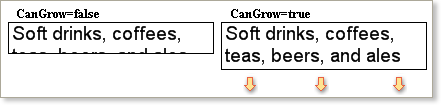
The CanShrink property works in the opposite way, so if it is set to true and there is more space than is needed for the text the report generator will automatically decrease the height of the text component.
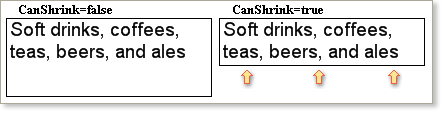
As with other components it is possible to set both properties to true. In this case, the height will automatically increase or decrease depending on the size of a text.
WordWrap Property
The WordWrap property controls whether or not the text in the control automatically wraps when it becomes too long to fit in a single line. If the WordWrap property is set to false then the text is cropped at the border of the component, but when set to true new lines are created until all the text is displayed on multiple lines.
When automatically resizing a text component with the WordWrap property set to false the report generator will calculate the new size based on the height of a single line only. If you want the report generator to increase the height of the component based on all the text lines then the value of the WordWrap property should be set to true so that the text automatically wraps and the calculation can be based on the combined height of all the text lines.
AutoWidth Property
In addition to the CanGrow and CanShrink properties the AutoWidth property can affect the way a text component changes size. If the AutoWidth property is set to true then the text component will automatically change its width to match the width of the text. The CanGrow, CanShrink, and AutoWidth properties can be used simultaneously.
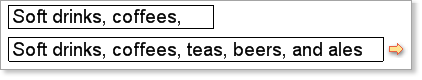
If the AutoWidth property is set to false, then the height of the text depends on settings of the CanGrow and CanShrink properties. If the AutoWidth property is set to true, then the width will be automatically changed.
![]() Important: If the AutoWidth property is set to false then the height of the text depends on the CanGrow and CanShrink properties. If the AutoWidth property is set to false then it will change the width of the text.
Important: If the AutoWidth property is set to false then the height of the text depends on the CanGrow and CanShrink properties. If the AutoWidth property is set to false then it will change the width of the text.