Wizard Cross-Tab
The Cross-Tab wizard is used to create reports with cross-tab. The picture below shows the window of the Cross-Tab wizard.
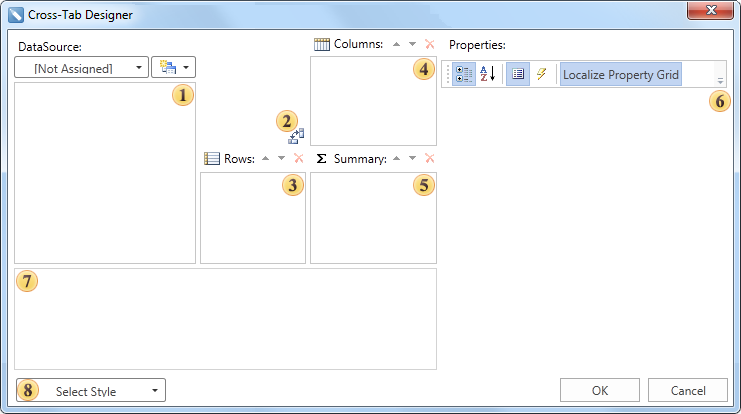
![]() Data Source Panel. In the Data Source field it is necessary to select the data source. Then data source columns will be shown on the panel of the data source.
Data Source Panel. In the Data Source field it is necessary to select the data source. Then data source columns will be shown on the panel of the data source.
![]() The Swap Rows/Columns button is used to change data between columns, which are placed on the Rows and Columns panels.
The Swap Rows/Columns button is used to change data between columns, which are placed on the Rows and Columns panels.
![]() The Rows panel shows data source columns, which are rows of a cross table.
The Rows panel shows data source columns, which are rows of a cross table.
![]() The Columns panels shows data source columns, which are columns of a cross table.
The Columns panels shows data source columns, which are columns of a cross table.
![]() The Summary shows data source columns, which are the key column and row in the cross table. Key column and row generate summary cell.
The Summary shows data source columns, which are the key column and row in the cross table. Key column and row generate summary cell.
![]() The Properties panel shows a table of properties of selected column of the data source.
The Properties panel shows a table of properties of selected column of the data source.
![]() The Preview Panel is used to preview the template of a cross table.
The Preview Panel is used to preview the template of a cross table.
![]() The Select Style button is used to select style of the cross table appearance.
The Select Style button is used to select style of the cross table appearance.