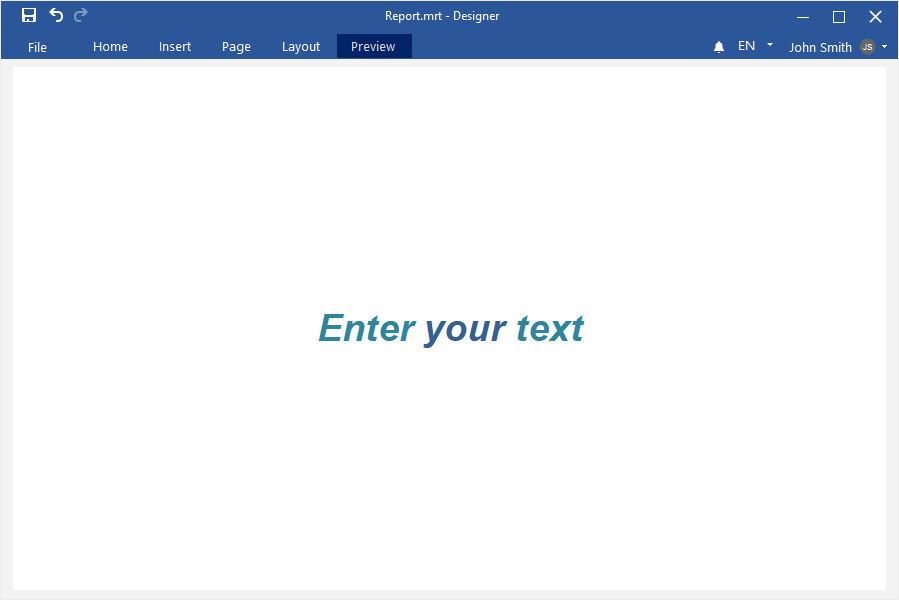Dashboard with Text
To create a dashboard with the Text element, you should do the following:
Step 1: Run the report designer;
Step 2: Create a dashboard or add it to a current report;
Step 3: Select the Text element in the toolbox of the report designer or on the Insert tab;
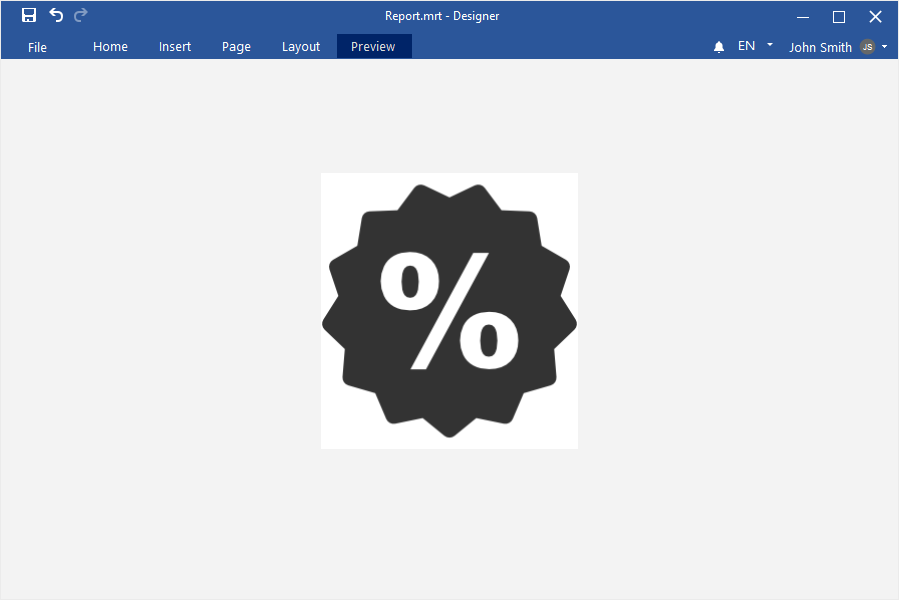
Step 4: Put the item on the dashboard panel;
Step 5: If the item editor does not open, double-click on the text;
Step 6: Enter the text;
Step 7: Configure the text using the controls;
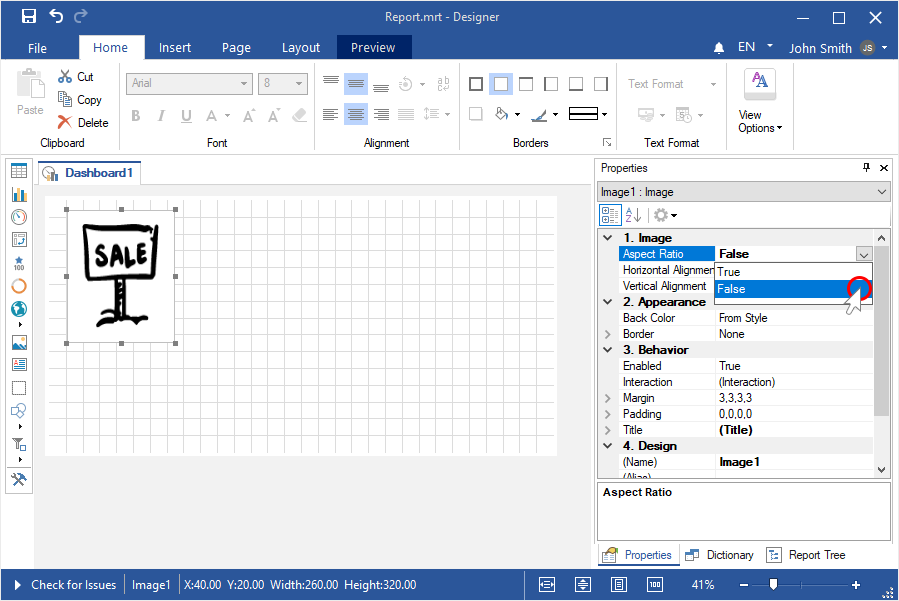
Step 8: Close the element editor;
Step 9: Go to the Preview.