Work with Bookmarks
The support of report bookmarks is implemented in the Blazor Viewer component. When displaying a report, the panel with bookmarks will be displayed to the left of the page. When selecting a bookmark for a report, the viewer will automatically transit to the page you need, and the report element with a bookmark will be highlighted.
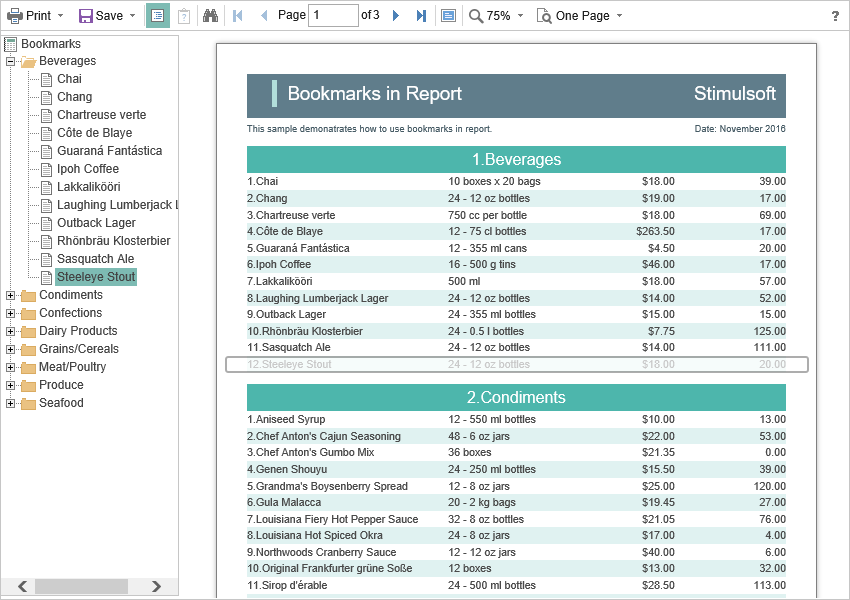
By default, the width of the bookmark panel is 180 pixels; the Blazor Viewer component allows you to change this value. The BookmarksTreeWidth is intended for this. Its value is specified in pixels.
Index.razor |
@using Stimulsoft.Report @using Stimulsoft.Report.Blazor @using Stimulsoft.Report.Web
<StiBlazorViewer Options="@Options" />
@code { //Options object private StiBlazorViewerOptions Options;
protected override void OnInitialized() { base.OnInitialized();
//Init options object Options = new StiBlazorViewerOptions(); Options.Appearance.BookmarksTreeWidth = 200; } } |
If the work with report bookmarks is not requested, you can completely disable this feature. The ShowBookmarksButton property is used for this, and it should be set to false.
Index.razor |
@using Stimulsoft.Report @using Stimulsoft.Report.Blazor @using Stimulsoft.Report.Web
<StiBlazorViewer Options="@Options" />
@code { //Options object private StiBlazorViewerOptions Options;
protected override void OnInitialized() { base.OnInitialized();
//Init options object Options = new StiBlazorViewerOptions(); Options.Toolbar.ShowBookmarksButton = false; } } |
Information |
In this case, report bookmarks won't be shown, even if they are present in a displayed report. This feature does not exert influence over printing and exporting a report.
|
When printing a report with bookmarks, the tree of bookmarks will be hidden. If apart from a report you need to print and bookmarks too, you should set the BookmarksPrint property to true.
Index.razor |
@using Stimulsoft.Report @using Stimulsoft.Report.Blazor @using Stimulsoft.Report.Web
<StiBlazorViewer Options="@options" />
@code { //Options object private StiBlazorViewerOptions options;
protected override void OnInitialized() { base.OnInitialized();
Stimulsoft.Base.StiFontCollection.AddFontFile("Fonts/Microsoft Sans Serif.ttf", "Segoe UI");
//Init options object options = new StiBlazorViewerOptions(); options.Appearance.BookmarksPrint = true; } } |