Preview
The Blazor Designer component has the mode of an editable report preview. To view a report, you should go to an appropriate bookmark in the designer window. The template will be rendered and displayed in the rendered viewer.
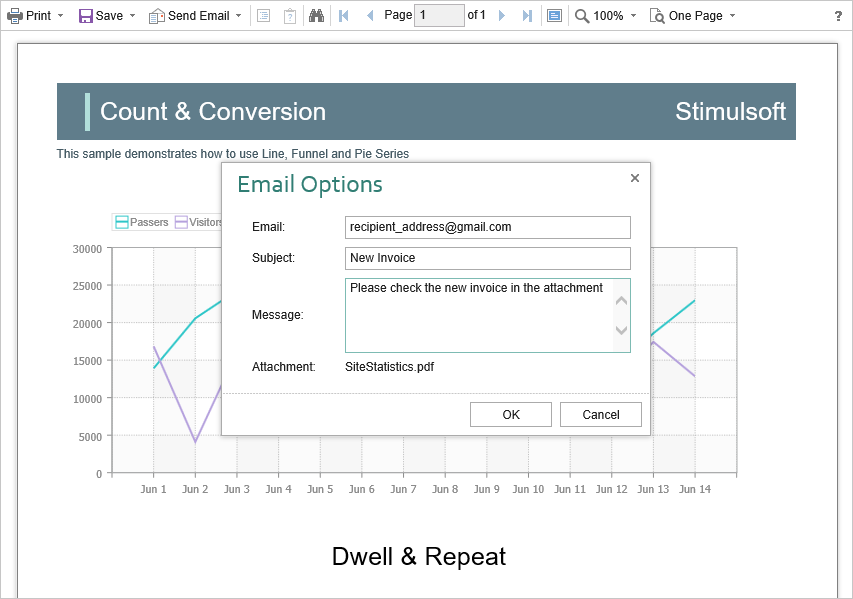
There is the ability to perform some necessary actions before previewing a report, for example: connect data for a report. To do it, you should define the OnPreviewReport event, which will be invoked before viewing a report.
Index.razor |
@using Stimulsoft.Report @using Stimulsoft.Report.Blazor @using Stimulsoft.Report.Web
<StiBlazorDesigner Report="@Report" OnPreviewReport="@OnPreviewReport"/>
@code { //Report object to use in designer private StiReport Report;
protected override void OnInitialized() { base.OnInitialized();
//Create empty report object var report = new StiReport();
//Load report template report.Load("Reports/Simple List.mrt");
//Assing report object to designer Report = report; }
private void OnPreviewReport(StiReportDataEventArgs args) { //Load new data from XML file var data = new System.Data.DataSet(); data.ReadXml("Data/Demo1.xml");
args.Report.RegData(data); } } |