Work with Parameters
Information |
Since dashboards and reports use the same unified template format - MRT, methods for loading the template and working with data, the word “report” will be used in the documentation text.
|
To work with report parameters in the HTML5 Viewer, there is a special settings panel. To add a parameter to the panel, you need to define a variable in a report requested by the user. When viewing a report in the viewer, such a variable will be automatically added to the settings panel. It supports all types of report variables (normal variables, date and time, borders, lists, etc.).
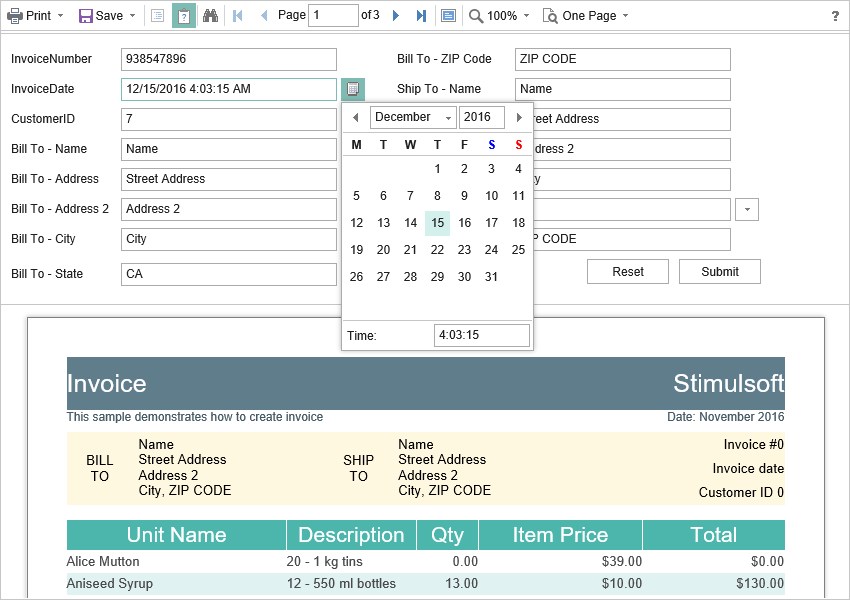
To perform any action before applying parameters, a special OnInteraction event will be called when there are some interactive activities in the viewer. When you use the options panel, the type of action will have the Variables value.
Default.aspx |
... <cc1:StiWebViewer ID="StiWebViewer1" runat="server" OnInteraction="StiWebViewer1_Interaction"> </cc1:StiWebViewer> ... |
Default.aspx.cs |
... protected void StiWebViewer1_Interaction(object sender, StiReportDataEventArgs e) { if (e.Action == StiAction.Variables) { // The values of the variables passed from the client Hashtable variables = e.RequestParams.Interaction.Variables; } } ... |
When working with parameters is not required, you can disable this feature. For this, you can use the ShowParametersButton property. Set this property to false in this case.
Default.aspx |
... <cc1:StiWebViewer ID="StiWebViewer1" runat="server" ShowParametersButton="false"> </cc1:StiWebViewer> ... |
Information |
With this viewer configuration, the parameters panel will not be displayed, even if the parameters are present in the report.
|