Work with Bookmarks
The HTML5 Viewer component supports report bookmarks. A panel with bookmarks will be displayed when displaying such a report on the left side of the page. When you select a bookmark of the report, the viewer will carry out an automatic transition to the specified page, and the report item with a bookmark is highlighted.
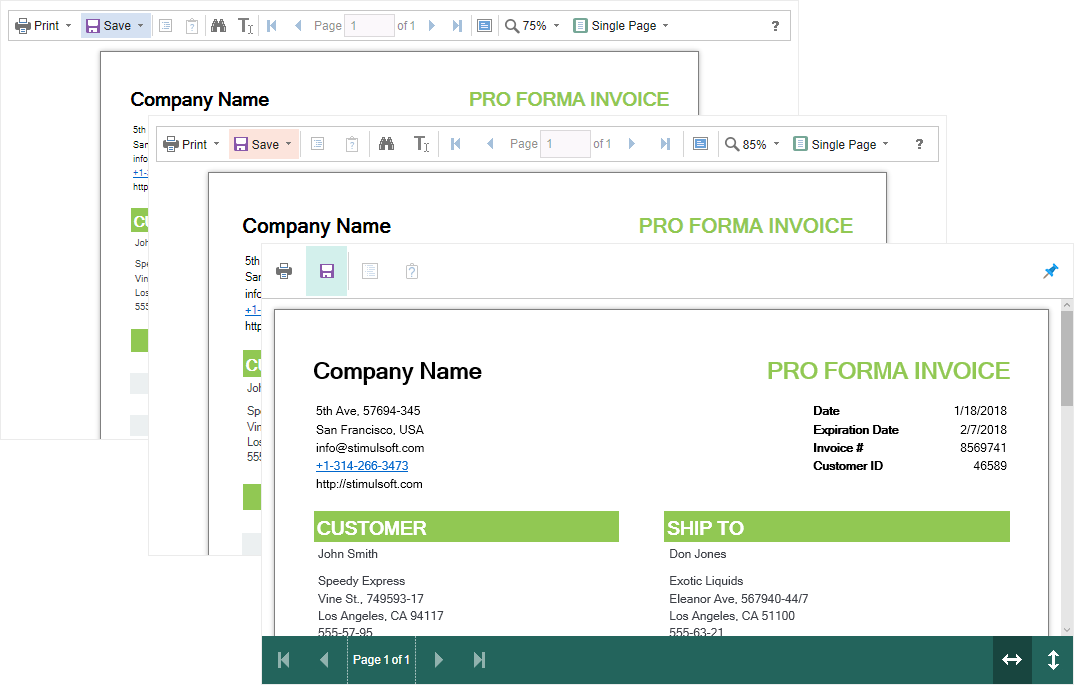
By default, the bookmarks bar width is 180 pixels. The HTML5 Viewer component allows you to change this value. For this, the BookmarksTreeWidth property, which value is specified in pixels, is used.
Default.aspx |
... <cc1:StiWebViewer ID="StiWebViewer1" runat="server" BookmarksTreeWidth="200"> </cc1:StiWebViewer> ... |
If you do not need to work with report bookmarks, you can disable this option. For this, set the ShowBookmarksButton property to false.
Default.aspx |
... <cc1:StiWebViewer ID="StiWebViewer1" runat="server" ShowBookmarksButton="false"> </cc1:StiWebViewer> ... |
Information |
In this case, report bookmarks will not be displayed, even if they are present in the displayed report. This property does not affect printing and exporting reports.
|
When printing a report with bookmarks, the bookmark tree will be hidden. If you want to print bookmarks with the report, it is necessary to set the BookmarksPrint property to true.
Default.aspx |
... <cc1:StiWebViewer ID="StiWebViewer1" runat="server" BookmarksPrint="true"> </cc1:StiWebViewer> ... |