Dynamic Sorting, Collapsing, and Drill-Down
The HTML5 Viewer component supports dynamic sorting, collapsing, and drill-down of reports. Dynamic sorting provides the ability to change the direction of sorting in a rendered report. To do this, click on the component that has dynamic sorting enabled. Dynamic sorting is carried out in the following directions - Ascending and Descending. Each time when you click the component, the sorting direction is reversed.
Multi-level sorting is allowed in the report. To do this, hold down the Ctrl key and sequentially click on the sorted components in the report. To reset sorting, you can click on any sorted component without holding down the Ctrl key.
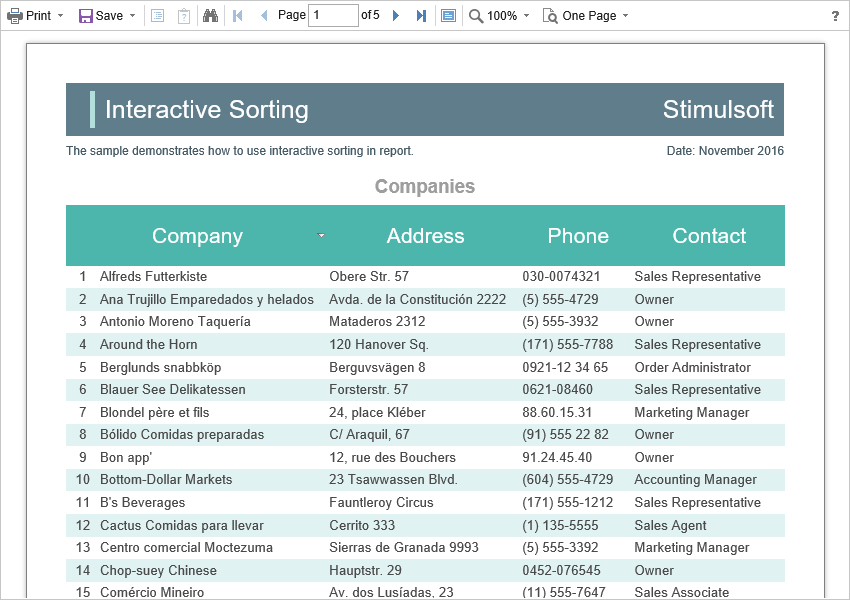
A report with dynamic collapsing is an interactive report in which blocks can collapse/expand their content when you click on the block title. Report elements, which can be collapsed/expanded, are indicated by special icons - [-] or [+].
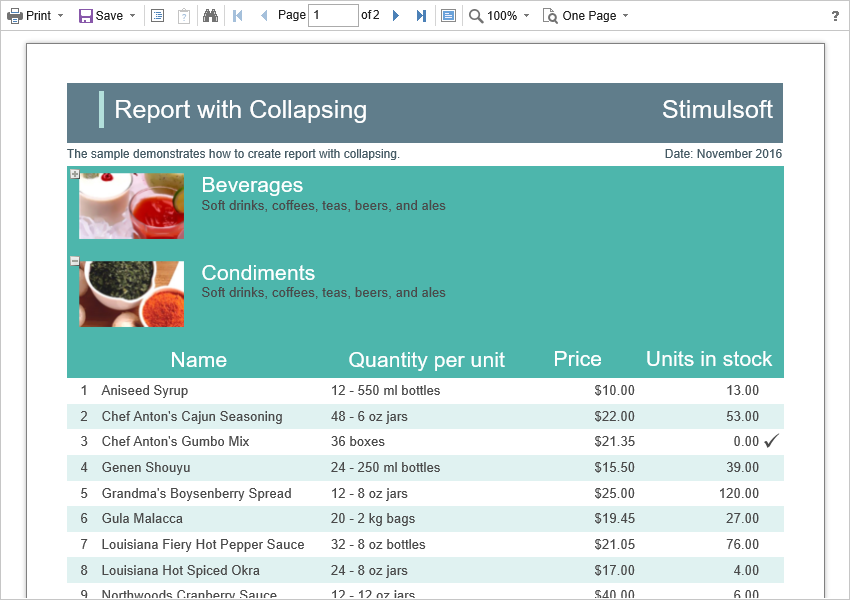
When using drill-down, under the main panel of the viewer, the drill-down panel with tabs for drill-down reports will be displayed. The currently displayed report will be highlighted.
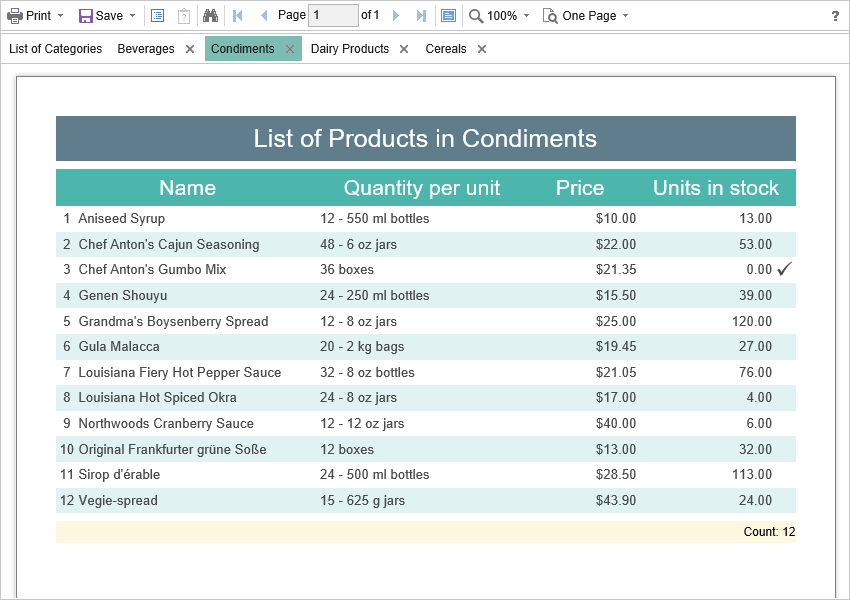
To work with dynamic sorting, collapsing, and drill-down reports, no additional viewer settings are required. To perform any actions before the sorting, collapsing, or drill-down of the report, a special OnInteraction event is used. It will be called when interacting with the viewer. For each type of interactivity, the viewer has a certain type of action.
![]() Sorting – when using column sorting;
Sorting – when using column sorting;
![]() DrillDown – when using drill-down;
DrillDown – when using drill-down;
![]() Collapsing – when using collapsing.
Collapsing – when using collapsing.
Default.aspx |
... <cc1:StiWebViewer ID="StiWebViewer1" runat="server" OnInteraction="StiWebViewer1_Interaction"> </cc1:StiWebViewer> ... |
Default.aspx.cs |
... protected void StiWebViewer1_Interaction(object sender, StiReportDataEventArgs e) { switch (e.Action) { case StiAction.Sorting: break;
case StiAction.DrillDown: break;
case StiAction.Collapsing: break; } } ... |