Sending Report by Email
Information |
Please note that the Send Report by Email option is available only for reports, and not for dashboards.
|
The HTML5 Viewer component provides the ability to send reports by email. To activate this feature, you should set the ShowSendEmailButton property of the viewer to true and define the EmailReport action.
Index.cshtml |
... @Html.StiNetCoreViewer(new StiNetCoreViewerOptions() { Actions = { EmailReport = "EmailReport" }, Toolbar = { ShowSendEmailButton = true } }) ... |
HomeController.cs |
... public IActionResult EmailReport() { StiEmailOptions options = StiNetCoreViewer.GetEmailOptions(this);
// Passed from the viewer, can be checked and changed // options.AddressTo = ""; // options.Subject = ""; // options.Body = "";
// Should be filled here options.AddressFrom = "admin_address@test.com"; options.Host = "smtp.test.com"; options.Port = 465; options.UserName = "admin_address@test.com"; options.Password = "admin_password";
// options.CC.Add("email@test.com"); // options.BCC.Add("email@test.com"); // options.EnableSsl = true;
return StiNetCoreViewer.EmailReportResult(this, options); } ... |
When sending a report by email, the menu to select the attachment format is displayed. It corresponds to the menu for selecting the format for exporting the report. After selecting the format, the dialog to enter the send email parameters, such as the recipient's email, subject, and text of the message, is displayed.
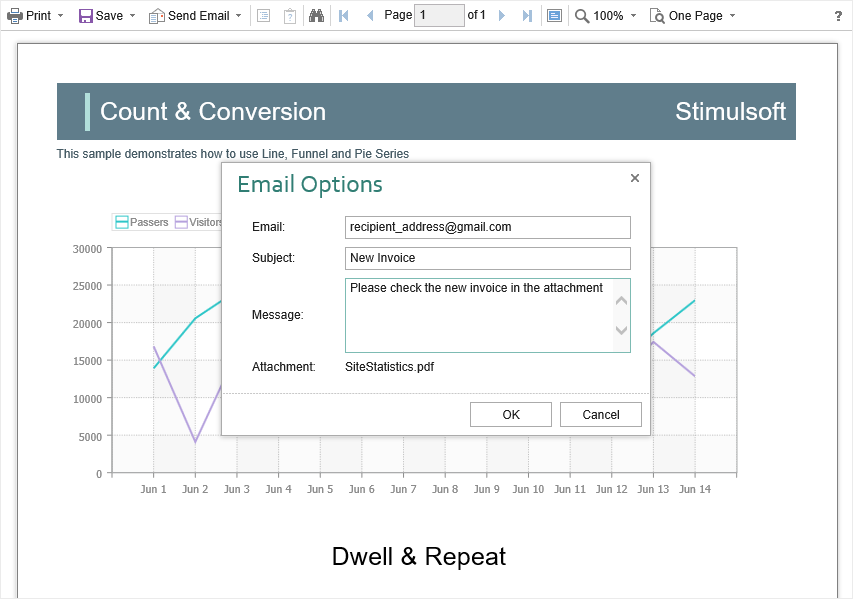
After confirmation of sending the email, the above described EmailReport event will be called. You can check and correct the data entered in this form. The exported report file will be attached to the email automatically.
The HTML5 Viewer component allows you to set default values for the send email form. The DefaultEmailAddress, DefaultEmailSubject, and DefaultEmailMessage properties can be used for this. By default, these properties are empty.
Index.cshtml |
... @Html.StiNetCoreViewer(new StiNetCoreViewerOptions() { Email = { DefaultEmailAddress = "recipient_address@gmail.com", DefaultEmailSubject = "New Invoice", DefaultEmailMessage = "Please check the new invoice in the attachment" } }) ... |