Showing Reports and Dashboards
Information |
Since dashboards and reports use the same unified template format - MRT, methods for loading the template and working with data, the word “report” will be used in the documentation text.
|
Notice |
When a report is assigned to a viewer component, it is automatically generated. You only need to call the Report.Render() method if you want to perform specific actions with the rendered report before it is displayed in the viewer. Likewise, when using the compilation mode, you need to call the Report.Compile() method only if you have actions to perform with the compiled report before it is built and shown in the viewer.
|
To display a report, you should add the StiNetCoreViewer component to a page, set the minimum required properties, and define necessary actions in the page event handler.
Index.cshtml |
... @Html.StiNetCoreViewer(new StiNetCoreViewerOptions() { Actions = { GetReport = "GetReport", ViewerEvent = "ViewerEvent" } }) ... |
Index.cshtml.cs |
... public IActionResult OnPostGetReport() { // Create the report object StiReport report = new StiReport();
// Load report or dashboard report.Load(StiNetCoreHelper.MapPath(this, "Reports/SimpleList.mrt")); //report.Load(StiNetCoreHelper.MapPath(this, "Reports/Dashboard.mrt"));
return StiNetCoreViewer.GetReportResult(this, report); }
public IActionResult OnGetViewerEvent() { return StiNetCoreViewer.ViewerEventResult(this); }
public IActionResult OnPostViewerEvent() { return StiNetCoreViewer.ViewerEventResult(this); } ... |
In the above example, the processing of two actions of the viewer is added. The GetReport action returns the report prepared for preview. The ViewerEvent action handles the viewer events.
Information |
The ViewerEvent action is mandatory. Without it, the viewer can’t work correctly. The action is called for two types of requests: OnGet – the component requests the resources necessary for work, such as CSS styles, JS scripts and images; OnPost – all other actions of the viewer.
|
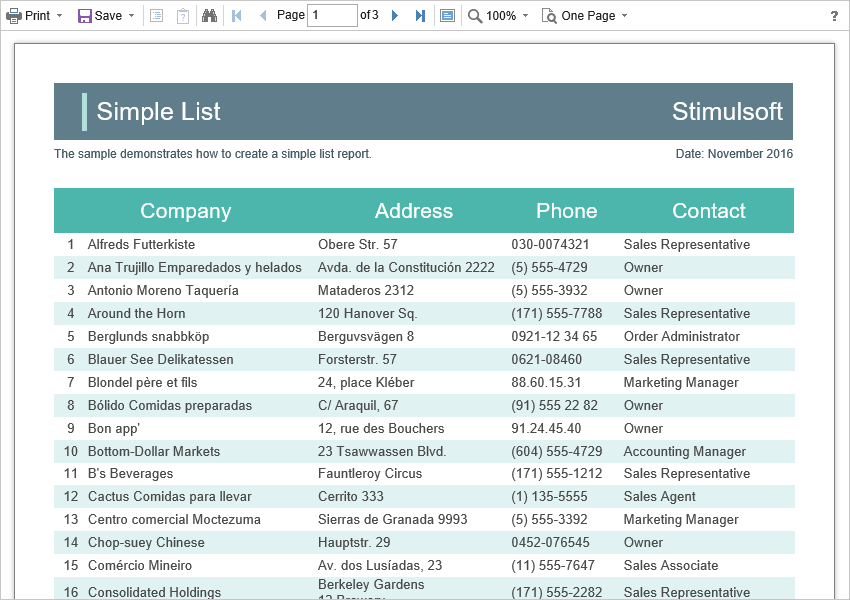
If the report was not rendered before showing, the HTML5 Viewer component will automatically render it. So you can use report templates and rendered reports to display reports.
Index.cshtml.cs |
... public IActionResult OnPostGetReport() { StiReport report = new StiReport(); report.LoadDocument(StiNetCoreHelper.MapPath(this, "Reports/SimpleList.mdc"));
return StiNetCoreViewer.GetReportResult(this, report); } ... |
Since the dashboard is not a static document and requires data to work, the format of the rendered MDC document is not available for it. Instead, it is possible to use a snapshot of the report in the MRT format, which contains all the data necessary for the dashboard to work and be correctly displayed in the viewer.
Index.cshtml.cs |
... public ActionResult OnPostGetReport() { StiReport report = new StiReport(); report.Load(StiNetCoreHelper.MapPath("~/Reports/Snapshot.mrt"));
return StiNetCoreViewer.GetReportResult(report); } ... |
Loading custom fonts
You can connect custom fonts using the StiFontCollection class, having specified a file that contains a font. To do this, you should invoke the static method in the page constructor to load the font.
Index.cshtml.cs |
... public class ViewerController : Controller { static ViewerController() { Stimulsoft.Base.StiFontCollection.AddFontFile(StiNetCoreHelper.MapPath(this, "/fonts/my-font/font-name.ttf")); } } ... |