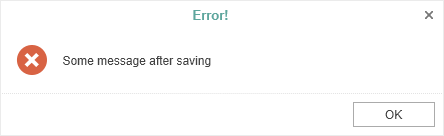Using Themes
You can change the appearance of visual controls in the HTML5 Designer component. You can use the theme component option or the setTheme() method for this.
designer.html |
... var options = new Stimulsoft.Designer.StiDesignerOptions(); options.appearance.theme = Stimulsoft.Designer.StiDesignerTheme.Office2022WhiteBlue; ... designer.setTheme(Stimulsoft.Designer.StiDesignerTheme.Office2022WhiteBlue); ... |
There are currently 2 themes available with different color accents. As a result, more than 50 variants of the appearance are available. This allows you to customize the appearance of the designer for almost any design of the Web project.