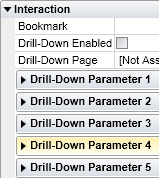With this release, we are proud to announce the availability of numerous changes, enhancements, and improvements. Silverlight technology is now supported in the Reports.Ultimate, full compatibility with .NET Framework 4.0 is integrated. Among the highlights of Stimulsoft Reports.Ultimate version 2010.2 release are:
Silverlight in Ultimate
Our company has released two new products: Stimulsoft Reports.Silverlight and Stimulsoft Reports Designer.Silverlight. All capabilities presented in these products are now available in Stimulsoft Reports.Ultimate. Enjoy the new Silverlight viewer and report designer as well as Silverlight report generator.
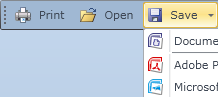
Ready for .NET 4 Client Profile
The new version is fully compatible with .NET Framework 4 and .NET Framework 4 Client Profile. You can create your reports, without any restrictions.
View in Web
We added the ability to view a report in the report designer using WebViewer.Fx. This viewer is used on a separate tab (View in Web) in the report designer. There was lack of opportunity for our users to see how a report will look in the WebViewer.Fx. Now the problem is solved.
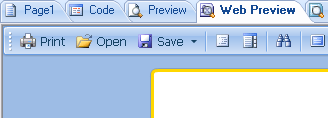
Updated Documentation
With this new version of the product we deliver a new version of the documentation. Great number of new articles and step-by-step instructions are included. They describe work of many new properties and features. Work with documentation has become much easier.
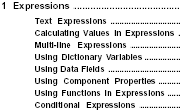
New application
We have added a new application into our product. This is the report viewer. This application can display both already rendered and then saved reports and render reports with getting data. We hope that this application will find its place in your application for working with reports.
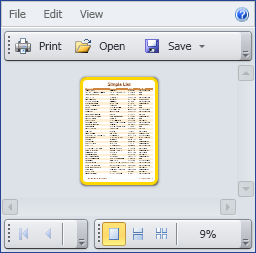
New message panel
The Message panel has been completely redesigned. Now a new system of checking the report for errors is used. It not only informs the user about compilation errors, but also offers problem solving steps, recommendations to improve the report, displays warning of potential weak points in a report.
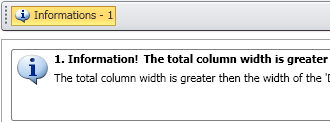
Calculation Mode
The new version of our product supports a new mode of processing expressions in the report. Previously, all the expressions in the report were compiled as a part of a report class. In the new mode, expressions are not compiled but interpreted by the built-in parser of expressions. The new mode is in beta stage, it can be used now. The mode of calculation of expressions is specified using the CalculationMode property of a report.
Localization in Bulgarian language is added
Now all our products support localization of interface to Bulgarian language. We support now 26 languages in our products.
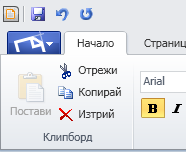
New DataAdapters
We have added support for new data adapters in our products. The data adapters are Oracle ODP.Net and two adapters for Sybase. All adapters are available in the Downloads section of our site.
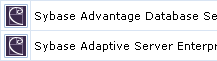
Cache of web components
Using the AppCacheDirectory properties of StiWebDesigner and StiWebViewerFx components, it is possible to create a directory in what the components will automatically create a cache copy of the Flash core of these components. Using the cache, when reloading, allows you to speed up the loading of these components on the client side.
Visual web designer control
In previous versions of the web report designer, this component was presented as a non-visual ASP.NET component. However, many users would like to use this component as a visual control, as well as they use the WebViewer.Fx component. The new version can easily convert a non-visual component into a visual StiWebDesigner. It is enough to set the Visible property of this component to true.
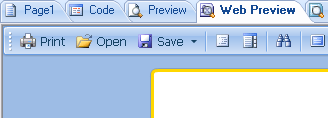
Query Builder for Stimulsoft Reports.Wpf
Query Builder now available for the WPF version of our report generator. The tool is delivered in the Stimulsoft.Database.Wpf assembly.
New functions
New features were added to the data dictionary. The first is the MaxStr function. The function returns a string that is at the end of the sorted list of values. The next function is MinStr. It returns a string that is placed in the beginning of the sorted list of values. The SumDistinct function summarizes only the unique values from a list. And the last function is ToCurrencyWordsThai. This function displays the amount of words in Thai language.
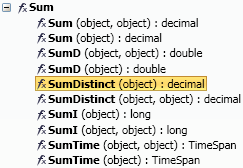
Get style from selected components
The new feature is added to the styles editor. This is ability to take the style from selected components. Simply select the necessary components on the page. Then, go to the styles designer and click the button. On the basis of the selected components styles which are not yet in a report will be created!
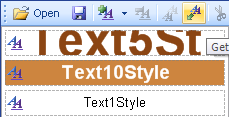
Find tool in the report tree
Now you can search the report tree on behalf of the component. This feature allows you to quickly find the components in a large report.
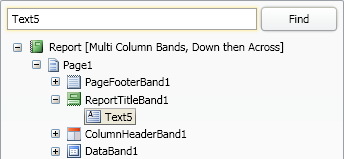
ProcessingDuplicates property is improved
Three new values for the ProcessingDuplicates property are available: BasedOnValueAndTagMerge, BasedOnValueAndTagHide and BasedOnValueRemoveText. With the new values of this property, you can greatly enhance the functionality of the association of components in the report. We believe that new features will help report developers.
New features when printing bar-codes
Code128c and Ean128c barcodes now support the FNC1 command. It is used to connect multiple values in a single barcode. We also added a new ShowQuietZones property for the barcode component. The property is used for synchronization of barcode scanners.
Additional parameters in Drill-Down reports
On the current moment, the developer can specify three parameters for the Drill-Down report. In practice three parameters were not enough for some reports. So we added two more parameters in the Interaction property to design interactive reports.
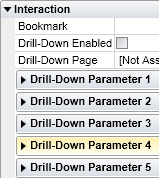
Silverlight in Ultimate
Our company has released two new products: Stimulsoft Reports.Silverlight and Stimulsoft Reports Designer.Silverlight. All capabilities presented in these products are now available in Stimulsoft Reports.Ultimate. Enjoy the new Silverlight viewer and report designer as well as Silverlight report generator.
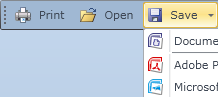
Ready for .NET 4 Client Profile
The new version is fully compatible with .NET Framework 4 and .NET Framework 4 Client Profile. You can create your reports, without any restrictions.
View in Web
We added the ability to view a report in the report designer using WebViewer.Fx. This viewer is used on a separate tab (View in Web) in the report designer. There was lack of opportunity for our users to see how a report will look in the WebViewer.Fx. Now the problem is solved.
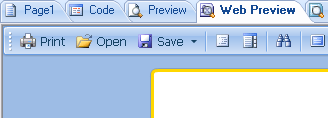
Updated Documentation
With this new version of the product we deliver a new version of the documentation. Great number of new articles and step-by-step instructions are included. They describe work of many new properties and features. Work with documentation has become much easier.
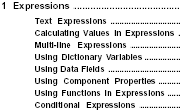
New application
We have added a new application into our product. This is the report viewer. This application can display both already rendered and then saved reports and render reports with getting data. We hope that this application will find its place in your application for working with reports.
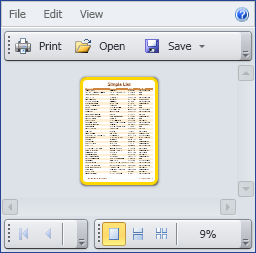
New message panel
The Message panel has been completely redesigned. Now a new system of checking the report for errors is used. It not only informs the user about compilation errors, but also offers problem solving steps, recommendations to improve the report, displays warning of potential weak points in a report.
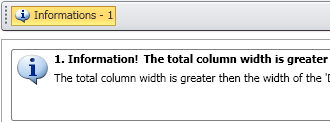
Calculation Mode
The new version of our product supports a new mode of processing expressions in the report. Previously, all the expressions in the report were compiled as a part of a report class. In the new mode, expressions are not compiled but interpreted by the built-in parser of expressions. The new mode is in beta stage, it can be used now. The mode of calculation of expressions is specified using the CalculationMode property of a report.
Localization in Bulgarian language is added
Now all our products support localization of interface to Bulgarian language. We support now 26 languages in our products.
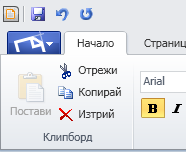
New DataAdapters
We have added support for new data adapters in our products. The data adapters are Oracle ODP.Net and two adapters for Sybase. All adapters are available in the Downloads section of our site.
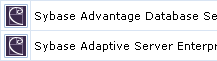
Cache of web components
Using the AppCacheDirectory properties of StiWebDesigner and StiWebViewerFx components, it is possible to create a directory in what the components will automatically create a cache copy of the Flash core of these components. Using the cache, when reloading, allows you to speed up the loading of these components on the client side.
Visual web designer control
In previous versions of the web report designer, this component was presented as a non-visual ASP.NET component. However, many users would like to use this component as a visual control, as well as they use the WebViewer.Fx component. The new version can easily convert a non-visual component into a visual StiWebDesigner. It is enough to set the Visible property of this component to true.
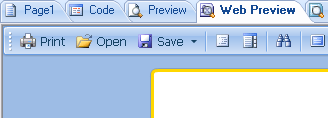
Query Builder for Stimulsoft Reports.Wpf
Query Builder now available for the WPF version of our report generator. The tool is delivered in the Stimulsoft.Database.Wpf assembly.
New functions
New features were added to the data dictionary. The first is the MaxStr function. The function returns a string that is at the end of the sorted list of values. The next function is MinStr. It returns a string that is placed in the beginning of the sorted list of values. The SumDistinct function summarizes only the unique values from a list. And the last function is ToCurrencyWordsThai. This function displays the amount of words in Thai language.
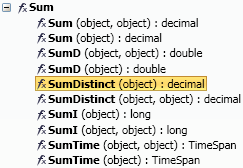
Get style from selected components
The new feature is added to the styles editor. This is ability to take the style from selected components. Simply select the necessary components on the page. Then, go to the styles designer and click the button. On the basis of the selected components styles which are not yet in a report will be created!
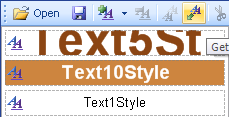
Find tool in the report tree
Now you can search the report tree on behalf of the component. This feature allows you to quickly find the components in a large report.
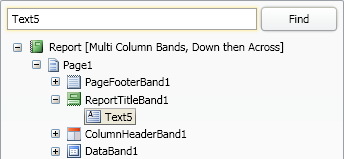
ProcessingDuplicates property is improved
Three new values for the ProcessingDuplicates property are available: BasedOnValueAndTagMerge, BasedOnValueAndTagHide and BasedOnValueRemoveText. With the new values of this property, you can greatly enhance the functionality of the association of components in the report. We believe that new features will help report developers.
New features when printing bar-codes
Code128c and Ean128c barcodes now support the FNC1 command. It is used to connect multiple values in a single barcode. We also added a new ShowQuietZones property for the barcode component. The property is used for synchronization of barcode scanners.
Additional parameters in Drill-Down reports
On the current moment, the developer can specify three parameters for the Drill-Down report. In practice three parameters were not enough for some reports. So we added two more parameters in the Interaction property to design interactive reports.