This new version of Reports.Wpf became closer in features in compare with our main product Reports.Net. We have reached full compatibility. Besides, all new features which are available in Reports.Net now present in Reports.Wpf. The only thing is that they are developed on WPF but not on .NET. So what's new?
The Table component
This new component allows increasing speed of report building. It simplifies work with some controls. When using the Table, a user does not work with separate components placed in bands but with the structure of correlated cells. Size change, formatting, data filling - all this can be easily done using the Table component.
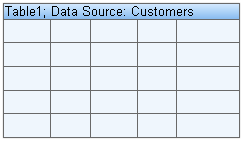
HTML tags
Now Reports.Wpf completely supports the AllowHtmlTags property of the Text component. All tags which Reports.Net supports are also supported in the .Wpf version.
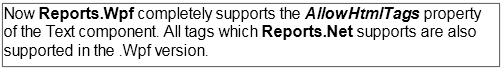
Super ToolTips
Super ToolTips provide much more information about controls. Now there is no need for you to guess where this or that control can be used. Detailed tips describe almost each button. Super ToolTips are available both in the designer and in the viewer. We believe this feature will be useful both for advanced users and for novices.
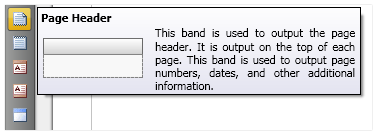
Property Grid
The appearance of the Property Grid of the report designer is changed. We believe it will be much easier and quicker to work with it. Besides, this new version of the PropertyGrid component can work with all fields of all report components.
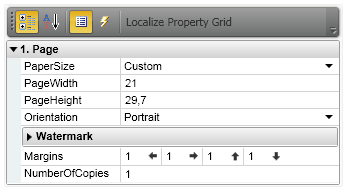
Find previous function in the report viewer
There was lack of the find previous function in the report viewer for our users. Now this is problem is no longer present.
Cross-source
Very complicated preliminary data processing is possible with the Cross-source. Cross-source is a cross table but the results of rendering are not shown in a report but used with other components (can be used with charts for example).
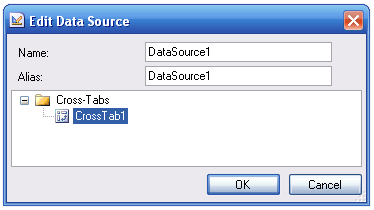
Save images in assemblies sources
There was an old problem in our reporting tool when it was impossible to include big images to the report body. Now such images will be automatically placed in the report assemblies sources. To disable this property you need to use the StoreImageInResources property. This property is added to a report and is available in the report designer.
Standalone reports
In previous versions of the reporting tool it was possible to create standalone reports from code. Now this function is available from the Save As command of the report designer menu. Please, notice that standalone reports will work only if Stimulsoft Reports.Net assemblies are installed in GAC.
The following minor changes are available in this release:
Fixed Bugs
The Table component
This new component allows increasing speed of report building. It simplifies work with some controls. When using the Table, a user does not work with separate components placed in bands but with the structure of correlated cells. Size change, formatting, data filling - all this can be easily done using the Table component.
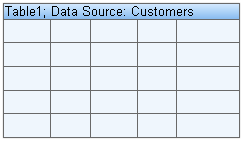
HTML tags
Now Reports.Wpf completely supports the AllowHtmlTags property of the Text component. All tags which Reports.Net supports are also supported in the .Wpf version.
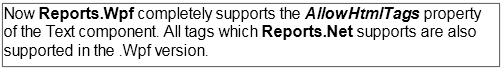
Super ToolTips
Super ToolTips provide much more information about controls. Now there is no need for you to guess where this or that control can be used. Detailed tips describe almost each button. Super ToolTips are available both in the designer and in the viewer. We believe this feature will be useful both for advanced users and for novices.
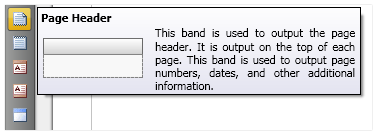
Property Grid
The appearance of the Property Grid of the report designer is changed. We believe it will be much easier and quicker to work with it. Besides, this new version of the PropertyGrid component can work with all fields of all report components.
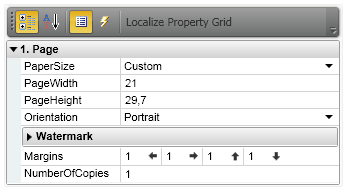
Find previous function in the report viewer
There was lack of the find previous function in the report viewer for our users. Now this is problem is no longer present.
Cross-source
Very complicated preliminary data processing is possible with the Cross-source. Cross-source is a cross table but the results of rendering are not shown in a report but used with other components (can be used with charts for example).
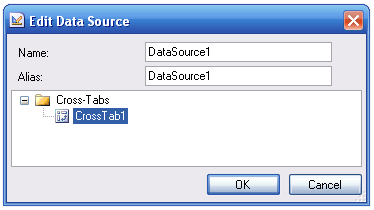
Save images in assemblies sources
There was an old problem in our reporting tool when it was impossible to include big images to the report body. Now such images will be automatically placed in the report assemblies sources. To disable this property you need to use the StoreImageInResources property. This property is added to a report and is available in the report designer.
Standalone reports
In previous versions of the reporting tool it was possible to create standalone reports from code. Now this function is available from the Save As command of the report designer menu. Please, notice that standalone reports will work only if Stimulsoft Reports.Net assemblies are installed in GAC.
The following minor changes are available in this release:
- New BarCodeType.ShowQuietZoneIndicator property is added to the BarCode component. This property is available for the following types of barcodes: EAN8/13, UPC-A/E, and Sup2/5.
- The Informix database pack is added.
- The Globalization module now supports Tag, ToolTip, and Hyperlink properties of the text component.
- Now the export to Word2007 supports hyperlinks and bookmarks.
- Some improvements in the database schema retrieving.
- The PrintOn property of the ReportTitle Band is hidden.
- The PrintOn property of the ReportSummary Band is hidden.
- Big optimization of work with memory.
Fixed Bugs
- Fix: Some problems with the Pie series and the Conditions property.
- Fix: Some bugs with the PreventIntersection property and charts.
- Fix: Some problems with the SubReports in EngineV1.
- Fix: Some problems with the PageNofMThrough.
- Fix: A bug with the page events.
- Fix: Some problems with the export to Excel and the date time format.
- Fix: A bug with transparent images and the export to PDF.
- Fix: A bug with the text break.
- Fix: Some problems with the Cross-Tab component.
- Fix: Problem with the editor of conditions.
- Fix: Some problems with the globalization of charts.
- Fix: Some problems with the Watermark.Angle.
- Fix: Some problems with the progress bar.
- Fix: Some improvements in the page resizing in viewer.
- Fix: Some problems with the SubReports rendering in the double pass report.
- Fix: Some problems with the page numbers.
- Fix: Problem with the OverlayBand.
- Fix: Some bugs with the report engine and the report calculation.
- Fix: Problems with the watermarks in report resources.
- Fix: Problems with the search function and the richtext components.
- Fix: Problems with the export to PDF under x64 systems.
- Fix: Some bugs with the duplicates names.
- Fix: Some problems with the nullable datetime types.
- Fix: Some problems with the Wrap property in the Cross-Tab component.
- Fix: Some problems with the edit page function in viewer.
- Fix: Some problems with the Text Format function.
- Fix: Some bugs in the data source creation wizard.
- Fix: Some bugs with the PrintOnAllPages property.
- Fix: A problem with printing in the WPF viewer from the WinForms application.
- Fix: The IStiGlobalizationManager interface now supports Tag, Hyperlink, and ToolTip properties.
- Fix: A bug in the export to PDF with a big amount of rich objects.
- Fix: Some bugs with the KeepGroupFooterTogether property.
- Fix: A bug in working with the DBase files.
- Fix: A bug with the CSV data source.
- Fix: Some bugs with the UnlimitedHeight and the UnlimitedBreakable properties.
- Fix: Some problems with Find function in viewer in the single page mode.
- Fix: Some problems with the Interaction property in Viewer.
- Fix: Some bugs with the font size in the rich text editor.
- Fix: A problem with the CrossTab component and RightToLeft property.
- Fix: A problem with the CrossTab components and PrintOnAllPages property.
- Fix: A problem with the clipboard operation.
- Fix: A problem with the Restrictions property.
- Fix: A problem with the custom dialogs provider.
- Fix: A problem with the receiving columns from the SQL server in some cases.
- Fix: A problem with the cross-primitives.
- Fix: Some problems with editing report script.