 Our company is pleased to announce support for Silverlight 5 in the reporting tool Stimulsoft Reports.Silverlight. It should be noted that for the convenience of users, our developers have divided it into 2 editions: with support for Silverlight 4 and with support for Silverlight 5. The reason of it is very simple - we want to preserve the ability of users to run the report generator under Silverlight 4, as well as under Silverlight 5.
Our company is pleased to announce support for Silverlight 5 in the reporting tool Stimulsoft Reports.Silverlight. It should be noted that for the convenience of users, our developers have divided it into 2 editions: with support for Silverlight 4 and with support for Silverlight 5. The reason of it is very simple - we want to preserve the ability of users to run the report generator under Silverlight 4, as well as under Silverlight 5.Start using Stimulsoft Reports.Silverlight under Silverlight 5 right now! This feature was added in a weekly prerelease build of January, 27 2012. To download product builds, please visit the webpage Download on our website, the section Prerelease Builds.
Among the most requested enhancements was the possibility of printing Postscript vector printing in Silverlight 5, which reduces the size of print jobs, and improve the quality of text rendering. We would like to go into detail on it and give some recommendations in this regard.
In Silverlight 5 a new very important feature became available. This is vector printing. For working with this you need to have a printer that supports PostScript and drivers installed that support this PostScript.
We have tested a new vector printing in Silverlight 5. For testing we used various printers but in the example below we wrote about the printer HP LaserJet M1522nf.
Download the driver HP Universal Print Driver for Windows PostScript, the printer appeared in the list (see an image below):
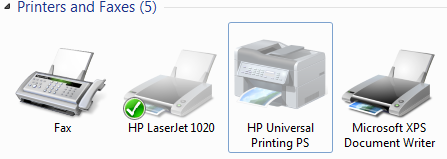
After reading articles from Microsoft, it became clear that if, after installing, the printer name does not end at the PS it does not support PostScript, so you should look for another driver.
The first test we conducted opening the report SimpleList.mrt (3 pages. This report can be found in the standard delivery of the product Stimulsoft Reports.SIlverlight). See an image below:
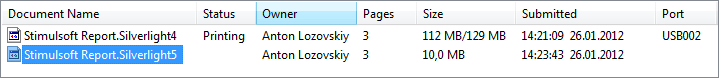
The result shows that when printing this report in the standard mode (not vector printing) the file size was about 129 Mb, which is pretty much for three pages.
When printing the report in the vector mode the file size was 10 Mb, which is ~13 times less than if we use the previous method (standard printing).
The second test was with the report Anchors.mrt (71 pages. This report can be found in the standard delivery of the product Stimulsoft Reports.SIlverlight). See an image below:
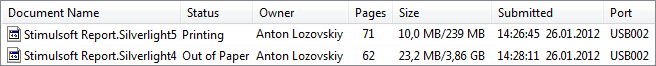
From test results we see that in the vector printing mode the file size was 239 Mb, which is certainly too much, but, nevertheless, using the standard printing mode the file size reached ~3.86 Gb in 62 pages. When it reached that amount the error occurred due to lack of memory and printing process failed. Respectively, according to results, the size of the result file was approximately about 16 times less.
Summarizing this information we can say that now, using Silverlight 5, it became possible to print big reports.
If you are using our Silverlight 5 assembly and the viewer does not print report applying PostScript please do the following:
1. Check if your printer does support PostScript.
2. Is the proper driver installed for your printer (the default driver is always without support for PostScript).
It is very easy to check whether you have the correct driver is installed: the printer name ends in PS (for example: HP Universal Printing PS).
Perhaps, there are other specific printer settings. Contact the manufacturer of your printer for getting help.