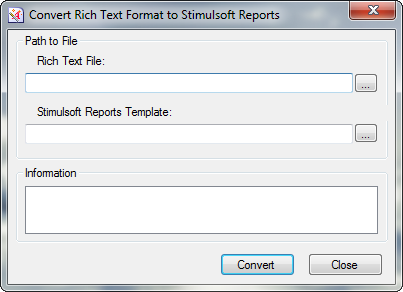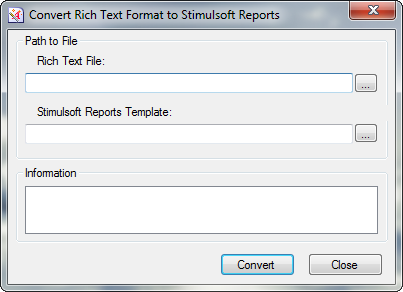This tool allows you to quickly and easily convert your .rtf document to the .mrt format of our reporting tool. All you need is to specify the path to the .rtf document in the RichTextFile field, and then, in the Stimulsoft Reports Template field, choose the path to save the .mrt file. Then click the Convert button. Your file is converted! Then open the report designer and continue editing the document. In the prerelease build of the product from November 26, 2010 this feature is already included and available for evaluation. You may download the prerelease build here.