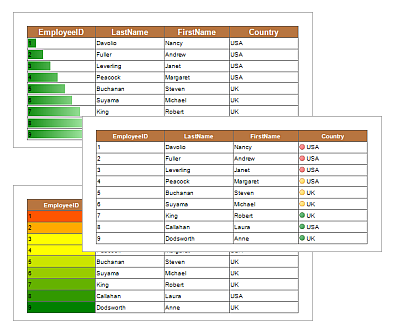Conditional formatting allows you to change the design of components, depending on certain conditions. For each component in the report, you can set the conditions that define its formatting, such as font style, text color and background color. You can also hide or disable the component. We have added 3 new types of conditions which enhance these capabilities.
The Histogram condition provides the ability to visually display the dynamics of changing values of a data column. The Color Scale condition allows selecting with a color a component to which this condition will correspond. The Icon Set condition allows selecting with an icon a component to which this condition will correspond.
This feature is available in the following reporting tools: Stimulsoft Reports.Net, Stimulsoft Reports.Wpf, Stimulsoft Reports.Silverlight, and Stimulsoft Reports.Ultimate.
This feature is already included and available for evaluation in the prerelease build of the product from January 25, 2011. The prerelease build can be downloaded here.
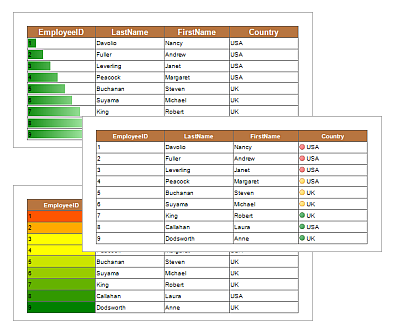
The Histogram condition provides the ability to visually display the dynamics of changing values of a data column. The Color Scale condition allows selecting with a color a component to which this condition will correspond. The Icon Set condition allows selecting with an icon a component to which this condition will correspond.
This feature is available in the following reporting tools: Stimulsoft Reports.Net, Stimulsoft Reports.Wpf, Stimulsoft Reports.Silverlight, and Stimulsoft Reports.Ultimate.
This feature is already included and available for evaluation in the prerelease build of the product from January 25, 2011. The prerelease build can be downloaded here.