
Stimulsoft Ultimate
All-in-One Solution
Stimulsoft Ultimate is a comprehensive set of tools and products designed for visualization, analysis, data collection, and presentation. With our components, you can create, print, and export complex reports, conduct data analytics with clear and colorful dashboards, collect data from clients through interactive forms, and much more.How does it work?
Stimulsoft Ultimate provides a comprehensive suite of tools for creating reports of any complexity, interactive dashboards, and customizable PDF forms. With our powerful features, you can easily design and generate professional-looking documents that meet your specific needs. Take a look at our impressive collection of customizable templates to see just how stunning your reports and documents can be with Stimulsoft products.Document Samples
Our report, dashboard, and form generators enable the creation of various document types with numerous components for data visualization and analytics, display options, and export formats. Check out some examples to quickly get started with our tools.Data for reports, dashboards, and forms
Our tools support many ways to connect data using both the report and dashboard designer functionality and code. We offer a vast list of supported data servers, including MS SQL, Firebird, MySQL, PostgreSQL, and more. Additionally, we support all standard types of the OData protocol. You can retrieve data from XML, JSON, Excel, and other files.Runtime editor of reports and forms
Our report designer is a powerful tool that plays a crucial role in creating and building reports, dashboards, and forms. With the report designer component, which you can easily integrate into applications and projects, you can effortlessly combine data from multiple sources and use various components to create visually appealing reports. Moreover, the report designer component is licensed on a royalty-free model, that means you do not have to worry about additional fees when your users create and customize documents using your application or project.
In addition, the report designer is available as a standalone BI Designer application that can be installed and used on Windows, macOS, and Linux operating systems. It is also available as an online service at designer.stimulsoft.com, offering the same range of functionality. Whether you choose the desktop or web version of the tool, you can explore the report designer and learn how to create customized reports that meet your specific needs.
Six steps to create documents
Our product offers a comprehensive suite of features for creating, editing, exporting, and publishing a wide variety of documents. Whether you need to connect data or send a final document via email, our product has you covered.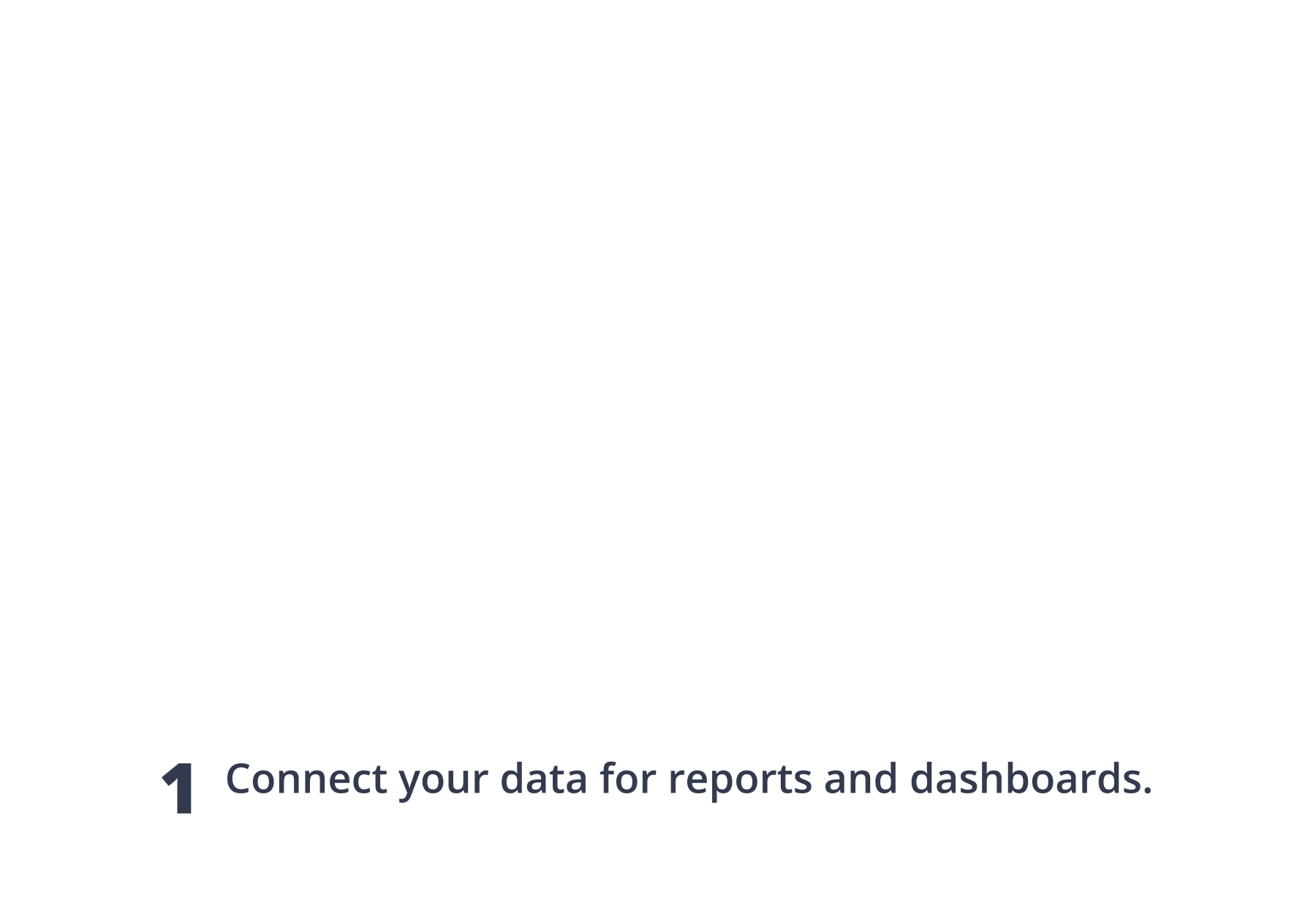
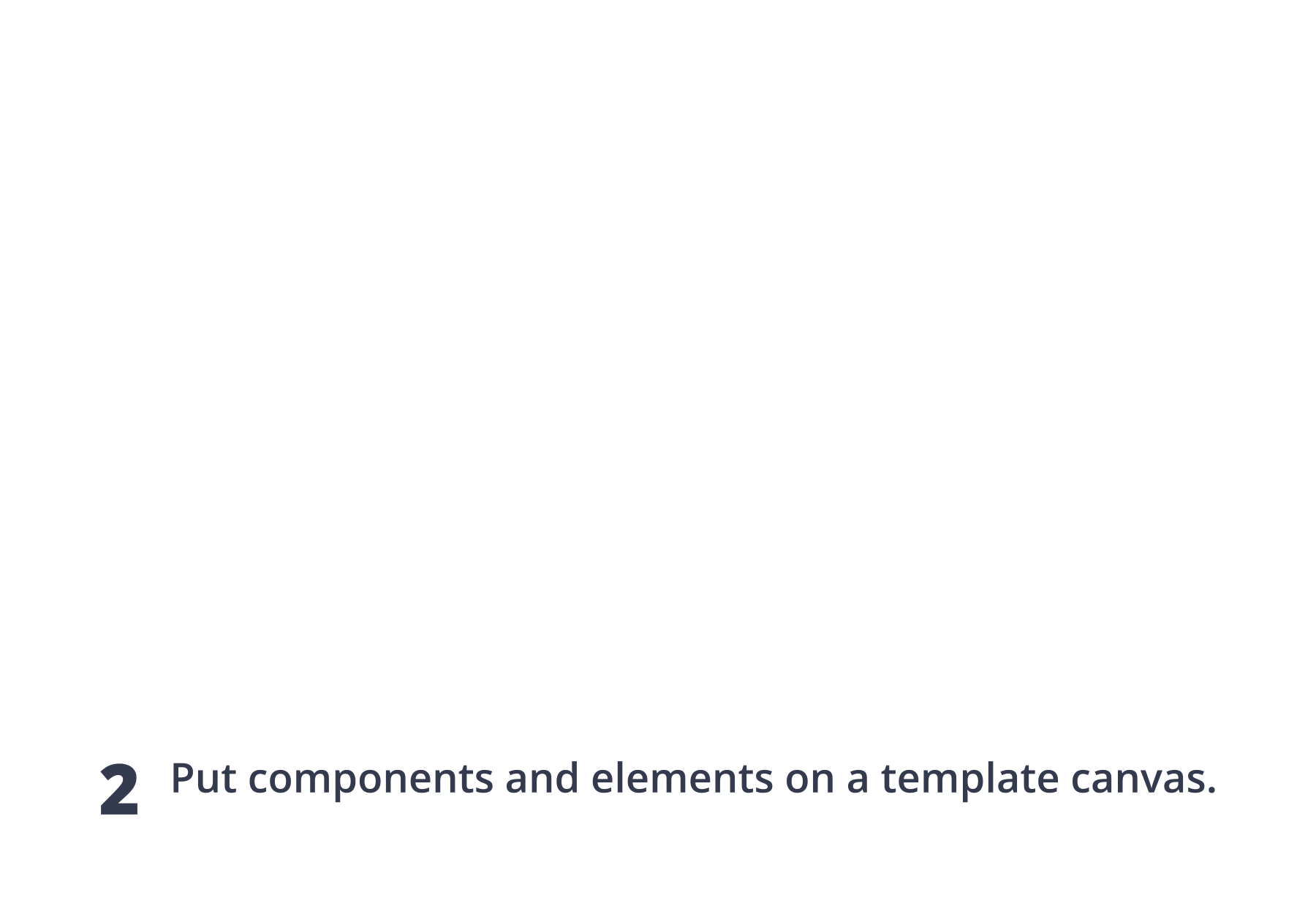
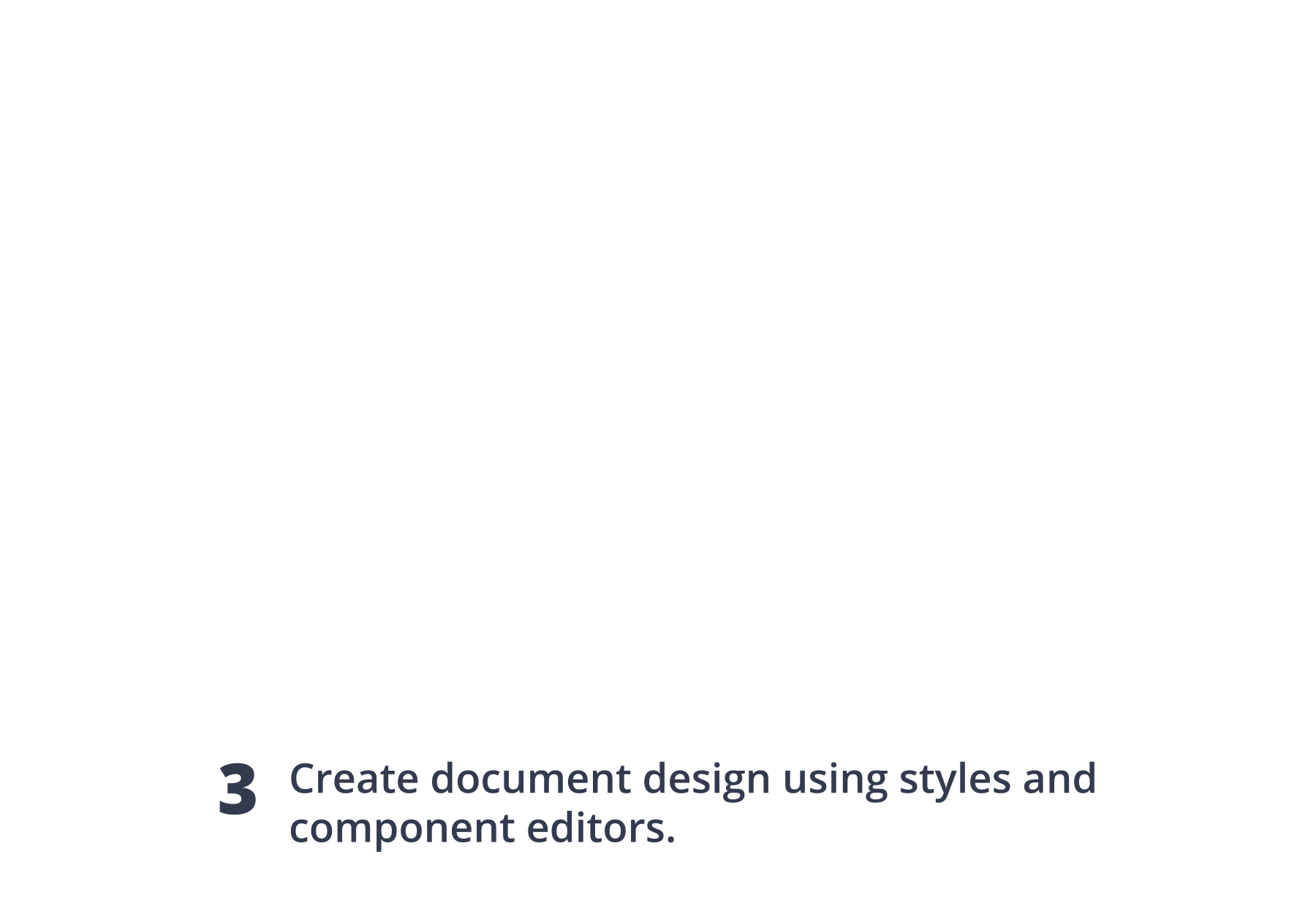
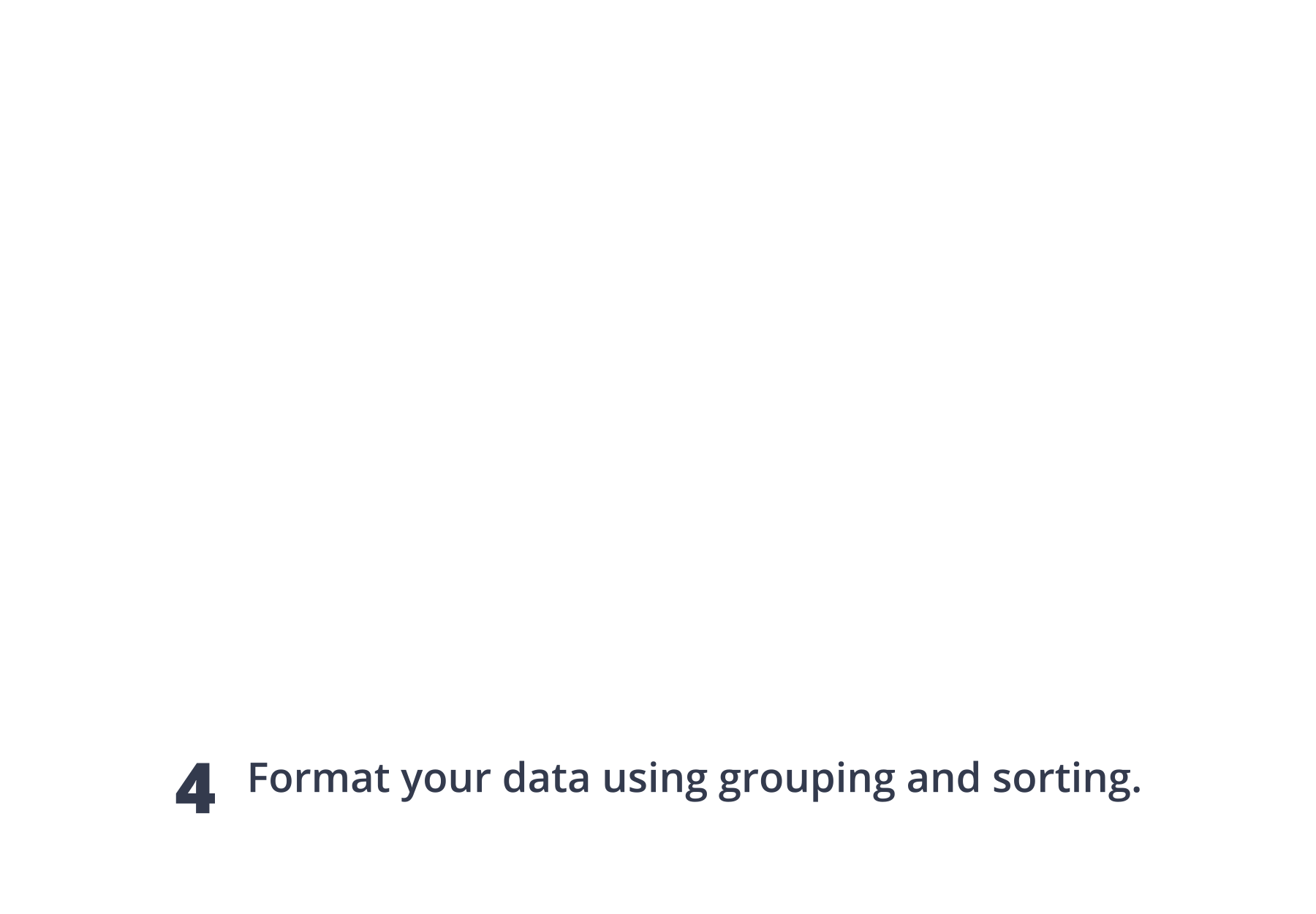
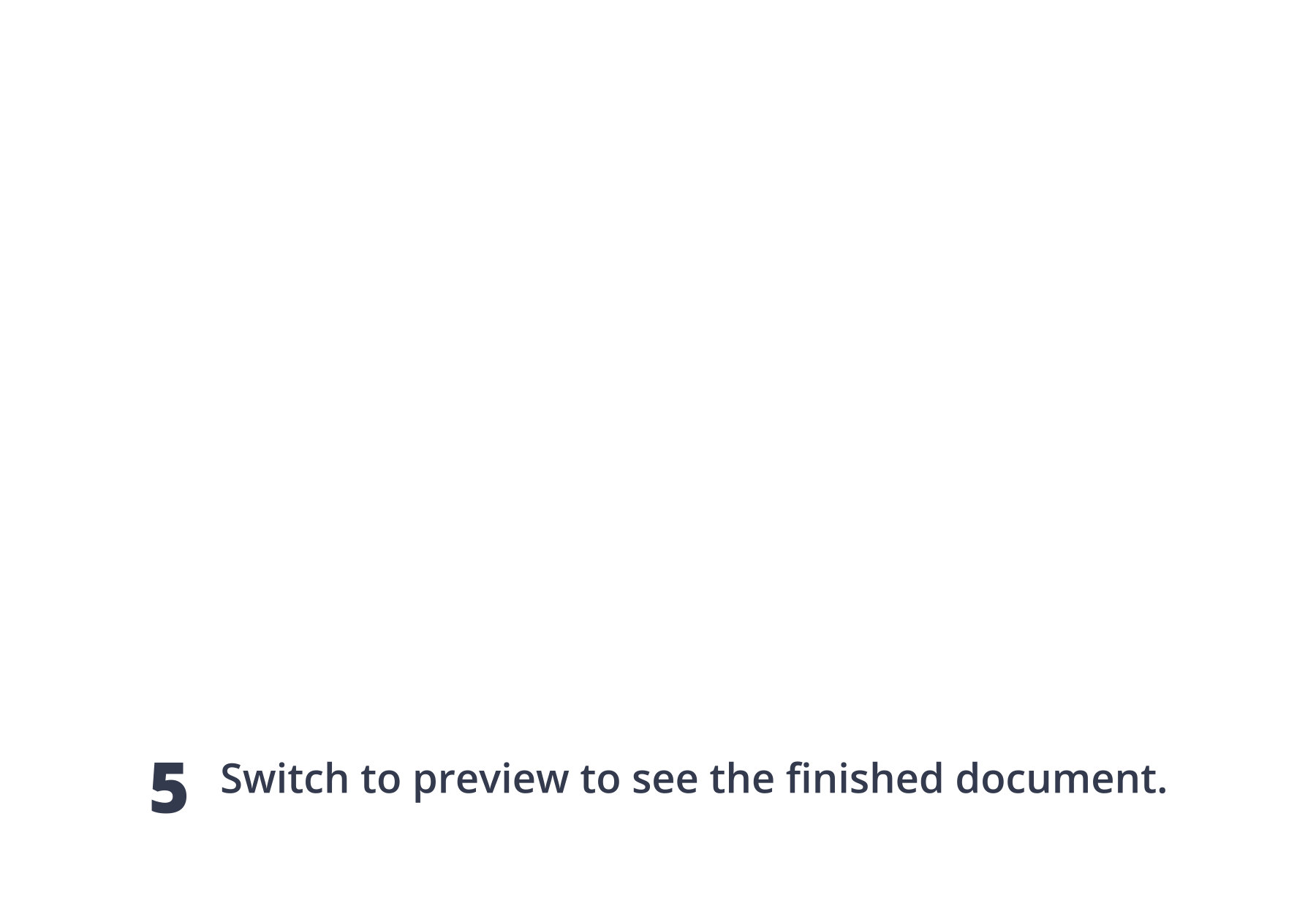
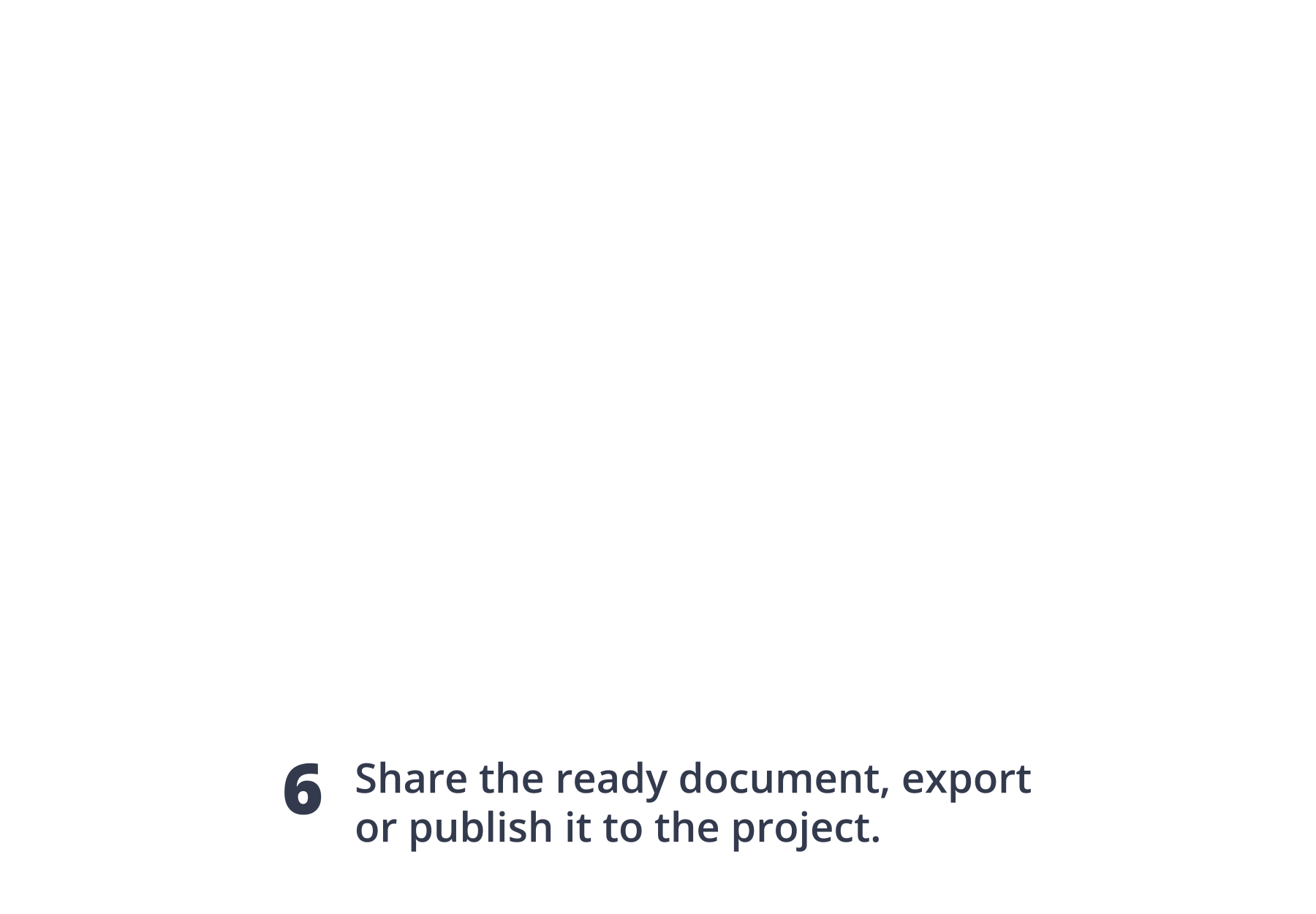

































Variety of export formats
Working with documents, such as reports, dashboards, or interactive forms, provides the ability to share them with colleagues or send them to management for review. Our products support exporting to multiple formats, including the popular PDF format with support for signatures and encryption, universal HTML for viewing in any browser, text (TXT) for printing on dot matrix printers, and many other document and image formats. Save rendered reports in the required format and share them conveniently in any way you prefer.Integration
Stimulsoft Ultimate contains products designed for integration into projects developed using ASP.NET, .NET Core, JavaScript, Angular, Blazor, Python, AvaloniaUI, Java, PHP, WPF, and WinForms platforms. With this suite, you have full control over all stages of the process, from loading and connecting data to viewing and printing finished documents. In addition to the wide range of functionality offered by visual components, you can also perform any actions with a report, dashboard, or form using server-side code.Globalization
The ecosystem of Stimulsoft products enables interaction between people located in different countries and speaking different languages. We have diligently incorporated all the necessary features within our products to eliminate language barriers and accommodate the regional peculiarities of working with data.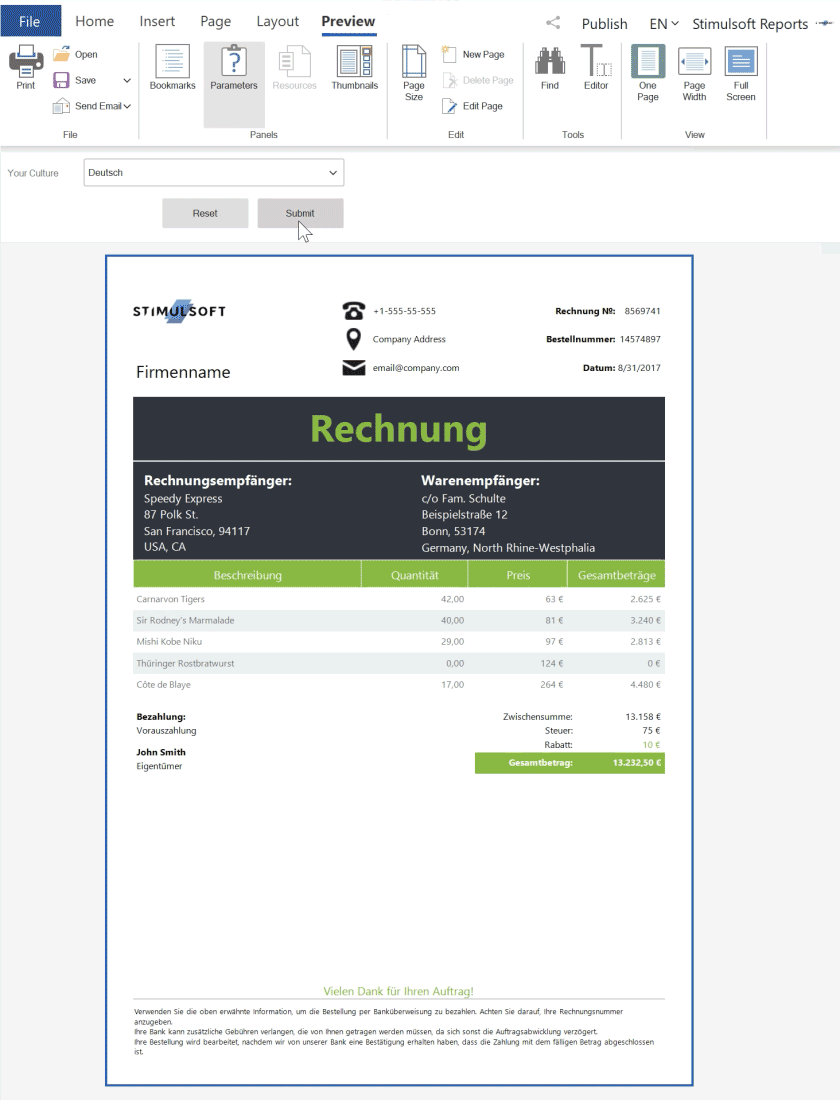
- The interface of Stimulsoft products has been translated into 30+ languages. You can choose the language directly in the designer or download a special package for your application;
- Support for different cultures and fonts, the ability to translate reports, dashboards, and forms. Particular components are available to make working with fonts easier;
- Globalization. You can prepare one document that will support various input formats, numbers, and dates;
- Globalization in exports. Various cultures, data formats, and fonts are supported when exporting rendered documents to a variety of formats;
- Regional peculiarities. Regional barcodes and invoice formats, native display of names in maps, localization of basic functions in the data dictionary, and much more.
More features

Report Checker
This tool is used to verify reports and detect errors during or after their creation. The checker displays all messages about found issues and problems.

Scheduler
Automate the process of exporting, saving, and sending a report by email according to a given schedule.

Mobile device support
You can view finished documents on any type of mobile device, from tablets to smartwatches. A mobile mode is provided for rendered dashboards.

Lots of components
There are many components, elements, and fields available for creating interactive reports, analytical dashboards, and fillable forms.

Samples
In the designer and our cloud services, you will find many templates for various types of reports, invoices, KPIs and marketing dashboards, fillable questionnaires, and much more.

Charts and barcodes
More than 50 chart types are available for data analysis and visualization, as well as many barcodes, including specialized postal barcodes used in countries.

Embeddable
The designer of reports, dashboards, and forms is easy to integrate into applications and projects developed on modern platforms - .NET Core, ASP.NET, JavaScript, Blazor, Angular, Python, AvaloniaUI, Java, and others.

No extra fees
Stimulsoft products, including the designer, are licensed under the runtime royalty-free model. This means that no royalties are required when using our products while the program is running.

Standard UI
All our products use a unified approach to creating reports, dashboards, and forms, and the tools have a universal interface. Just once learn the basics of working with a designer to create documents.
What's next?
We have prepared hundreds of report and dashboard templates grouped by various spheres of use. You can use them immediately by connecting your data or customizing them according to your specific requirements. Our lessons and technical documentation will help you make your work more efficient. Moreover, you can request training courses from our technical specialists, subscribe to our YouTube channel to receive new videos regularly and find answers to all your queries in our online documentation.
Training courses
Are you facing difficulties when creating reports and dashboards? Don't worry, that's not a problem!
Video lessons
We have prepared numerous video materials for designing reports and dashboards. All tutorials are grouped by specific topics and are regularly updated and supplemented.
Documentation
Our online user guides describe both the general functionality of the product and provide advice and suggestions for report design, along with hints for setting up components for reporting.











